Extended Controls
Extended Controls: Browser Extension for Enhanced Configurations
Extended Controls is a browser extension that provides additional configuration options and customizations for web browsers like Chrome, Firefox, and Edge. It allows adjusting settings beyond what the native browser offers such as tweaking animations, gestures, privacy options, and more.
What is Extended Controls?
Extended Controls is a browser extension available for Chrome, Firefox, Edge, and other popular web browsers. It provides enhanced configuration options and customization capabilities beyond what the native browser settings allow.
With Extended Controls installed, users gain access to additional privacy controls for tracking, ads, analytics, and more. Granular options are available to tweak browser animations, tab behaviors, gestures, rendering, accessibility, and performance. Users can also create and assign custom keyboard shortcuts.
The extension includes a streamlined interface to manage these settings without cluttering the native browser menus and preferences. Options are organized into logical sections such as Privacy, Appearance, Controls, Media, Accessibility, and Advanced for easy navigation.
By using Extended Controls, users can customize their browsing experience to best suit their preferences and needs for privacy, usability, aesthetics, performance, and accessibility. It enables granular adjustments not typically available to optimize and personalize web browsers.
Extended Controls Features
Features
- Adjust browser animations and transitions
- Customize mouse and touch gestures
- Modify privacy and security settings
- Additional configuration options beyond native browser settings
- Browser-specific tweaks and optimizations
- Keyboard shortcuts customization
- Tab management enhancements
- Extra customization for power users
Pricing
- Free
- Freemium
Pros
Cons
Reviews & Ratings
Login to ReviewThe Best Extended Controls Alternatives
Top Os & Utilities and Browser Utilities and other similar apps like Extended Controls
Here are some alternatives to Extended Controls:
Suggest an alternative ❐Free Power Widget
Power Control Plus
Power Controls