Power Controls
Power Controls: Free Open-Source Power Management Tool
Power Controls is a free open-source tool that gives you more control over your computer's power settings. It allows you to easily customize when your computer goes to sleep, hibernates, turns off the display, etc.
What is Power Controls?
Power Controls is a free and open-source application that gives users more granular control over their computer's power management settings. It provides an easy-to-use interface for configuring options like when to turn off the display, go into sleep mode, hibernate, shut down, etc.
Some of the key features of Power Controls include:
- Set custom sleep, display off, hibernate, and shutdown timers
- Configure different power plans for AC and battery power
- Create power schedules based on time of day or day of week
- Prevent accidental sleep or power actions while certain programs are open
- View detailed power usage statistics and battery life predictions
- Integration with task scheduler to run commands at certain times
- Portable settings that can sync across multiple PCs
Overall, Power Controls gives users much more flexibility in optimizing their computer's power usage for their unique needs. It's useful for both laptops and desktops. The intuitive interface and detailed logging options make it easy for anyone to better understand and control their PC's power consumption.
Power Controls Features
Features
- Customize power settings like sleep, hibernate, display off
- Create power plans and switch between them easily
- Control CPU performance and fan speed
- Schedule automatic power events like sleep and shutdown
- Monitor battery usage and health statistics
Pricing
- Open Source
- Free
Pros
Cons
Reviews & Ratings
Login to ReviewThe Best Power Controls Alternatives
Top Os & Utilities and System Tools and other similar apps like Power Controls
Here are some alternatives to Power Controls:
Suggest an alternative ❐Free Power Widget
Power Control Plus
Extended Controls