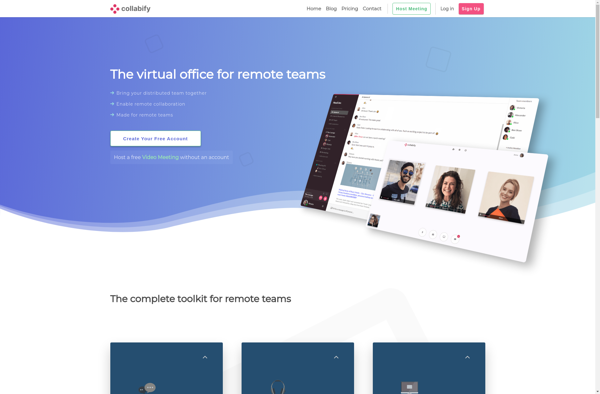Facewebinar
Facewebinar is a webinar and online events platform that allows users to easily host interactive video presentations, meetings, classes, and more. It has features like screen sharing, polling, Q&A, hand raising, and works seamlessly across devices.
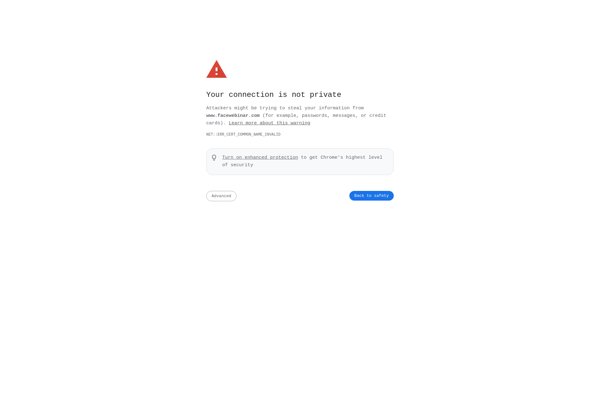
Facewebinar: Host Interactive Video Presentations
A webinar and online events platform offering features like screen sharing, polling, Q&A, hand raising, and seamless device compatibility.
What is Facewebinar?
Facewebinar is a feature-rich webinar and online events platform used by businesses, educators, and other presenters to host interactive video presentations, meetings, classes, and more. Some key features of Facewebinar include:
- HD video and clear audio for high quality video conferencing
- Screen sharing for presenting slides, documents, or applications
- Annotation tools for drawing attention to parts of a shared screen
- Polls and surveys to gather audience feedback
- Q&A for attendees to ask questions
- Hand raising for interactive participation
- Detailed analytics on attendee engagement
- Works seamlessly across devices - desktop, mobile, tablet, etc.
- Customizable registration forms
- Automated email reminders and follow ups
- Integrates with popular applications like Youtube, Zoom and more
With its intuitive interface and robust toolset, Facewebinar makes hosting impactful and interactive online events simple for businesses, educators, trainers, marketing professionals and more. It works reliably across platforms to provide engaging virtual experiences for any audience size.
Facewebinar Features
Features
- Interactive video presentations
- Screen sharing
- Polling
- Q&A
- Hand raising
- Cross-device compatibility
Pricing
- Freemium
- Subscription-Based
Pros
Intuitive and user-friendly interface
Robust set of features for webinars and online events
Seamless cross-device functionality
Cons
Limited free plan features
Pricing may be higher compared to some competitors
Potential learning curve for less tech-savvy users
Official Links
Reviews & Ratings
Login to ReviewThe Best Facewebinar Alternatives
Top Online Services and Webinar Software and other similar apps like Facewebinar
Here are some alternatives to Facewebinar:
Suggest an alternative ❐Skype
Skype is a telecommunications software application that specializes in providing video chat and voice calls between computers, tablets, mobile devices, the Xbox One console, and smartwatches via the Internet. Skype also provides instant messaging services. Users may transmit text, video, audio and images.Skype was first released in August 2003. eBay...

Whereby
Whereby is a video conferencing and online meeting software solution that makes it easy for teams to connect over video calls and share screens. Some of the key features and benefits of Whereby include:Easy access to meetings - Whereby generates a unique link for each meeting room that can be...

FreeConferenceCall.com
FreeConferenceCall.com is a popular free conference calling service that allows users to host conference calls with up to 1,000 participants. The service offers free audio conferencing as well as free video conferencing capabilities.Some key features of FreeConferenceCall.com include:Free audio conferencing for up to 1,000 participantsFree video conferencing in HD qualityScreen...

Daily Co
Daily Co is a cloud-based virtual office platform designed for remote teams, distributed companies, and organizations seeking to build online communities. Launched in 2012, Daily Co integrates video conferencing, screen sharing, calendars, chat, and other productivity features into a single solution to power hybrid and distributed workforces.Key features of Daily...
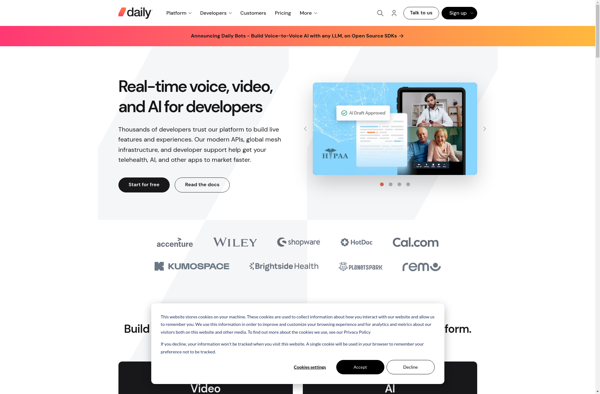
VideoMeeting
VideoMeeting is a popular video conferencing and online meeting software used by businesses, schools, and other organizations to connect teams and collaborate virtually. It provides features like:HD video calls with screen sharing to see each other face-to-face and present materialsCross-platform support across desktop and mobile devicesCalendar integrations to schedule and...
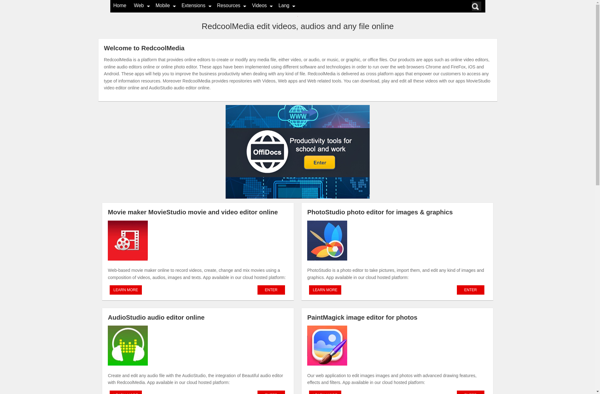
SimplyVideo
SimplyVideo is an easy-to-use video editing software designed specifically for beginner editors who want to create professional videos without learning complex programs. Its standout feature is the intuitive drag-and-drop timeline that allows you to easily arrange clips, photos, text, effects and more to assemble a video.SimplyVideo comes packed with over...
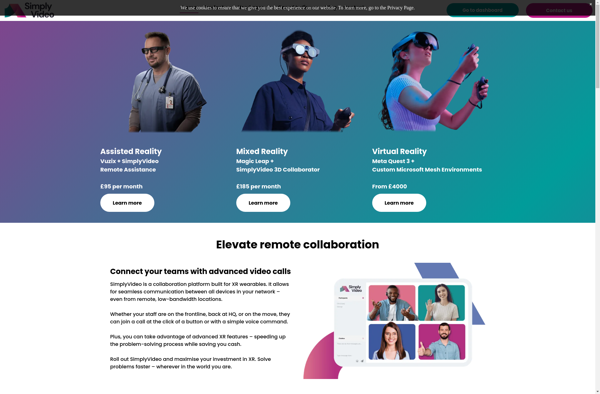
Lifesize Video Conferencing
Lifesize is a leading provider of high-definition video conferencing systems and services. Founded in 2003, Lifesize pioneered the use of HD video to bring people together for more productive meetings, building strong connections and relationships despite distance.The Lifesize video conferencing solution consists of HD smart camera systems combined with easy-to-use...
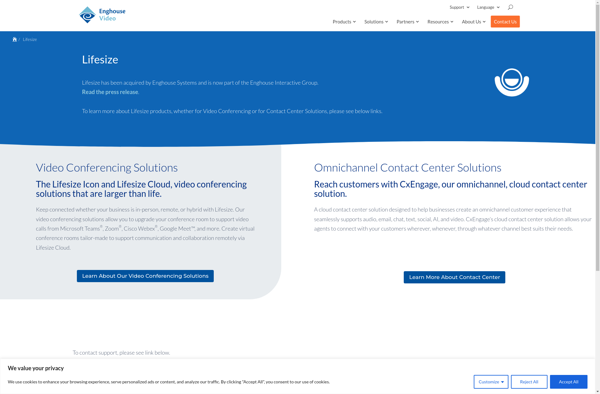
Skype Lite
Skype Lite is a free app offered by Microsoft to provide high-quality video calling, voice calling, and instant messaging for users on slower 2G and 3G internet connections. It is designed to work efficiently on low-bandwidth networks and take up less storage space on mobile devices.Some key features of Skype...
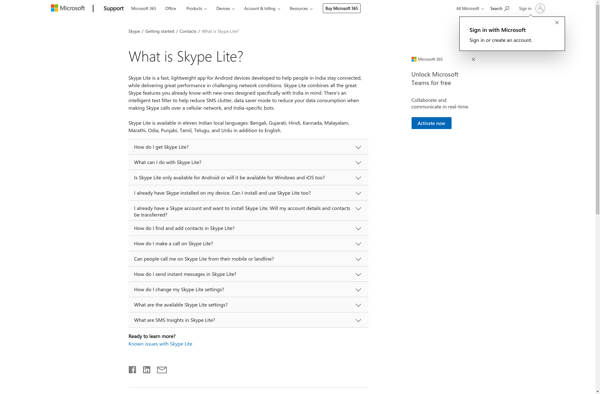
Collabify
Collabify is a cloud-based project management and team collaboration software suitable for businesses of all sizes. It provides a central hub for teams to manage workflows, delegate tasks, share files, provide feedback, and communicate in real-time.Key features of Collabify include:Intuitive project management with customizable workflows, Gantt charts, milestones, and task...