FEBE
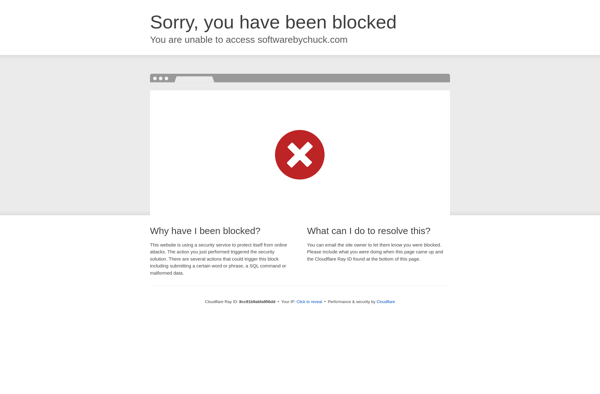
FEBE (Firefox Environment Backup Extension)
A Firefox add-on for easy backups and restores of bookmarks, passwords, history, extensions, and other data, creating a compressed XML or JSON file
What is FEBE?
FEBE (Firefox Environment Backup Extension) is a free add-on for Mozilla Firefox that enables users to easily back up and restore their Firefox profile including essential browser data and settings.
With FEBE installed, users can create full or partial backup files of their bookmarks, browsing history, saved passwords, installed extensions, Firefox preferences and other customizations. Backups can be saved locally or to cloud storage services like Google Drive or Dropbox.
The extension creates an archive file in XML or JSON format containing the selected profile data. This compact backup file can then be easily restored to the same browser installation or to a fresh Firefox profile, even if Firefox is reinstalled or moved to a new computer.
Key features of FEBE include:
- Intuitive backup wizard for picking data to include in archives
- Choice of XML or JSON backup file formats
- Optional data encryption and password protection
- Cloud storage integration for keeping backups in the cloud
- Bulk restoration of multiple archives
- Tab suspend and resume to restore active browser sessions
- Simple data migration to new Firefox installations
With versatile profile backup and portability capabilities, FEBE is an essential tool for any Firefox user to protect critical browser data against loss or system changes.
FEBE Features
Features
- Back up Firefox data like bookmarks, history, passwords, and more
- Schedule automatic backups
- Store backups locally or in cloud services like Google Drive
- Restore data from backups
- Support for multiple Firefox profiles
- Encrypt backups for security
Pricing
- Free
- Open Source
Pros
Cons
Official Links
Reviews & Ratings
Login to ReviewThe Best FEBE Alternatives
Top Web Browsers and Firefox Extensions and other similar apps like FEBE
MozBackup
