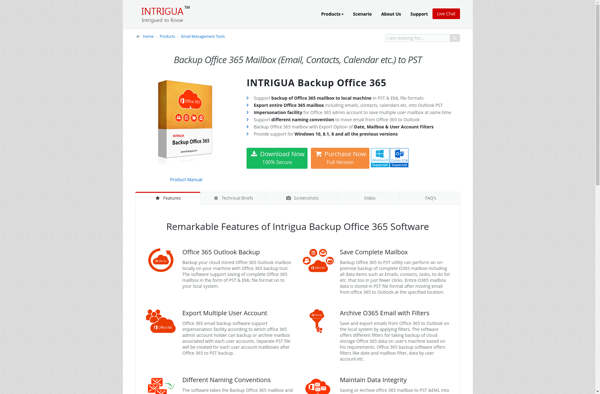MozBackup

MozBackup: Free Backup Software for Mozilla Firefox & Thunderbird
MozBackup is a free, open source backup software for Mozilla Firefox and Thunderbird. It allows users to easily backup and restore their bookmarks, history, passwords, and other critical data from their Firefox or Thunderbird profiles.
What is MozBackup?
MozBackup is a free, open source backup utility that helps users easily back up and restore critical data from Mozilla Firefox and Thunderbird profiles. Developed by Josh Tauberer and first released in 2005, MozBackup has become a popular backup solution among Firefox and Thunderbird users over the years.
MozBackup allows users to backup their Firefox or Thunderbird profile data, including bookmarks, browsing history, saved passwords, add-ons and settings. The backup files created by MozBackup contain all profile data in a single ZIP file for easy storage and transfer. These backup files can then be used to restore the Firefox or Thunderbird installation in case of data loss or migration to a new system.
Key features of MozBackup include:
- Intuitive wizard-style interface for easy backup and restore of profile data
- Can backup multiple Firefox/Thunderbird profiles in one go
- Password encryption for backup files
- Smart backup to only backup changed data
- Retains Firefox/Thunderbird add-ons and settings in backup
- Free and open source software
Overall, MozBackup is a reliable, easy-to-use and zero-cost solution for protecting critical profile data in Firefox and Thunderbird. Its wide range of features and intuitive interface has made it a popular backup tool among the Firefox and Thunderbird community over the past decade.
MozBackup Features
Features
- Backs up Firefox and Thunderbird data
- Stores data locally or in cloud storage
- Restores data when switching computers
- Syncs data across multiple devices
- Open source codebase
- Cross-platform compatibility
Pricing
- Open Source
Pros
Cons
Official Links
Reviews & Ratings
Login to ReviewThe Best MozBackup Alternatives
Top Backup & Sync and Browser Backup and other similar apps like MozBackup
Here are some alternatives to MozBackup:
Suggest an alternative ❐MailStore

Office 365 Export Tool

Mail Backup X
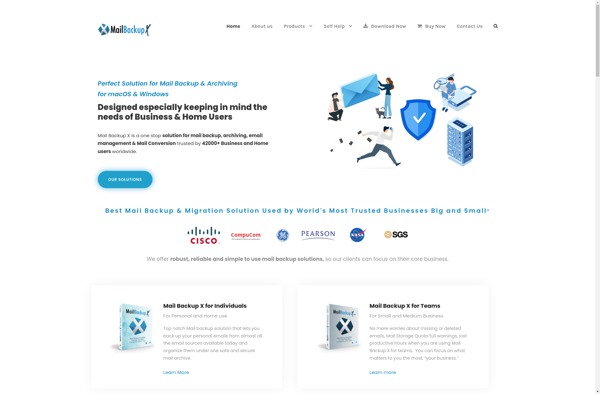
Batckup Firefox
FEBE
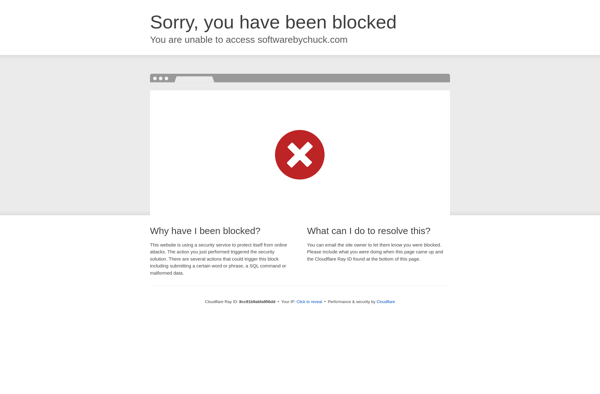
FavBackup

MailShelf Pro
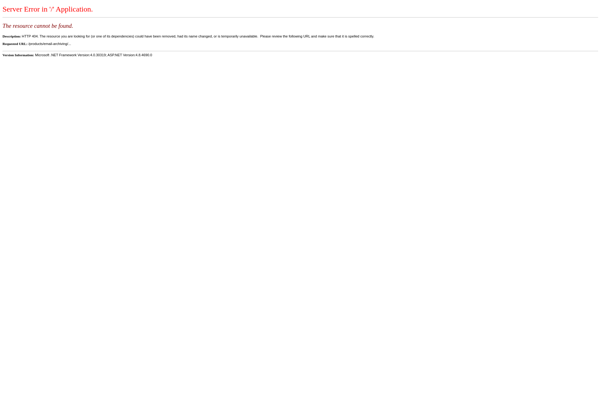
INTRIGUA Backup Office 365