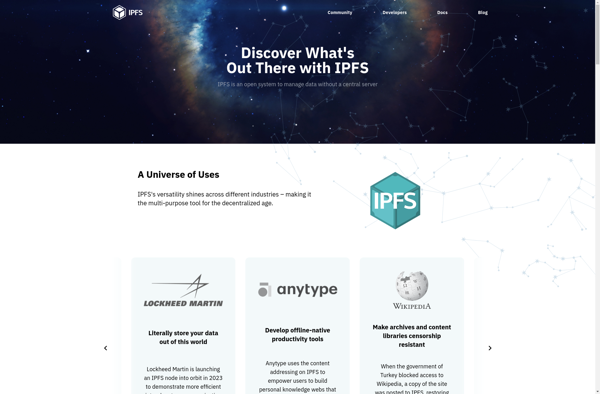File-upload.info
File-Upload.info: Free Online File Sharing Storage
A free online file sharing and storage service, allowing users to easily upload, access, and share files without needing to register an account.
What is File-upload.info?
File-upload.info is a free online file sharing and storage service launched in 2020. It allows users to upload, access, and share files up to 2GB in size without needing to register an account. Simply go to the homepage, select the file(s) you want to upload from your device, and get a direct link to share those file(s) with others.
Once uploaded, files are accessible for 30 days before being automatically deleted. Links can be shared via email or social media for colleagues, friends, and family to view or download your files. An encryption key is generated for each upload to keep your files secure.
As File-upload.info does not require signups, there are no accounts to manage or storage limits to worry about. Everything is handled anonymously through the auto-generated links. It offers a quick and convenient way to send large files that may be too big for email attachments.
With an intuitive interface and no registration hurdles, File-upload.info makes securely sharing files and content seamless. It's a useful everyday tool for personal and professional file transfers.
File-upload.info Features
Features
- Allows uploading files up to 2GB in size
- No need to register an account to upload or download files
- Uploaded files are accessible via unique links
- Basic file management - delete/rename uploaded files
- Ad-supported to keep the service free
Pricing
- Free
Pros
Cons
Official Links
Reviews & Ratings
Login to ReviewThe Best File-upload.info Alternatives
Top File Sharing and Cloud Storage and other similar apps like File-upload.info
Here are some alternatives to File-upload.info:
Suggest an alternative ❐Google Drive

Dropbox

MEGA

Nextcloud
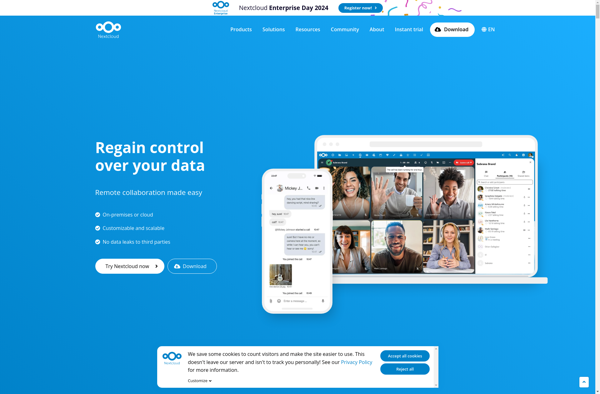
OwnCloud

Microsoft OneDrive

Syncthing
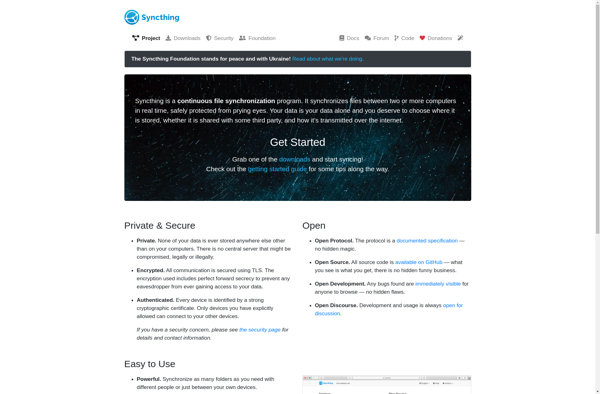
Resilio Sync
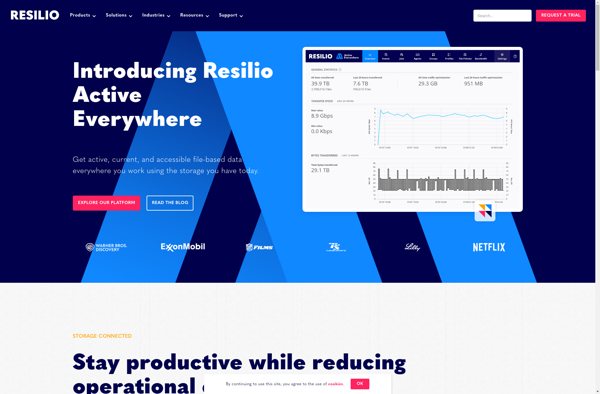
Spideroak One Backup

IPFS