FileCHK
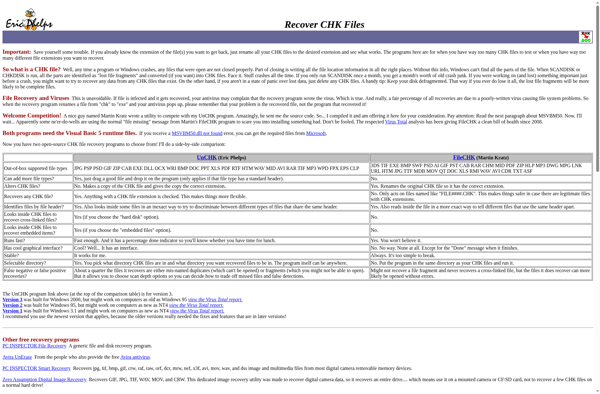
FileCHK: Free File Integrity Scanner
FileCHK is a free utility that scans files for errors and data corruption. It checks the integrity of files on your computer to ensure they have not been damaged or tampered with. Useful for verifying downloads and detecting potential malware or hardware issues.
What is FileCHK?
FileCHK is a free, open-source utility program developed by Michael Hoenig that scans files on a computer system to detect and report various types of errors. It can check files for bad sectors, CRC errors, and other data corruption that may impact the integrity and reliability of files.
When run, FileCHK systematically goes through selected files and uses methods like checksum calculations to validate whether the files contents match what it should be, based on headers, checksums, or other verifiable data within the file. If any discrepancies are found that indicate file corruption, FileCHK will report the specifics of the errors and damaged data.
Having the ability to verify file integrity is useful for a variety of purposes. FileCHK can be helpful for checking downloaded files to make sure they were not corrupted during download, validating files received from questionable sources before use, monitoring system health for developing hardware problems that may introduce data errors, detecting malicious tampering or malware infection, and maintaining quality control and reliability in file collections or archives.
As an open-source tool, FileCHK is free to use and redistribute. It runs on Windows systems and through its straightforward interface allows both individual file and bulk file integrity verification. Both command line and GUI versions are available. Overall, FileCHK serves as a handy utility for administrators, developers, and everyday users concerned about data integrity and reliability in their computer files.
FileCHK Features
Features
- Scans files for errors and data corruption
- Checks the integrity of files to ensure they have not been damaged or tampered with
- Useful for verifying downloads and detecting potential malware or hardware issues
Pricing
- Free
Pros
Cons
Reviews & Ratings
Login to ReviewThe Best FileCHK Alternatives
Top Os & Utilities and System Maintenance and other similar apps like FileCHK
Here are some alternatives to FileCHK:
Suggest an alternative ❐TrIDNet
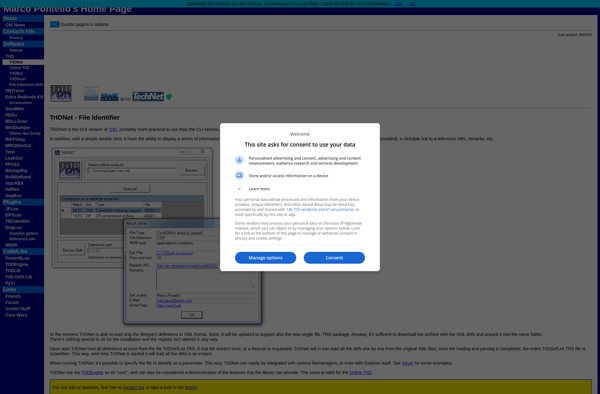
JHOVE
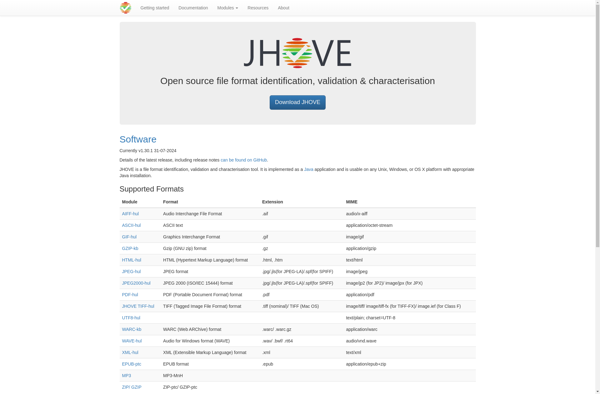
Toolsley File Identifier
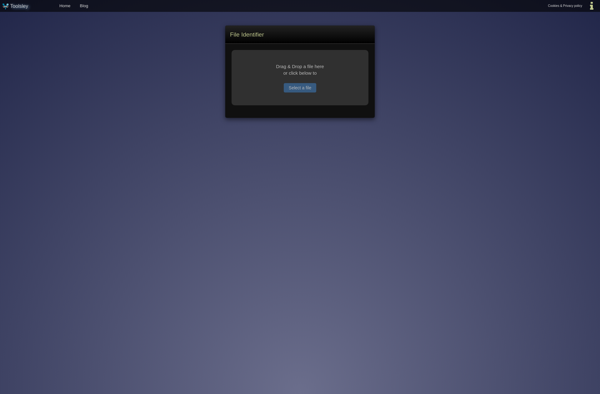
HexBrowser
