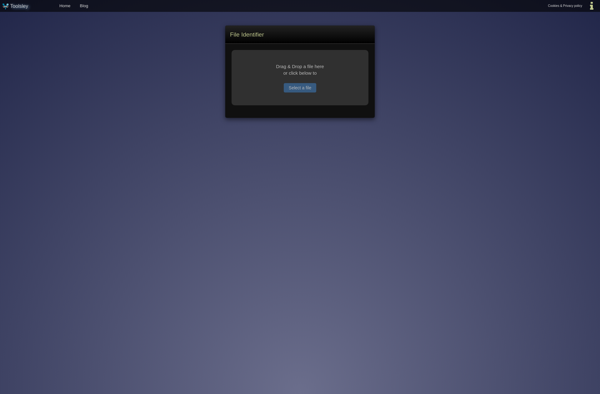HexBrowser

HexBrowser: Free Open Source Hex Editor for Windows, Linux & macOS
Free open source hex editor for viewing, editing, analyzing, modifying and searching binary files in raw hex format for Windows, Linux & macOS.
What is HexBrowser?
HexBrowser is a versatile and lightweight cross-platform hex editor software. As a hex editor, it allows users to view, edit, analyze, modify and search the raw hex values of binary files such as executable files, memory dumps, disk images, and various other file formats.
Key features of HexBrowser include:
- Open, view and edit wide range of file types including EXE, DLL, PDF, JPG, ZIP, etc.
- Analyze binary files with data inspection tools
- Search and replace hex values
- Supports large files up to 1 TB in size
- Bookmarks for quick navigation
- Tabbed interface to work with multiple files
- Customizable themes and layouts
- Cross-platform - works on Windows, Linux and macOS
- Portable version available
- Free and open source
With its intuitive interface and extensive feature set for hex editing and inspection, HexBrowser is a handy program for developers, programmers, IT professionals, and technology enthusiasts for analyzing, editing and modifying binary files. It simplifies many low level data processing tasks for research, development, data recovery, hacking, and other purposes.
HexBrowser Features
Features
- View, edit and analyze binary files in hex format
- Support for opening large files
- Find and replace hex values
- Bookmark locations in files
- Syntax highlighting
- Supports plugins
Pricing
- Open Source
Pros
Cons
Official Links
Reviews & Ratings
Login to ReviewThe Best HexBrowser Alternatives
Top Development and Hex Editor and other similar apps like HexBrowser
Here are some alternatives to HexBrowser:
Suggest an alternative ❐TrIDNet
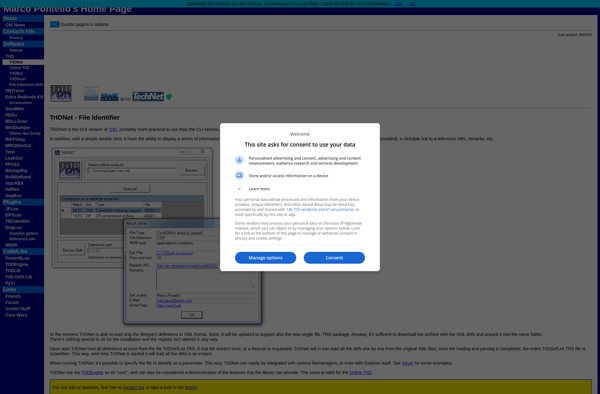
FileCHK
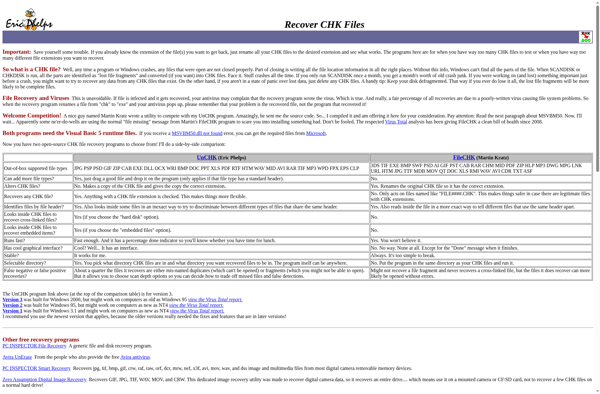
JHOVE
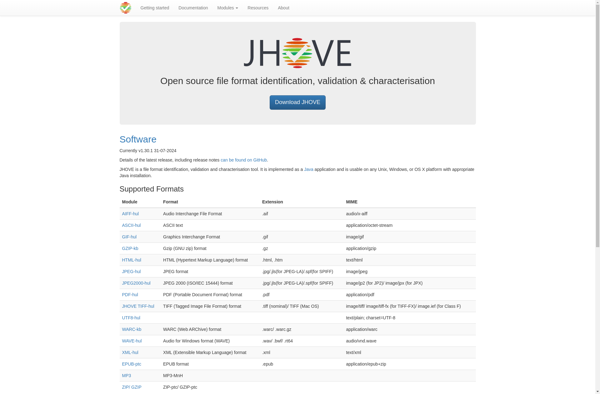
Toolsley File Identifier