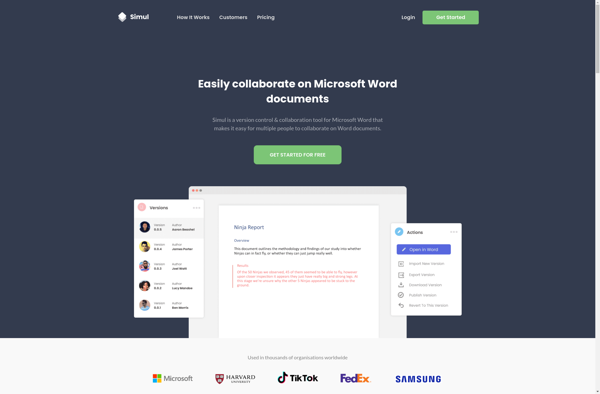Filegear
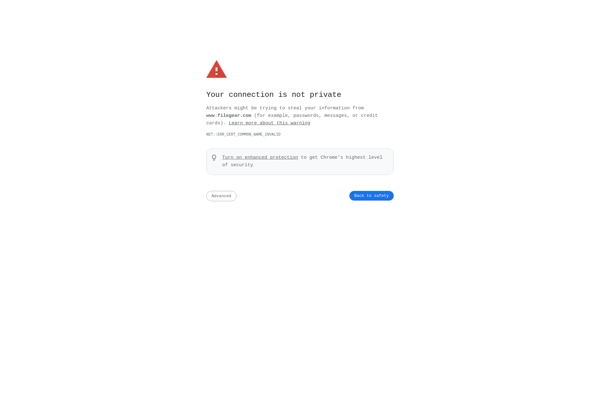
Filegear: User-Friendly File Sharing and Storage
A secure file sharing platform for individuals and teams, offering robust privacy controls, version history, commenting tools, and seamless integrations with popular apps.
What is Filegear?
Filegear is a innovative cloud-based file sharing and storage solution designed for ease of use. It offers 1TB of secure storage per user, with the ability to upgrade for more capacity, and provides convenient access to your files from any desktop or mobile device.
Key features of Filegear include:
- Intuitive web and mobile apps for uploading, downloading, previewing, and sharing files
- Advanced privacy controls, link expirations, and passwords to securely share files
- Real-time collaboration allowing multiple people to access and edit docs simultaneously
- File versioning to track changes and restore previous versions
- Integrations with common productivity suites like Office 365 and Google Workspace
- Powerful search to instantly locate files by name, content, or metadata
With an emphasis on usability, security, and flexibility, Filegear is a great solution for individuals and teams looking for a dependable cloud storage platform to meet their file management and collaboration needs.
Filegear Features
Features
- File sharing
- File storage
- Access controls
- Version history
- Commenting tools
- Third-party app integration
Pricing
- Freemium
- Subscription-Based
Pros
Cons
Official Links
Reviews & Ratings
Login to ReviewThe Best Filegear Alternatives
Top File Management and File Sharing and other similar apps like Filegear
Here are some alternatives to Filegear:
Suggest an alternative ❐Google Drive

Dropbox

MEGA

Nextcloud
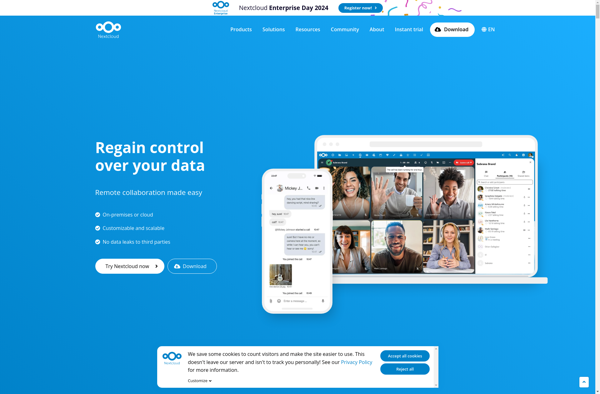
OwnCloud

Microsoft OneDrive

Syncthing
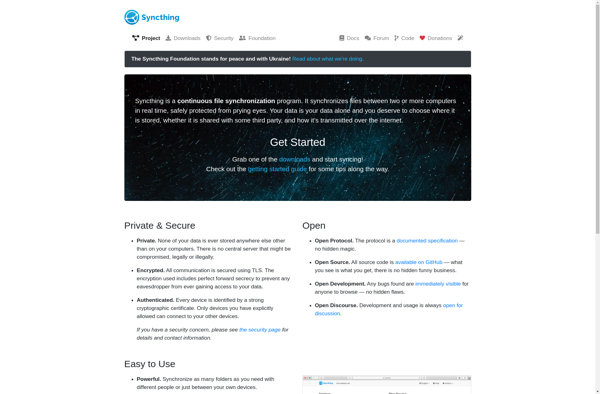
Resilio Sync
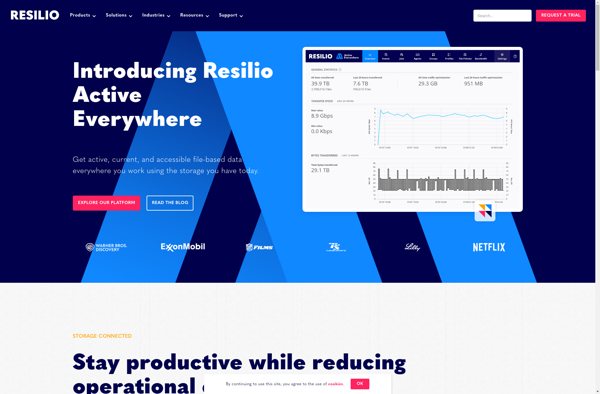
Spideroak One Backup

BackBlaze

IPFS
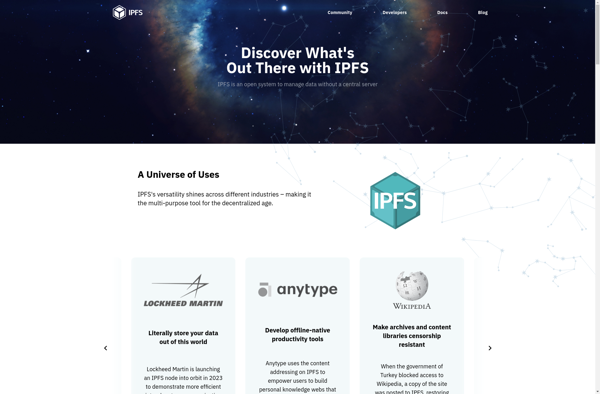
Simul Documents