FileLab Audio Editor
FileLab Audio Editor: Feature-Rich Audio Editing Software
FileLab Audio Editor is a feature-rich audio editing software for Windows. It allows you to record, edit, and process audio files with tools like effects, conversion, metadata editing, and more. Useful for basic to advanced audio editing tasks.
What is FileLab Audio Editor?
FileLab Audio Editor is a full-featured digital audio workstation and audio editing software for Windows. It provides a complete set of tools for recording, editing, processing, and managing audio files and projects.
Key features include multi-track editing, effects processing, audio restoration tools, metadata editing, format conversion, CD ripping and burning, batch processing, and more. An intuitive and customizable interface makes it easy to use for beginners, yet powerful enough for advanced users.
FileLab Audio Editor allows you to record audio from various sources, with options like setting input type, quality, channels, and more. The editing tools provide capabilities like cut, copy, paste, delete, trim, crop, and audio restoration features like noise reduction, click and pop removal, and more.
An extensive effects library helps you apply effects like reverb, equalizer, pitch shift, time stretch, chorus, vibrato, and many more to shape your audio. You can also edit metadata like artist name, album, genre, comments, artwork, etc.
Other key highlights include format conversion between different audio formats, CD ripping to extract audio from CDs, Red Book standard CD burning, batch processing to apply effects or convert multiple files, and more. Overall, FileLab Audio Editor is an efficient, easy to use, and versatile audio editing software for recording, editing, enhancing, and managing audio files.
FileLab Audio Editor Features
Features
- Record audio from various sources
- Edit audio clips (cut, copy, paste, delete)
- Apply effects like reverb, echo, normalize
- Convert between audio formats
- Adjust metadata like artist name, album, etc
- Supports common formats like MP3, WAV, WMA, OGG
- Basic to advanced audio editing features
Pricing
- Free version
- One-time purchase
Pros
Cons
Official Links
Reviews & Ratings
Login to ReviewThe Best FileLab Audio Editor Alternatives
Top Audio & Music and Audio Editors and other similar apps like FileLab Audio Editor
Here are some alternatives to FileLab Audio Editor:
Suggest an alternative ❐Adobe Audition
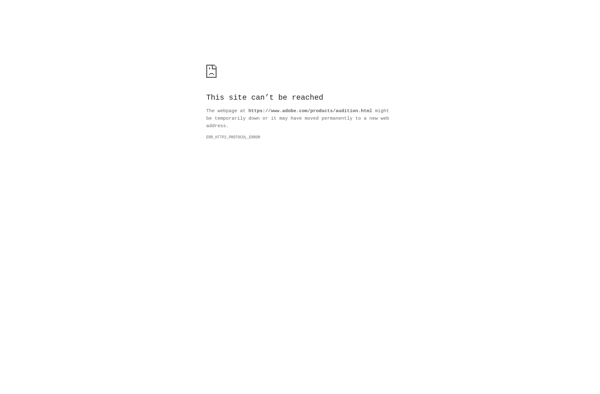
LMMS
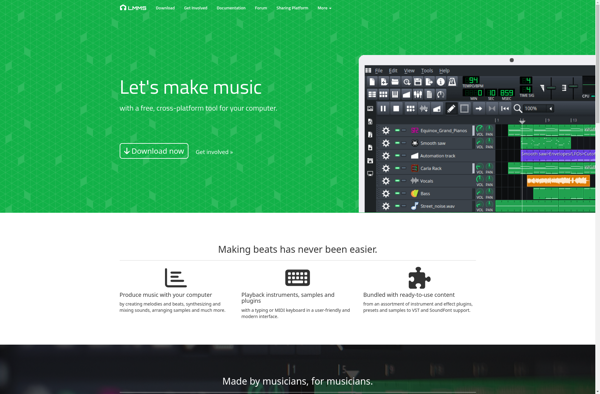
Audacity

Logic Pro
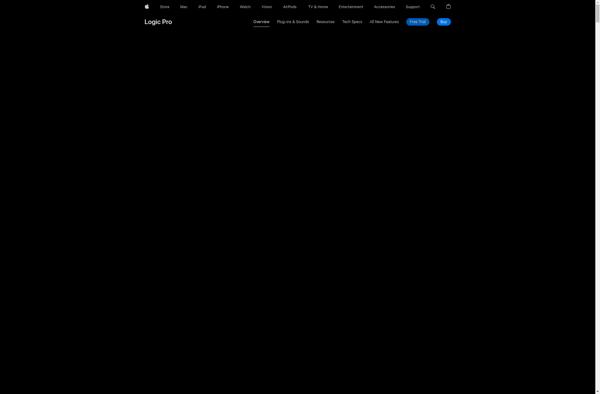
Cakewalk
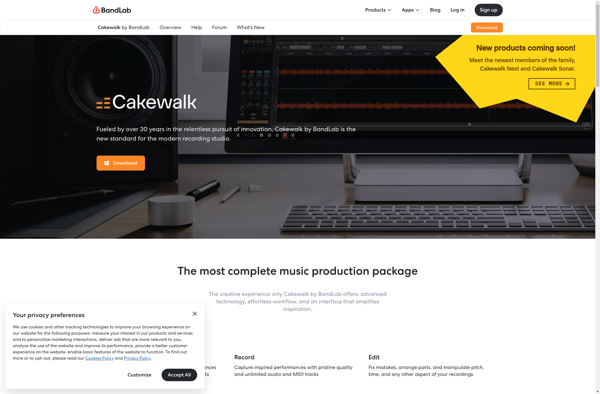
MAGIX Music Maker
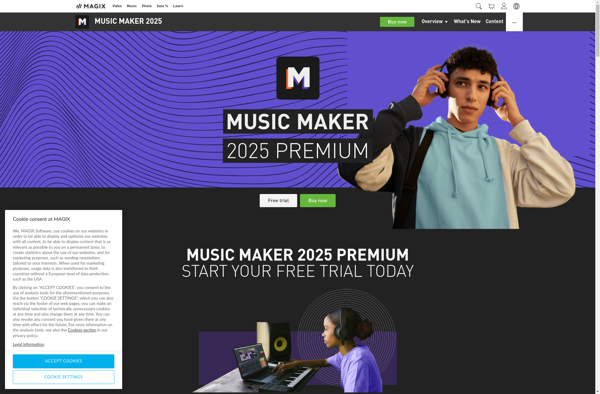
Sound Forge

Ardour

Qtractor
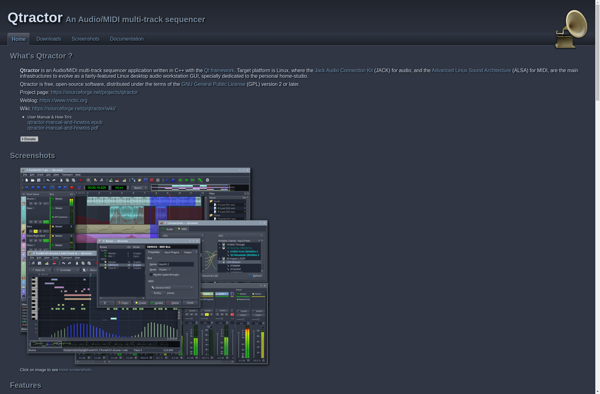
Ocenaudio

Wavosaur
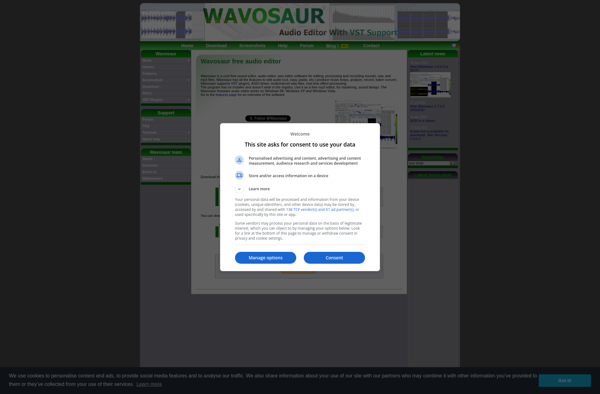
Bosca Ceoil
