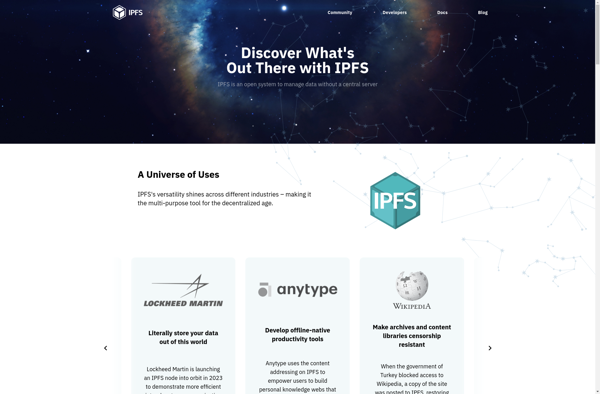Filwer.com
Filwer: Free Online File Converter | filwer.com
Convert files between various formats like documents, images, audio, video, ebooks and more with Filwer's simple drag-and-drop interface.
What is Filwer.com?
Filwer.com is a free online file conversion service that allows you to convert your files to various formats easily and quickly. It supports converting documents, presentations, spreadsheets, images, audio, video, ebook formats and more.
Some key features of Filwer include:
- Intuitive drag and drop interface - Just drag your files onto the website and select the output format you want.
- Batch conversion - You can convert multiple files at one go.
- 300+ file formats supported including Word, Excel, PowerPoint, PDF, JPG, PNG and more.
- No size limits on files.
- No need to register an account.
- All file conversions happen in the cloud. Your files are deleted instantly after conversion.
- The converted files can be downloaded to your device or saved to Google Drive or Dropbox.
Filwer is completely free to use with no paid plans. There are no ads or software downloads required. It works on any device with a modern web browser like Chrome, Firefox or Safari.
Overall, Filwer is a good option if you are looking for a basic, easy-to-use online file converter for personal use to convert between popular file formats.
Filwer.com Features
Features
- Free online file conversion
- Supports a wide range of file formats
- Simple drag-and-drop interface
- Batch conversion
- No file size limits
- No registration required
Pricing
- Free
Pros
Cons
Official Links
Reviews & Ratings
Login to ReviewThe Best Filwer.com Alternatives
Top File Management and File Conversion and other similar apps like Filwer.com
Here are some alternatives to Filwer.com:
Suggest an alternative ❐Google Drive

Dropbox

MEGA

Nextcloud
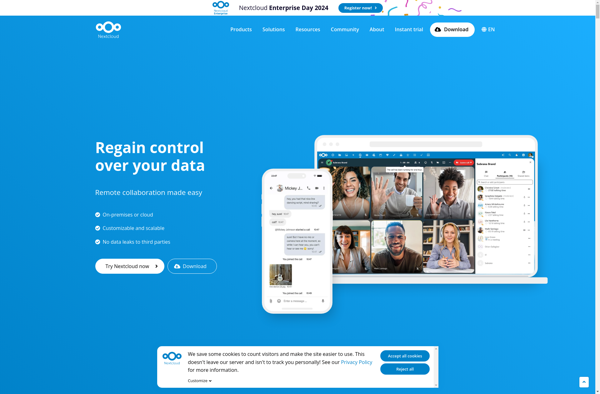
OwnCloud

Microsoft OneDrive

Syncthing
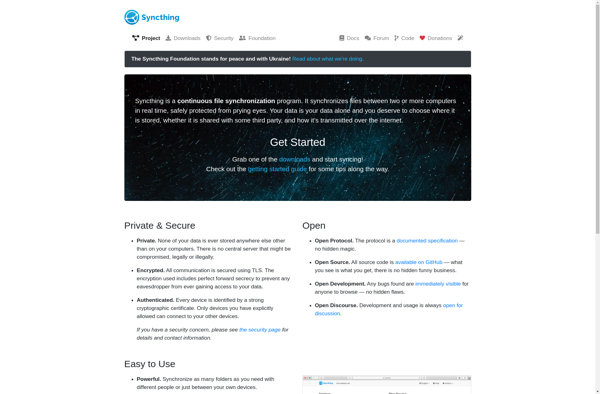
Resilio Sync
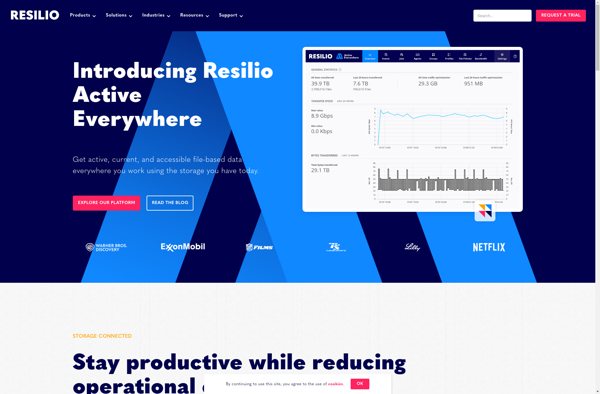
Spideroak One Backup

IPFS