Fingbox
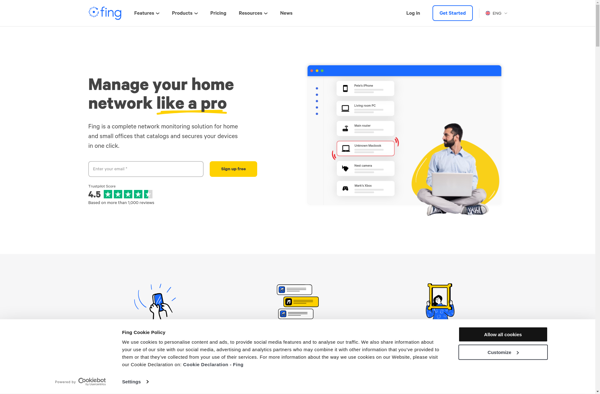
Fingbox: Home WiFi Network Cybersecurity Device
Fingbox protects your home WiFi network from cyber threats by monitoring network traffic, detecting malicious activity, and alerting users of suspicious behavior.
What is Fingbox?
Fingbox is a hardware device developed by Fing to monitor home network security and protect internet-connected devices from cyber threats. It acts as an advanced network monitoring system and intrusion detection device for home WiFi networks.
Once set up on the network, Fingbox continually scans traffic going to and from all devices connected to the router, including computers, phones, tablets, smart home gadgets, and more. Using deep packet inspection and other technologies, it checks the traffic for signs of suspicious activity, malware infections, botnet communications, and other cyberattacks.
When Fingbox detects a potential threat on the network, it sends out alerts to the user's phone so they can take action. It also has automated response capabilities to block suspect traffic and isolate infected devices. Users can view network security reports and activity logs in the Fingbox app to monitor what's happening and ensure their network and devices remain secure.
Key features of Fingbox include:
- Network-wide cybersecurity protection for home WiFi networks
- Advanced persistent threat detection
- Device fingerprinting and monitoring
- Automated blocking of threats
- Real-time activity logs and reports
- Easy setup as a plug-and-play network appliance
Overall, Fingbox acts as an IT security specialist monitoring and securing home networks 24/7.
Fingbox Features
Features
- Network monitoring
- Threat detection
- Activity alerts
- Parental controls
- Ad blocking
Pricing
- Freemium
Pros
Cons
Official Links
Reviews & Ratings
Login to ReviewThe Best Fingbox Alternatives
Top Security & Privacy and Network Security and other similar apps like Fingbox
Here are some alternatives to Fingbox:
Suggest an alternative ❐Advanced IP Scanner
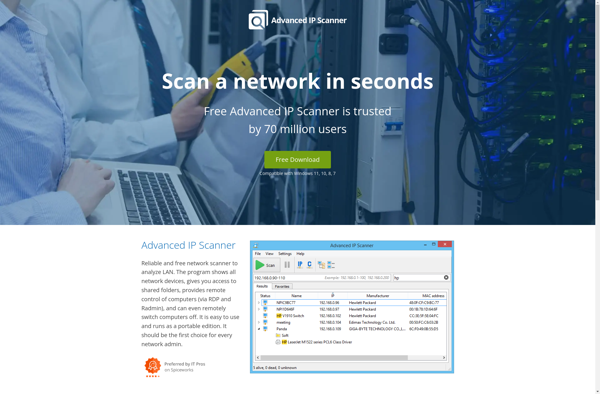
Angry IP Scanner

Nmap
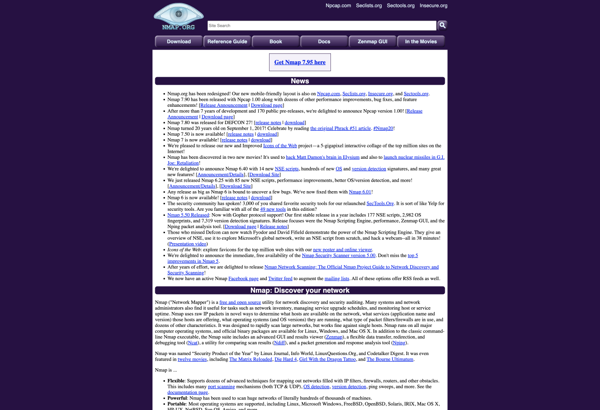
Wireless Network Watcher

Zenmap

Netdiscover
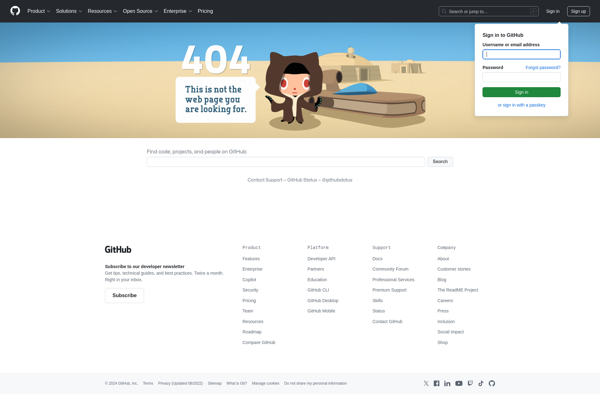
Domotz

MASSCAN

Dipiscan

Who’s On My Wifi
NETworkManager by BornToBeRoot
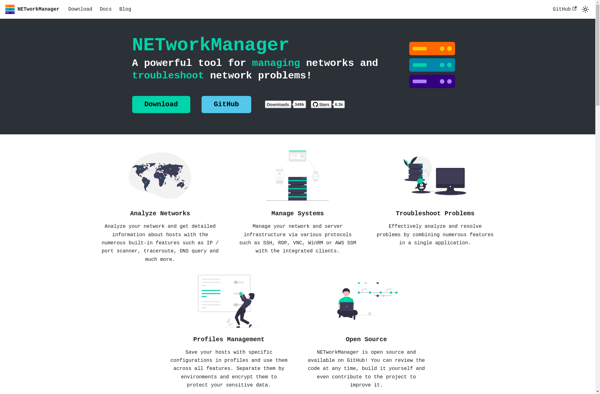
IPScan32
