Who’s On My Wifi
Who's On My Wifi: Network Monitoring Tool
Who’s On My Wifi is a network monitoring tool that allows you to see all the devices connected to your WiFi network. It tracks device connections, shows you device names, IP addresses, MAC addresses, and vendors.
What is Who’s On My Wifi?
Who's On My Wifi is a user-friendly network monitoring application designed to provide visibility into all devices connected to your home or office WiFi network. With an easy-to-use interface, Who's On My Wifi allows you to track device connections, see device names, IP addresses, MAC addresses, and vendors for anything connected to your network.
Key features include:
- Automatic scanning and tracking of devices on your WiFi network
- Listing of device hostnames, IP addresses, MAC addresses, and vendors
- Historical logs of device connections and disconnections
- Filtering and search tools to easily find devices
- Naming and custom labeling of devices
- Tracking of wired devices on your network
- Alerts for new device detections
- Exporting of device lists to CSV files
Whether you need to identify a rogue device, troubleshoot connectivity issues, maintain a historical record of network activity, or manage network security, Who's On My Wifi provides an easy way to visualize all the devices on your network. With a simple and intuitive interface suited for home users and network administrators alike, it's a useful tool for understanding what's happening across your WiFi network.
Who’s On My Wifi Features
Features
- Real-time monitoring of connected devices
- Displays device names, IP addresses, MAC addresses, and vendors
- Alerts for new devices and disconnections
- Bandwidth monitoring and usage tracking
- Parental controls and internet access restrictions
- Network security features like blocking devices
Pricing
- Free
- Subscription-Based
Pros
Cons
Official Links
Reviews & Ratings
Login to ReviewThe Best Who’s On My Wifi Alternatives
Top Network & Admin and Network Monitoring and other similar apps like Who’s On My Wifi
Here are some alternatives to Who’s On My Wifi:
Suggest an alternative ❐Advanced IP Scanner
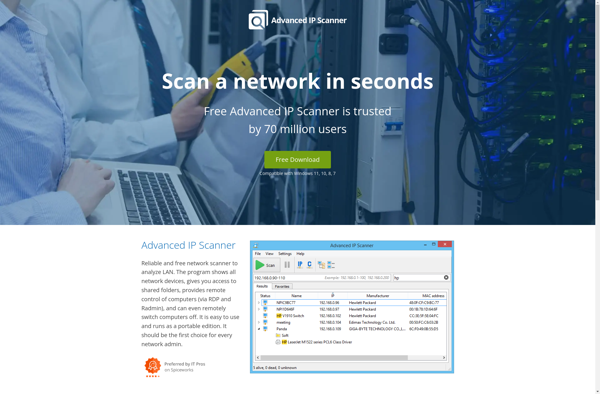
Fing
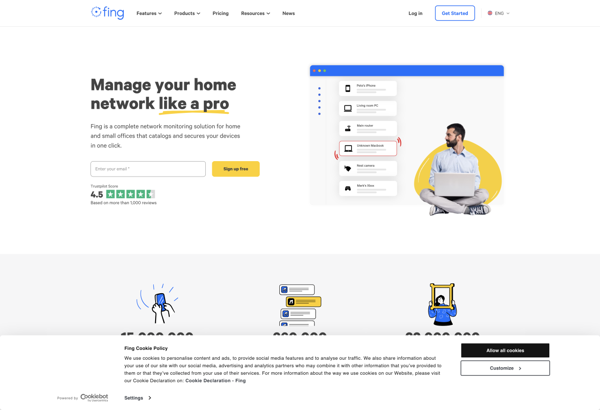
Angry IP Scanner

Nmap
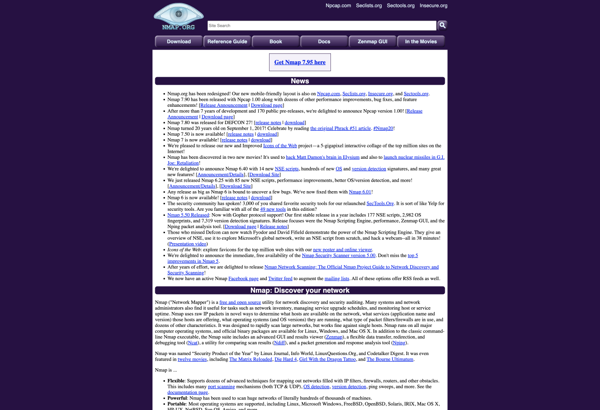
Wireless Network Watcher

Fingbox
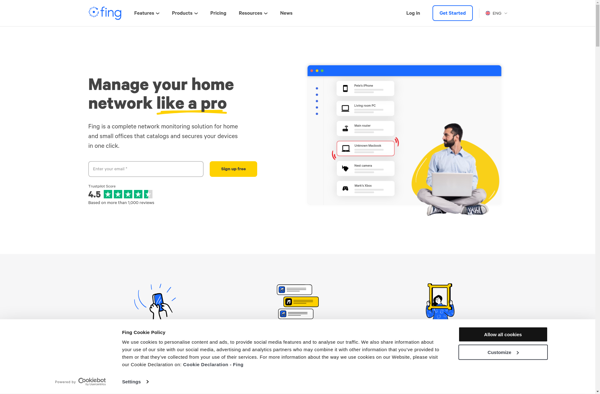
Zenmap

SoftPerfect Network Scanner

Port Authority
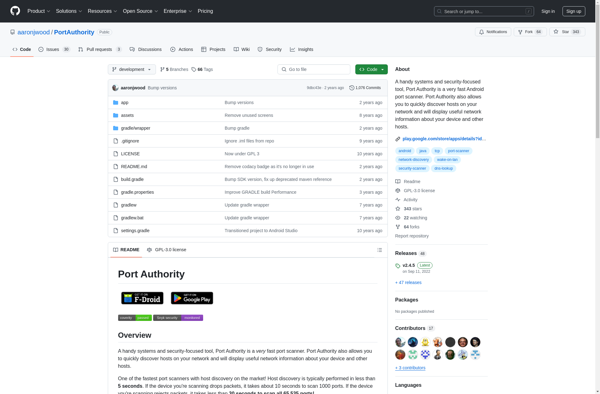
Umit Network Scanner

SoftPerfect WiFi Guard
