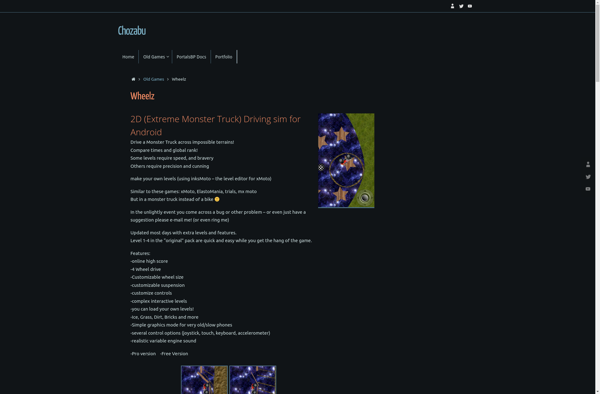FishMoto
FishMoto: User-Friendly Video Editing Software
FishMoto is a user-friendly video editing software for beginners. It provides an intuitive interface and powerful tools to trim, join, split, rotate videos, add effects, titles, transitions, and more. Great for basic home video editing needs.
What is FishMoto?
FishMoto is an easy-to-use video editing application suitable for beginner editors and hobbyists. It comes packed with a timeline-based layout, various video effects, color correction tools, transitions, titles and animations, audio editing features, and more.
The intuitive drag-and-drop interface allows you to import videos, photos, and audio files easily. You can trim, split, join, rotate, speed up/slow down clips on the timeline. FishMoto’s effects library includes options like chroma-key (green screen), 3D animations, lighting, vignette etc. You can enhance colors, saturation, contrast for professional grading.
FishMoto makes it simple to add eye-catching animated text, titles, callouts to your footage. The transitions collection helps blend clips for seamless scene changes. You can also record voiceovers with built-in narration tools. When done, export your creation to common formats like MP4, AVI, MOV, and more.
The software is geared more for home videos, YouTube content, basic editing needs rather than professional post-production. It comes with a free version for testing and paid licenses start around $30. Overall, FishMoto’s friendly interface, intuitive tools and affordable pricing make it a great choice for hobbyists and video newbies.
FishMoto Features
Features
- Video trimming
- Video joining
- Video splitting
- Video rotating
- Video effects
- Video titles
- Video transitions
Pricing
- Freemium
Pros
Cons
Official Links
Reviews & Ratings
Login to ReviewThe Best FishMoto Alternatives
Top Video & Movies and Video Editing and other similar apps like FishMoto
Elasto Mania
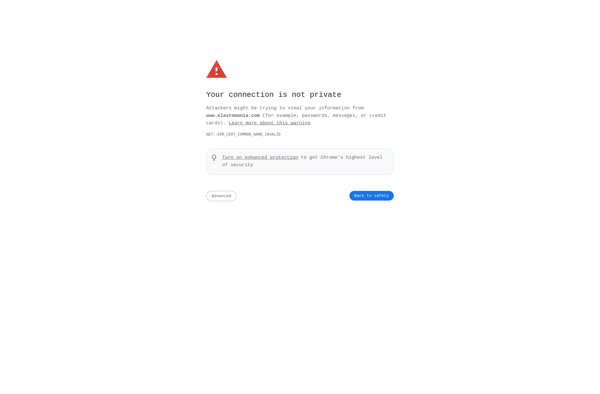
XMoto
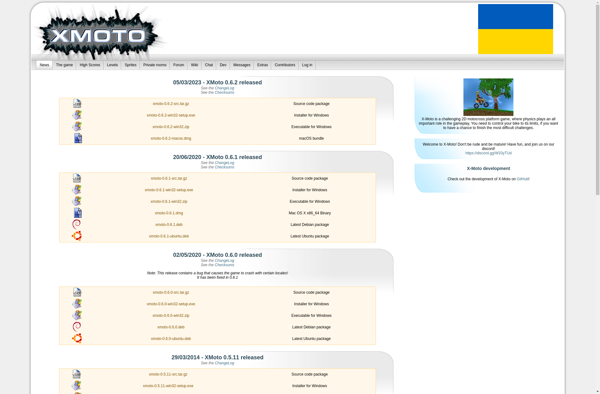
Motorama
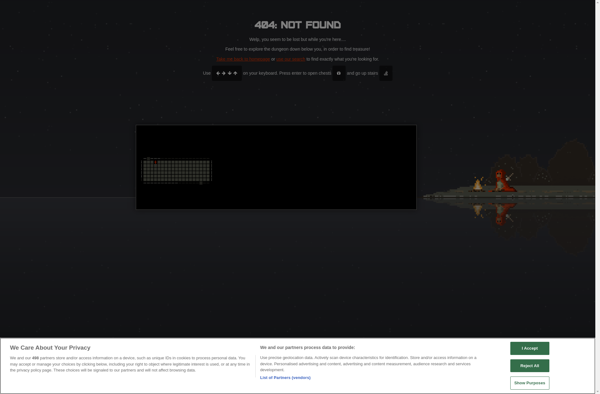
Wheelz