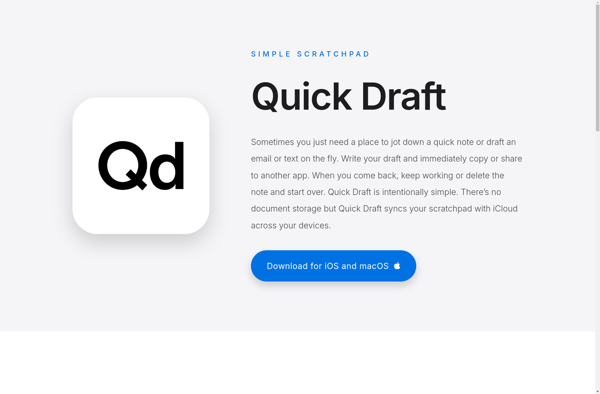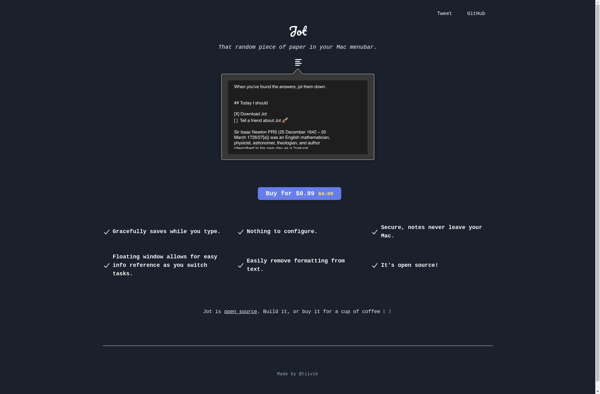FiveNotes
FiveNotes is a free, open-source note taking and knowledge management app. It allows users to easily capture ideas and organize them into a customizable note hierarchy. Key features include tagging, wiki-style links, markdown formatting, and offline access across devices.
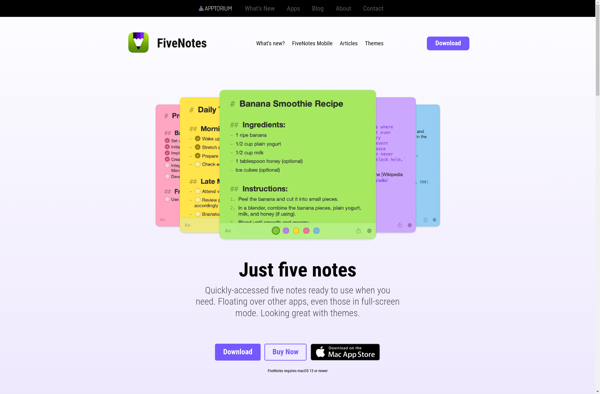
FiveNotes: Free Note Taking and Knowledge Management App
A free, open-source note taking and knowledge management app with tagging, wiki-style links, markdown formatting, and offline access across devices.
What is FiveNotes?
FiveNotes is a free, open-source note taking and knowledge management application. It provides users with an easy way to capture ideas, thoughts, and information and organize them for later access and retrieval.
Some of the key features of FiveNotes include:
- Hierarchical note organization - Notes can be arranged into an outline-style hierarchy to group related content and allow high-level organization. Users can re-arrange notes by dragging and dropping.
- Tagging - Notes can be tagged to enable filtering and improved searchability. Tags allow related notes to be associated even if not arranged hierarchically.
- Wiki-style linking - Notes can be linked together with Wiki-style double brackets [[like this]], enabling users to connect relevant information across notes.
- Markdown formatting - Notes support Markdown formatting so users can easily make text formatted, add images and links, etc.
- Multi-device sync - All notes and data are synchronized securely across web, desktop, and mobile. Users have offline access and ability to modify notes on the go.
- Open source - FiveNotes is 100% open source, allowing for community contributions. Its open nature fosters transparency and customizability.
With its combination of hierarchical organization, tagging, discoverable internal linking, and offline access on all devices, FiveNotes is a powerful option for personal and professional note taking.
FiveNotes Features
Features
- Hierarchical note organization
- Tagging
- Wiki-style linking between notes
- Markdown formatting
- Offline access
- Cross-platform - Windows, Mac, Linux, iOS, Android
- Open source
Pricing
- Free
- Open Source
Pros
Free and open source
Great for organizing thoughts and ideas
Strong knowledge management capabilities
Seamless syncing across devices
Intuitive interface
Powerful search and filtering
Cons
Formatting options are limited compared to full word processors
Mobile apps lack some advanced features
No collaboration features
Can be overwhelming for new users
Official Links
Reviews & Ratings
Login to ReviewThe Best FiveNotes Alternatives
Top Office & Productivity and Note Taking and other similar apps like FiveNotes
Here are some alternatives to FiveNotes:
Suggest an alternative ❐Thought Train
Thought Train is a versatile mind mapping and brainstorming software used for organizing ideas and information visually. It provides an intuitive interface to create colorful and structured mind maps that resemble neuron connections in the brain.Key features include:Ability to add main topics as parent nodes and subtopics as child nodesCustomizable...
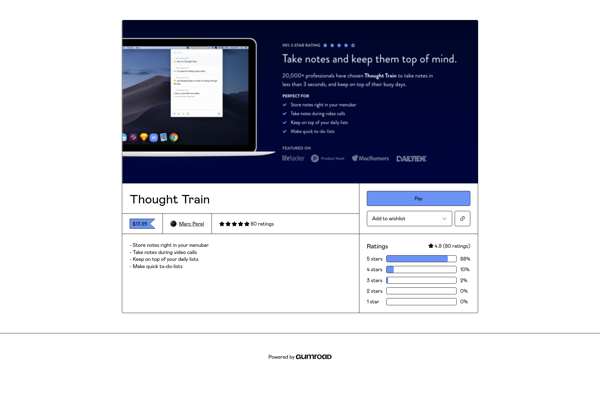
FIPLAB MiniNote
FIPLAB MiniNote is a free, open-source note taking and writing app for Windows. It provides a fast and lightweight way to jot down thoughts, ideas, notes, and more.Some key features of MiniNote include:Simple, distraction-free interface for creating text documentsNotebooks for organizing notes into categories or projectsBasic formatting like bold, italics,...
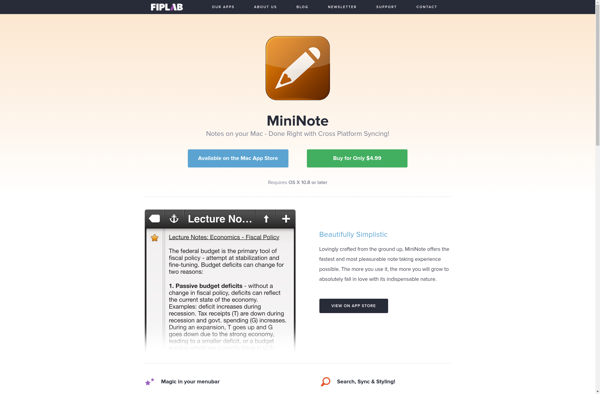
Quick Draft
Quick Draft is a lightweight word processor and note taking application for Windows. It is designed to provide a simple, clean interface for writing without excessive features or distractions.Some key features of Quick Draft include:Minimalist design to avoid distractions while writingBasic text formatting like bold, italics, underliningAdjustable themes and background...