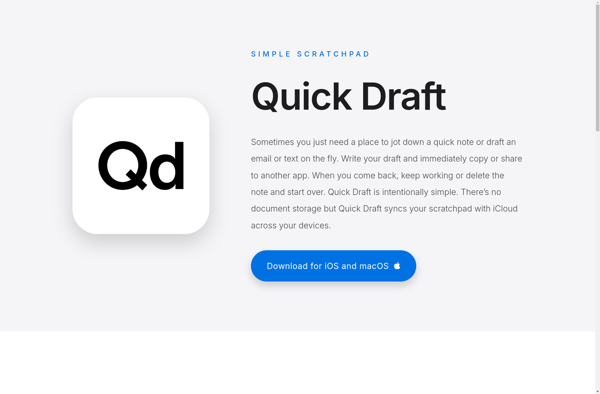Jot menubar notes
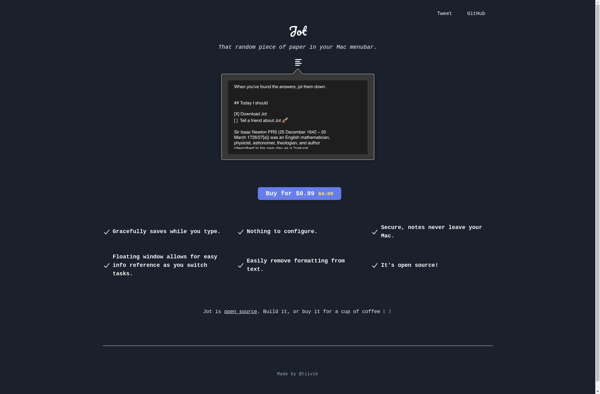
Jot menubar notes: Simple Menu Bar Notes App
Jot menubar notes is a simple app that allows you to create quick notes that live in your menu bar. It provides a fast, lightweight way to jot down thoughts, make to-do lists, save links, paste text, and more without having to open a separate notes app.
What is Jot menubar notes?
Jot menubar notes is a Mac menu bar utility that provides a simple yet effective way to create, view, and manage notes right from your menu bar. It adds an icon to your menu bar that you can click on to instantly jot down thoughts, make to-do lists, save links or snippets of text, and more.
Some key features of Jot menubar notes include:
- Create unlimited notes that live right in your menu bar
- Format notes with checklists, headings, and color coding
- Tag and search notes to easily find what you need
- Sync notes across all your devices with iCloud
- Paste in rich text, links, images, and more
- Customize the font size, style, and background theme
- Set reminders so you never forget tasks or ideas
If you need a simple app for capturing quick notes and thoughts without opening a separate app like Notes or Evernote, Jot menubar notes provides an easy accessible option right in your menu bar. It's great for jotting down to-do's, saving ideas, copying snippets of text, and organizing your thoughts.
Jot menubar notes Features
Features
- Create quick notes in the menu bar
- Make to-do lists
- Save links
- Paste text
- Keyboard shortcuts
- Customize font and color
- Sync notes across devices
Pricing
- Free
- One-time Purchase
Pros
Cons
Official Links
Reviews & Ratings
Login to ReviewThe Best Jot menubar notes Alternatives
Top Office & Productivity and Note Taking and other similar apps like Jot menubar notes
Here are some alternatives to Jot menubar notes:
Suggest an alternative ❐Thought Train
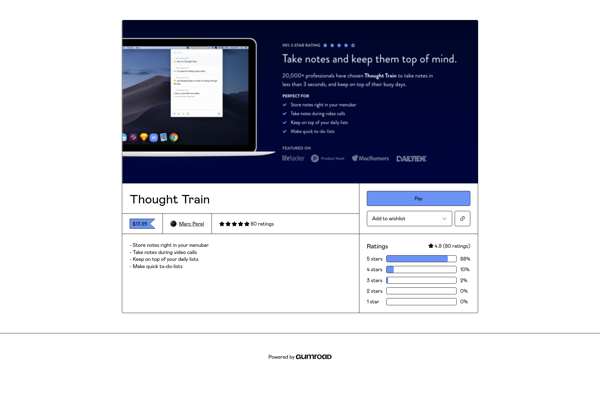
FIPLAB MiniNote
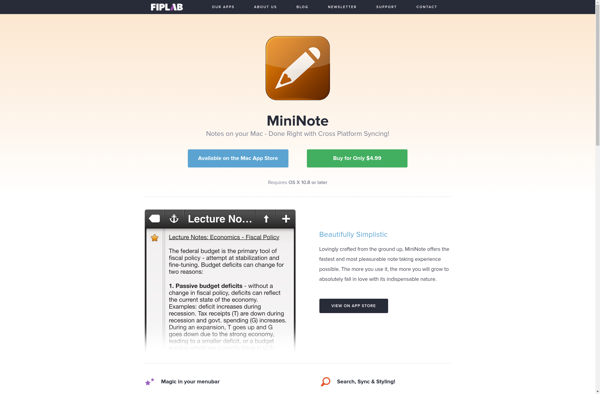
FiveNotes
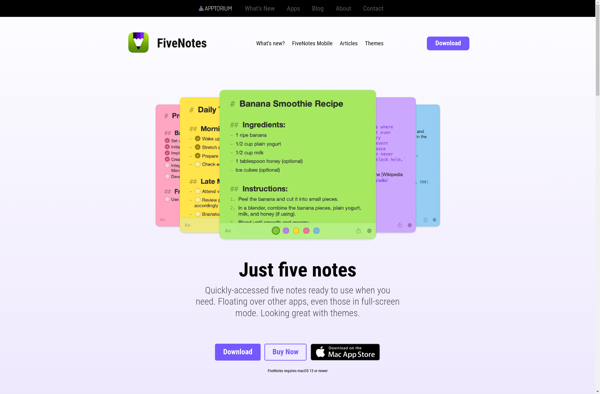
Quick Draft