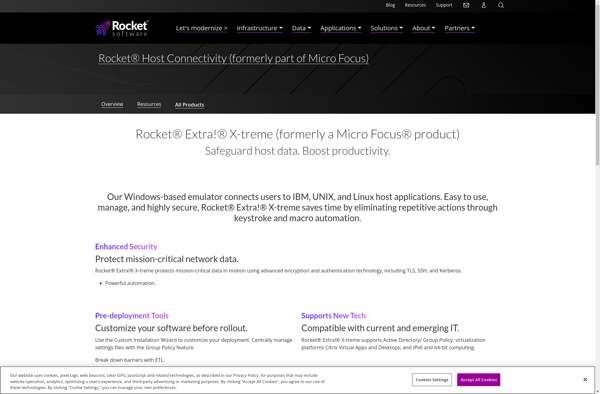Flynet Viewer Terminal Emulator

Flynet Viewer Terminal Emulator: Secure Remote Accesss
Flynet Viewer is a terminal emulator that provides secure remote access to servers and network devices. It supports various protocols like SSH, Telnet, and Rlogin. Features include tabbed sessions, macro recording, advanced keyboard mapping, and more.
What is Flynet Viewer Terminal Emulator?
Flynet Viewer is a full-featured, cross-platform terminal emulator that provides secure remote access to servers, network devices, and other systems. It supports various protocols including SSH, Telnet, Rlogin, and serial connections.
Some key features of Flynet Viewer include:
- Tabbed interface for managing multiple sessions
- Macro recording to automate repetitive tasks
- Advanced keyboard mapping and shortcuts
- Customizable appearance with different color schemes and fonts
- Encrypted connections using SSH and TLS for security
- Port forwarding, X11 forwarding, and file transfer capabilities
- Scripting and plugin support for extensibility
- Available on Windows, Mac, and Linux platforms
Flynet Viewer is commonly used by network administrators, developers, IT professionals, and power users to manage servers, network devices like routers and switches, serial console connections, and other headless systems. It provides secure remote access along with productivity enhancements through tabbed sessions, macro support, and other features.
Flynet Viewer Terminal Emulator Features
Features
- Tabbed interface
- Macro recording
- Advanced keyboard mapping
- Secure protocols (SSH, Telnet, Rlogin)
- Port forwarding
- Scripting
Pricing
- Open Source
Pros
Cons
Official Links
Reviews & Ratings
Login to ReviewNo reviews yet
Be the first to share your experience with Flynet Viewer Terminal Emulator!
Login to ReviewThe Best Flynet Viewer Terminal Emulator Alternatives
Top Network & Admin and Remote Access and other similar apps like Flynet Viewer Terminal Emulator
Here are some alternatives to Flynet Viewer Terminal Emulator:
Suggest an alternative ❐Attachmate Reflection
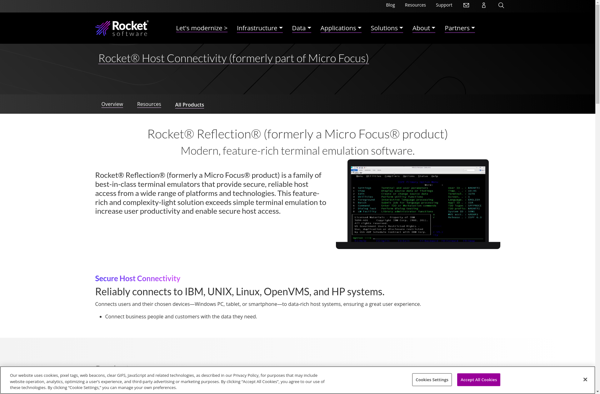
Vista tn3270
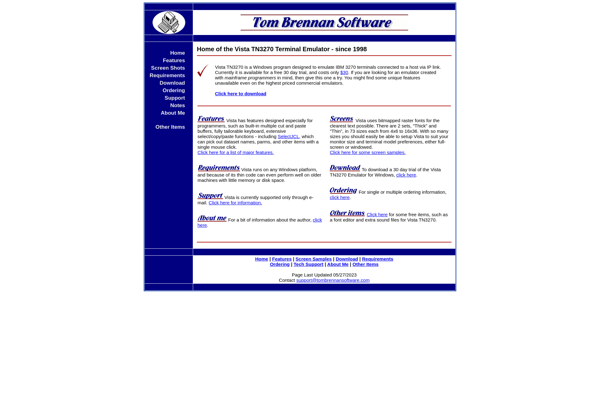
Powerterm
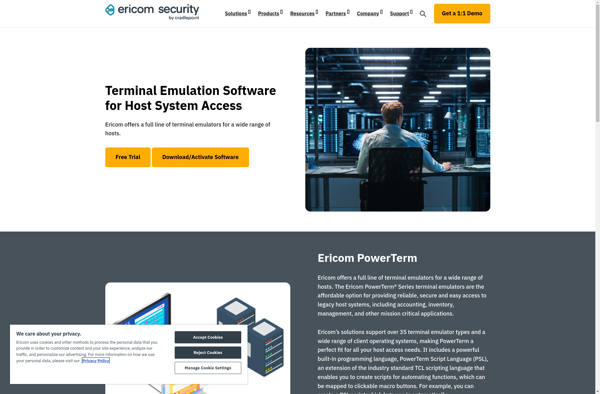
X3270
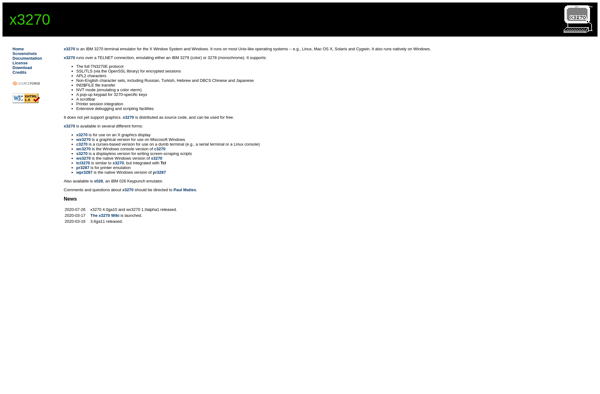
Z/Scope
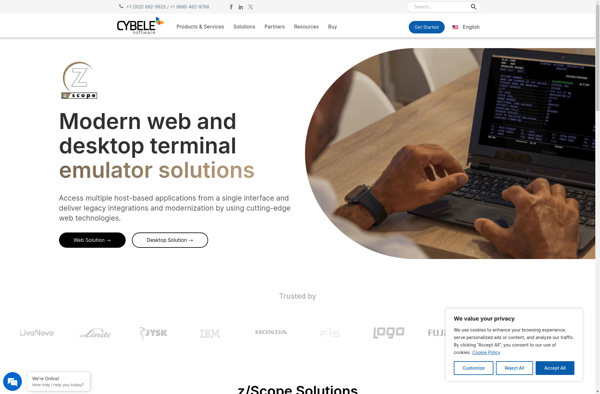
Microfocus Extra!