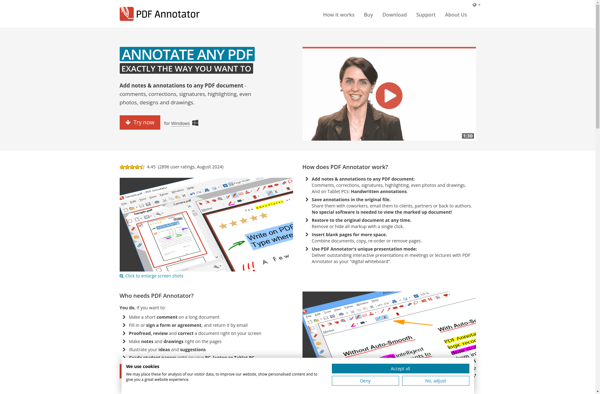Foobnix PDF Reader
Foobnix PDF Reader: Free, Open Source PDF Viewer
Free, open source PDF reader for Windows, Linux and Mac with simple interface, bookmarks, annotations and form filling features.
What is Foobnix PDF Reader?
Foobnix PDF Reader is a free, open-source PDF reader available for Windows, Linux and Mac operating systems. It offers a fast and lightweight alternative to heavyweight paid options like Adobe Acrobat with all the essential features for viewing and interacting with PDF documents.
The simple and intuitive interface allows for quick browsing, searching and navigating PDFs. It supports bookmarks for easy access to specific pages or sections. Annotations like highlights, notes and drawings can be added to documents. Forms can also be filled out and saved directly within Foobnix.
Some additional useful capabilities include document rotation, text selection and copying. There is also support for encryption and digital signatures to safeguard sensitive documents. Multiple documents can be opened in tabs for easy switching between files.
As an open-source program, Foobnix benefits from continuous development and improvements from the community. It is updated frequently with new features and fixes. The software is available to download for free without restrictions or trials.
For those seeking a capable, free alternative PDF reader without extraneous bells and whistles, Foobnix balances functionality, flexibility and ease of use into a single open-source package.
Foobnix PDF Reader Features
Features
- Tabbed interface for opening multiple PDFs
- Navigation panel for quick access to pages, bookmarks and annotations
- Support for common PDF annotations like highlights, notes and drawings
- Basic editing tools for adding text, shapes, stamps etc
- Search tool to find text within PDFs
- Customizable interface with multiple themes
- Supports major PDF standards including PDF/A and PDF/X
- Available on Windows, Linux and Mac platforms
- Lightweight and fast
Pricing
- Free
- Open Source
Pros
Cons
Reviews & Ratings
Login to ReviewThe Best Foobnix PDF Reader Alternatives
Top Office & Productivity and Pdf Readers and other similar apps like Foobnix PDF Reader
PDF Annotator