PDF Annotator
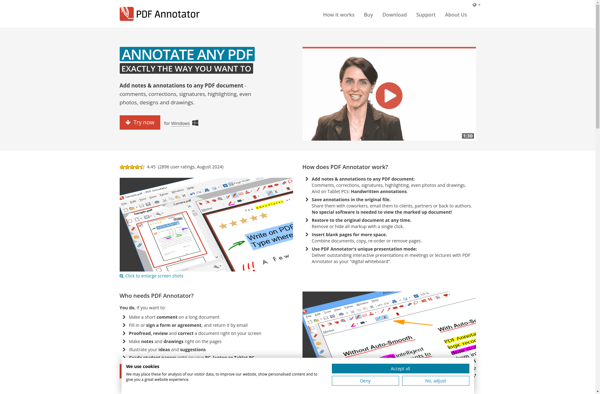
PDF Annotator: PDF Viewer & Editor for Adding Annotations
Discover the ultimate PDF annotator for adding text comments, highlights, shapes, and drawings to your PDF files. Easily edit and rearrange pages with basic features.
What is PDF Annotator?
PDF Annotator is a lightweight PDF viewer and annotation tool used to add text notes, highlights, shapes, and drawings to PDF documents. It provides a simple, easy-to-use interface for applying common annotations without having to use more complex desktop PDF editors.
Key features include:
- Add text box comments, highlights, lines, arrows, shapes, and freehand drawings
- Edit, move, copy/paste, or delete added annotations
- View and navigate through PDF pages like a standard PDF reader
- Basic PDF editing tools to rotate pages, delete pages, or rearrange page order
- Support for commenting on text in scanned documents with OCR
- Share annotated PDFs via email or save locally
As a standalone Windows application, PDF Annotator makes it easy for anyone to annotate their PDF documents for work collaboration, document reviews, research reading, academic studying, and more. It can open and save annotations in standard PDF files readable by other popular PDF software.
While it lacks some advanced features of paid solutions like batch processing automation, PDF form editing, or enterprise-level collaboration/review workflows, PDF Annotator provides a free way for casual business and home users to add common annotations to their PDFs.
PDF Annotator Features
Features
- Add text annotations
- Highlight text
- Draw shapes and lines
- Add sticky notes
- Rearrange pages
- Delete pages
- Fill out PDF forms
- Digital signatures
Pricing
- Freemium
- Subscription-Based
Pros
Cons
Official Links
Reviews & Ratings
Login to ReviewThe Best PDF Annotator Alternatives
Top Office & Productivity and Pdf Tools and other similar apps like PDF Annotator
Here are some alternatives to PDF Annotator:
Suggest an alternative ❐PDF-XChange Editor

Bluebeam Revu
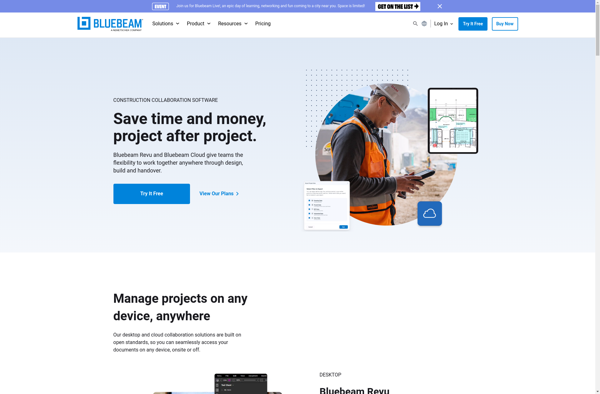
Qiqqa

PdfHighlights

Foobnix PDF Reader
PDF Assistant