Foxclone
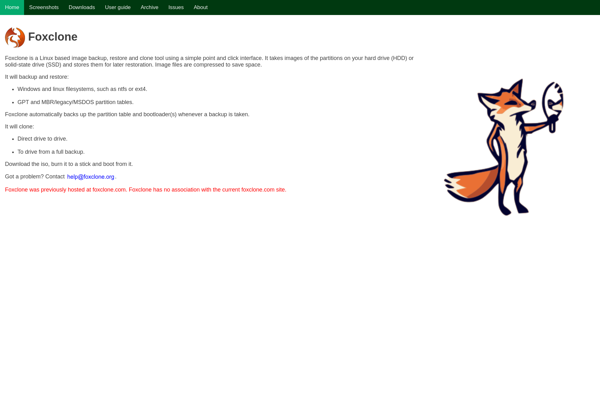
Foxclone: Open Source Backup and Disaster Recovery for Linux
Foxclone is an open source backup and disaster recovery software for Linux. It provides an easy to use interface for managing backups to local, remote and cloud storage. Key features include scheduled incremental backups, compression and encryption options, and ability to restore files and folders from any previous backup.
What is Foxclone?
Foxclone is an open source backup and disaster recovery application designed for Linux systems. It provides a graphical user interface that allows configuring and managing backups in an easy and intuitive way.
Some of the key features of Foxclone include:
- Backups to local, network or cloud storage like FTP, SFTP, WebDAV, Amazon S3, Backblaze B2, etc.
- Flexible backup scheduling with options for real-time, incremental, differential, full and other backup types
- Encryption using OpenSSL libraries to secure backup archives
- Compression using gzip, bzip2 or lzma for efficient utilization of storage space
- Deduplication to avoid backing up duplicate data
- Snapshots and versioning to track changes and easily restore previous versions of files
- Automated cleanup of old backups based on custom retention policies
- Email notifications about backup status
- Easy restore of individual files/folders or full system recovery
Foxclone is well-suited for single machine backup and disaster recovery. It can be used by home users, small businesses, developers and system administrators to protect important data on Linux desktops and servers.
Foxclone Features
Features
- Scheduled incremental backups
- Compression and encryption options
- Ability to restore files and folders from previous backups
- Backups to local, remote and cloud storage
- Easy to use interface for managing backups
Pricing
- Open Source
- Free
Pros
Cons
Official Links
Reviews & Ratings
Login to ReviewThe Best Foxclone Alternatives
Top Backup & Sync and Backup Software and other similar apps like Foxclone
Here are some alternatives to Foxclone:
Suggest an alternative ❐Hasleo Backup Suite
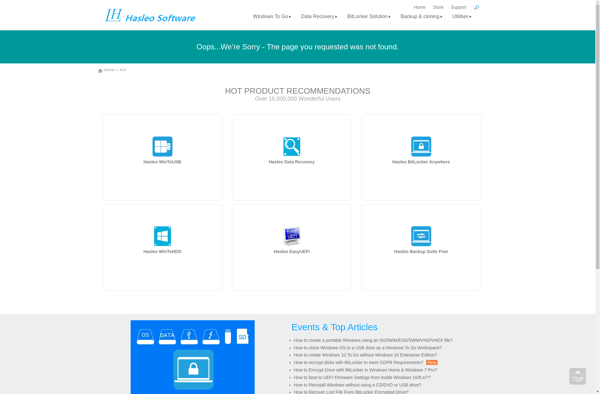
TeraByte Drive Image Backup and Restore Suite
