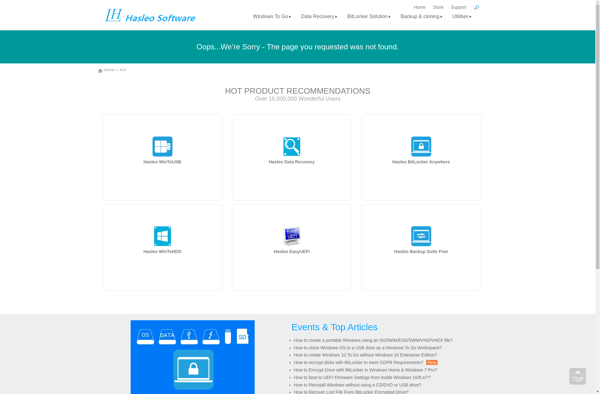TeraByte Drive Image Backup and Restore Suite

TeraByte Drive Image Backup and Restore Suite: Disk Imaging Software for Windows
TeraByte Drive Image Backup and Restore Suite is a disk imaging software for Windows. It allows creating full, incremental, and differential backups of partitions and full hard drives. Key features include scheduled backups, encryption, compression, and restoring images to dissimilar hardware.
What is TeraByte Drive Image Backup and Restore Suite?
TeraByte Drive Image Backup and Restore Suite is a comprehensive disk imaging and backup solution for Windows. It provides the ability to create full, incremental, and differential images of partitions or entire hard drives for backup purposes.
Some key features include:
- Scheduled backup jobs with multiple retention rules
- Disk imaging of both dynamic and basic disks
- Compression and military-grade AES encryption of image files
- Restore images to the same or dissimilar hardware using included drivers
- Validate image integrity to ensure proper backups
- Scripting and command line support for automation
- Bootable recovery environment to restore images
TeraByte Drive Image is suitable for both home users and professionals looking to properly back up and protect their data. Its versatile feature set balances ease of use with advanced configuration options for power users. Backups and restores can be performed through an intuitive wizard-based interface.
TeraByte Drive Image Backup and Restore Suite Features
Features
- Full, incremental, and differential image backups
- Backup scheduling
- Encryption and compression of backups
- Backup verification
- Restore images to dissimilar hardware
- Bootable recovery media
- Backup splitting
Pricing
- One-time Purchase
Pros
Cons
Reviews & Ratings
Login to ReviewNo reviews yet
Be the first to share your experience with TeraByte Drive Image Backup and Restore Suite!
Login to ReviewThe Best TeraByte Drive Image Backup and Restore Suite Alternatives
Top Backup & Sync and Disk Imaging and other similar apps like TeraByte Drive Image Backup and Restore Suite
Here are some alternatives to TeraByte Drive Image Backup and Restore Suite:
Suggest an alternative ❐Clonezilla

Macrium Reflect

Acronis Cyber Protect Home Office

Rescuezilla

Redo Rescue
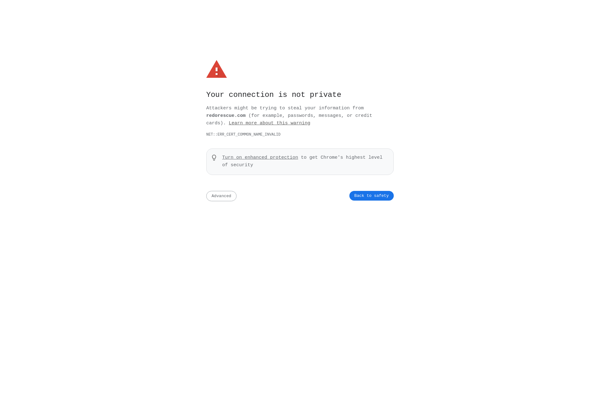
FOG Project

Foxclone
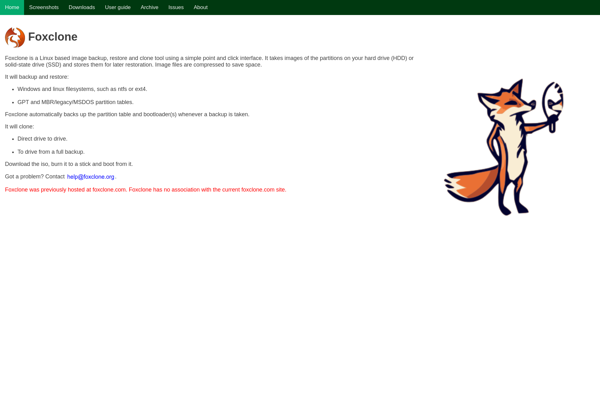
Hasleo Backup Suite