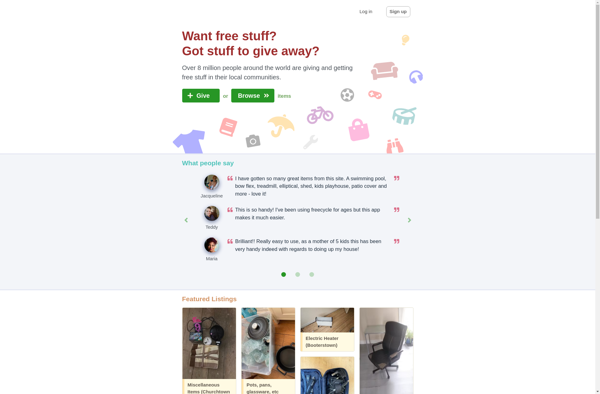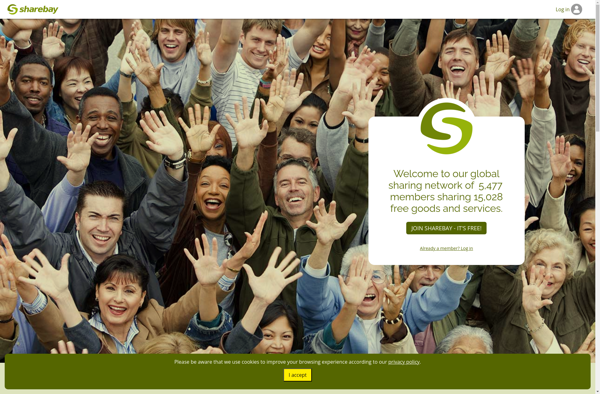FreeFong
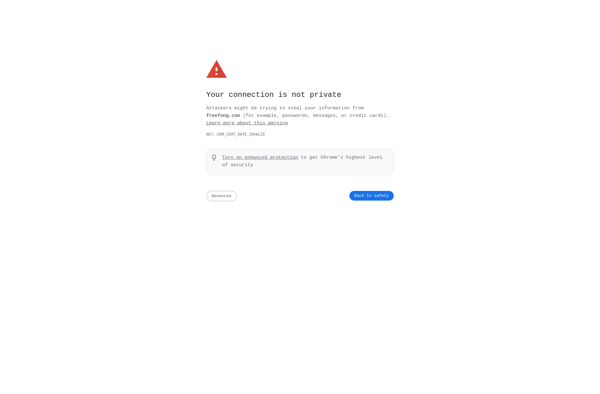
FreeFong: Free Video Conferencing Software
FreeFong is a free and open source video conferencing software for businesses and individuals. It allows you to easily host video meetings, webinars, and conference calls with screen sharing, live chat, and recording features.
What is FreeFong?
FreeFong is a free, open source video conferencing software that provides powerful video communication capabilities for businesses, teams, and individuals. It offers an intuitive interface and a wide range of premium features that are typically only found in paid solutions.
With FreeFong, you can effortlessly host video meetings, webinars, online events, conference calls, and collaborative sessions with anyone around the world. It supports high quality HD video and audio with up to 100 participants in each meeting. You can easily share your screen, present slides, collaborate on documents, and record meetings.
Key features include:
- Cross-platform support - Works seamlessly across Windows, Mac, Linux, iOS and Android
- Group video calls with up to 100 participants
- Screen sharing and remote desktop control
- Collaborative whiteboard for team drawings
- Secure encrypted meetings and webinars
- Chat and live Q&A during video sessions
- Local recording and cloud recording options
- Customizable virtual backgrounds
- Meeting scheduling and calendar integrations
- Supports custom plugins and third-party integrations
With its flexible pricing model and wealth of features for individuals and teams of all sizes, FreeFong is an ideal free alternative for popular paid tools like Zoom, Webex, and GoToMeeting.
FreeFong Features
Features
- Group video calls
- Screen sharing
- Live chat
- Recording
- Customizable interface
- Virtual backgrounds
- Polling
- Whiteboard
- Calendar integrations
- Breakout rooms
Pricing
- Free
- Open Source
Pros
Cons
Official Links
Reviews & Ratings
Login to ReviewThe Best FreeFong Alternatives
Top Remote Work & Education and Video Conferencing and other similar apps like FreeFong
Here are some alternatives to FreeFong:
Suggest an alternative ❐Freecycle
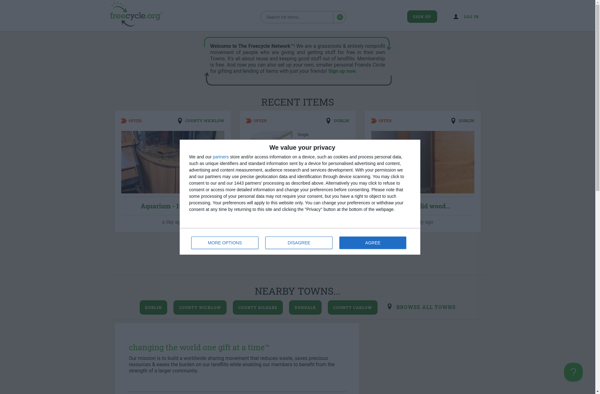
Streetbank
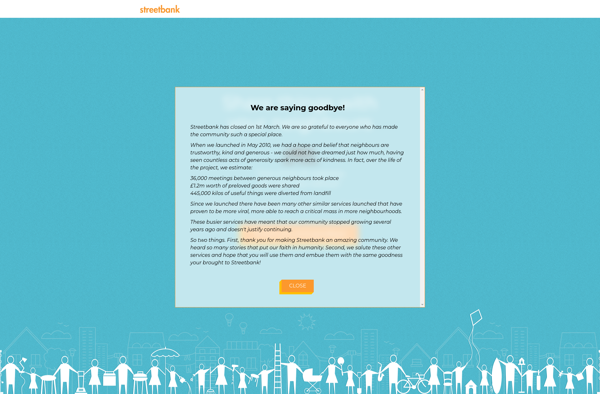
Freegle
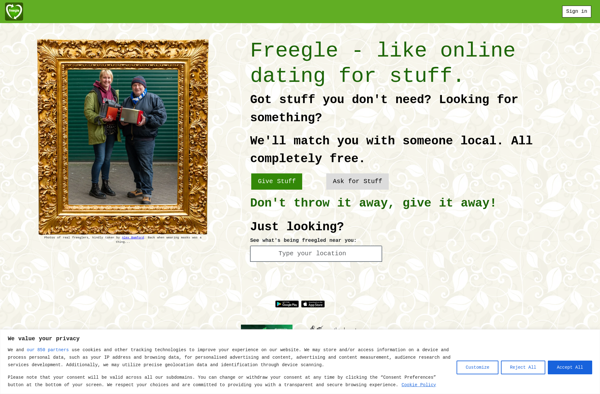
Trash nothing!