FreelyDraw
FreelyDraw: Free Vector Graphics Editor
A free, open-source vector graphics editor for Windows, Mac and Linux, ideal for creating drawings, diagrams, charts, illustrations and other images with intuitive tools and advanced capabilities.
What is FreelyDraw?
FreelyDraw is a powerful yet easy-to-use free and open-source vector graphics editor available for Windows, macOS and Linux. It enables users to create a wide variety of graphical images from simple sketches to complex technical drawings, diagrams, charts, illustrations and more.
Some of the key features of FreelyDraw include:
- Intuitive user interface with a clean and simple design
- Support for layers and groups to better organize project elements
- Various shape tools for drawing basic shapes like rectangles, ellipses, polygons, stars, spirals etc.
- Advanced pen and brush tools with customizable sizes, opacity, textures and more
- Text tool with formatting options for inserting and styling text
- Import/export support for SVG, PNG, JPEG and other major formats
- Page management capabilities for multi-page documents
- Color palettes, gradient fills and alpha transparency for flexible coloring
- Object transformation tools like move, scale, rotate, arrange etc.
- Boolean operations like union, difference, exclusion etc. for precision drawing
FreelyDraw is designed to be easy for beginners to get started with the software while also providing sophisticated tools for power users. With its flexibility and wealth of features combined with the open-source model, FreelyDraw is a compelling alternative vector graphics package for creators across operating systems.
FreelyDraw Features
Features
- Vector graphics editor
- Supports pens, brushes, shapes, text
- Intuitive interface for beginners
- Advanced capabilities for power users
Pricing
- Free
- Open Source
Pros
Cons
Official Links
Reviews & Ratings
Login to ReviewThe Best FreelyDraw Alternatives
Top Graphics & Design and Vector Graphics Editors and other similar apps like FreelyDraw
Here are some alternatives to FreelyDraw:
Suggest an alternative ❐Microsoft Office Visio

MyDraw
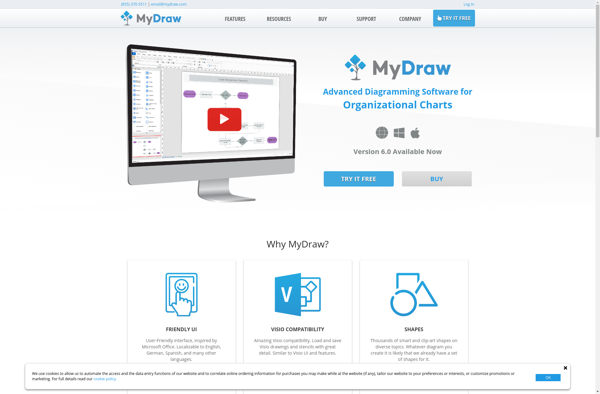
Textografo
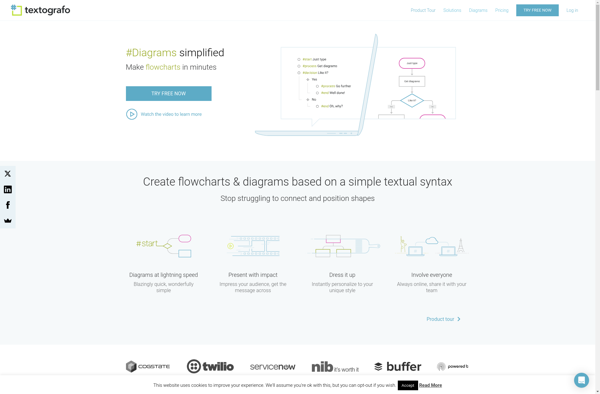
ClickCharts
