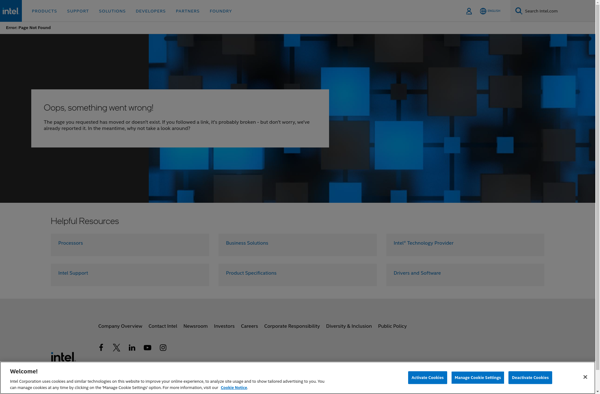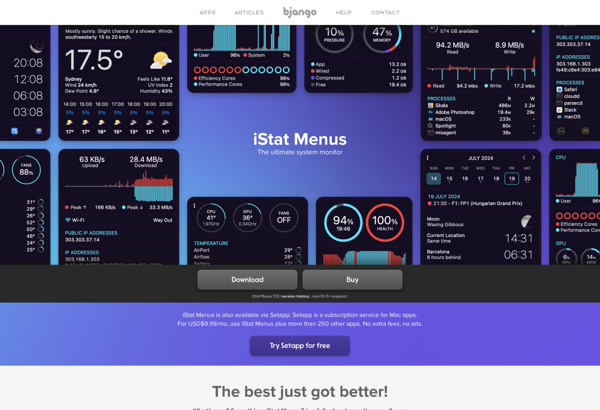FullControl
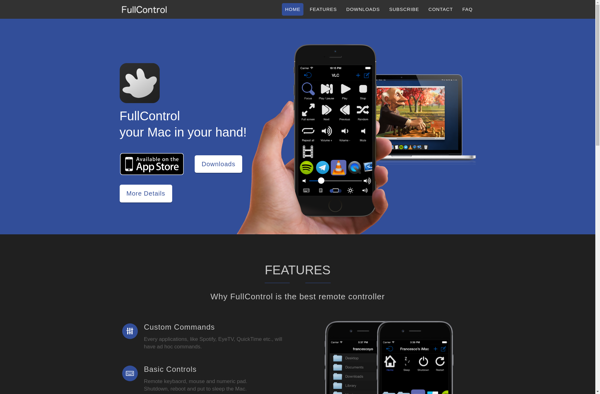
FullControl: Remote Access & IT Support Software
FullControl is remote access and IT support software that allows technicians to securely connect to computers and mobile devices to diagnose problems, resolve issues, provide training, and complete other support tasks. It includes features like screen sharing, unattended access, file transfer, chat, and more.
What is FullControl?
FullControl is a leading remote desktop software used by IT professionals for remote access, remote support, and remote administration. It allows technicians to securely connect to on-premise and cloud-hosted computers as well as mobile devices to diagnose problems, resolve issues, provide training, and manage IT infrastructure.
Key features of FullControl include:
- Unattended Remote Access - Connect to unattended computers whenever you need to with file transfer, scripting, and more.
- Screen Sharing - View and control remote screens in real time for fast support and troubleshooting.
- Remote Printing and Scanning - Print from and scan to remote devices.
- Reboot/Reconnect - Reboot unresponsive devices and automatically reconnect to get users back up and running.
- Flexible Licensing Model - Choose concurrent or named licensing tailored to your business needs.
- Mobile Device Support - Remotely control iOS and Android devices for complete mobile device management.
- Security and Compliance - 256-bit AES encryption, two-factor authentication, and customizable permissions meet security demands.
- Custom Branding - Apply your company branding across the interfaces.
- Flexible Deployment Options - Deploy on-premise, cloud, or hybrid to align with your infrastructure strategy.
Overall, FullControl provides comprehensive and secure remote access optimized for IT teams and managed service providers.
FullControl Features
Features
- Remote access and control
- Screen sharing
- Unattended access
- File transfer
- Chat functionality
- Remote diagnostics and troubleshooting
- Remote training and support
- Device management
- Security features (encryption, two-factor authentication)
Pricing
- Subscription-Based
- One-time Purchase
- Custom Pricing
Pros
Cons
Official Links
Reviews & Ratings
Login to ReviewThe Best FullControl Alternatives
Top Remote Work & Education and Remote Access & Support and other similar apps like FullControl
Here are some alternatives to FullControl:
Suggest an alternative ❐KDE Connect
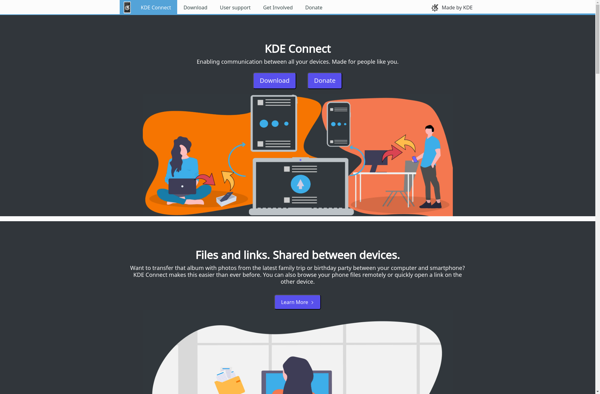
Monect (Series)

Remote Mouse
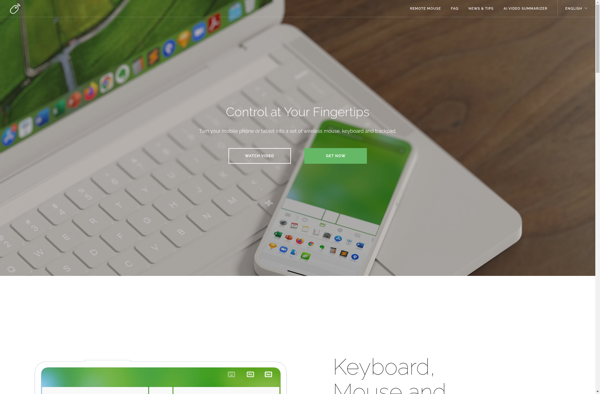
Unified Remote
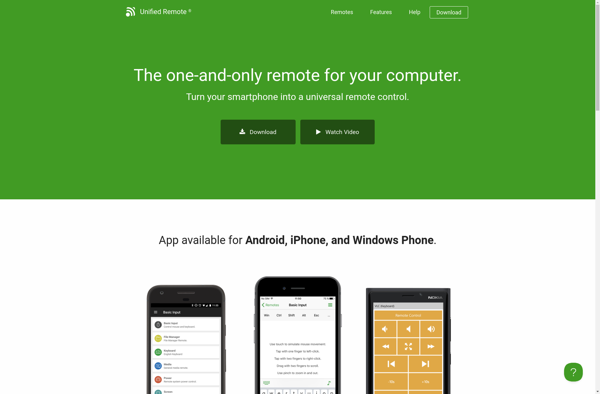
Pulseway

Domotz

Intel Remote Keyboard