Gens+ REWiND!
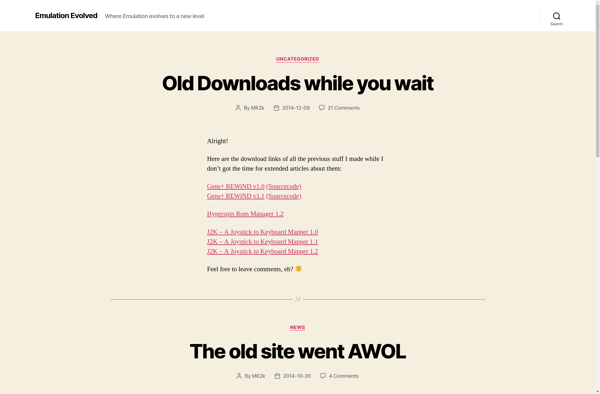
Gens+ REWiND!: Sega Genesis/Mega Drive Emulator
Gens+ REWiND! is a Sega Genesis/Mega Drive emulator that aims to emulate the original hardware as accurately as possible. It offers enhanced graphics, save state support, cheats, screenshots, and more.
What is Gens+ REWiND!?
Gens+ REWiND! is an open-source Sega Genesis/Mega Drive emulator first released in 2015. It builds on the original Gens emulator by adding features focused on accuracy and user experience.
Some key features of Gens+ REWiND! include:
- Cycle-accurate emulation for nearly perfect compatibility with games and hardware add-ons like the Sega CD
- Rewind support to revisit past gameplay moments
- Enhanced graphics with smoothing filters, widescreen support, and more visual options
- Save and load state support for resuming games where you left off
- Cheat code support and input macros
- Controller customization, allowing you to set up USB gamepads or keyboard controls
- Extensive debugging tools for homebrew ROM development
While focused on accuracy over performance, Gens+ REWiND! runs well on most modern PCs. Its system requirements are relatively modest. The source code is available if you want to compile the emulator yourself.
Overall, Gens+ REWiND! represents the new gold standard for Sega Genesis emulators. It brings new life to classic Genesis games while staying true to their original look and feel.
Gens+ REWiND! Features
Features
- Accurate emulation of original Sega Genesis/Mega Drive hardware
- Enhanced graphics with support for higher resolutions
- Save state support to save progress at any point
- Cheat code support
- Screenshot capture
- Support for Sega CD/Mega CD games
- Netplay support for online multiplayer
- Rewind feature to rewind gameplay on the fly
- Customizable controls and settings
Pricing
- Free
- Open Source
Pros
Cons
Official Links
Reviews & Ratings
Login to ReviewThe Best Gens+ REWiND! Alternatives
Top Gaming Software and Console Emulators and other similar apps like Gens+ REWiND!
Here are some alternatives to Gens+ REWiND!:
Suggest an alternative ❐RetroArch
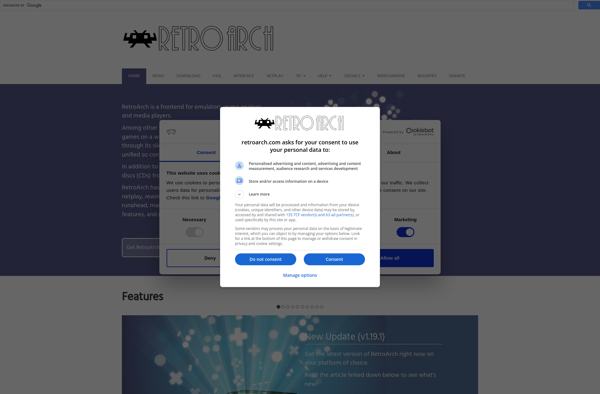
Kega Fusion

PicoDrive
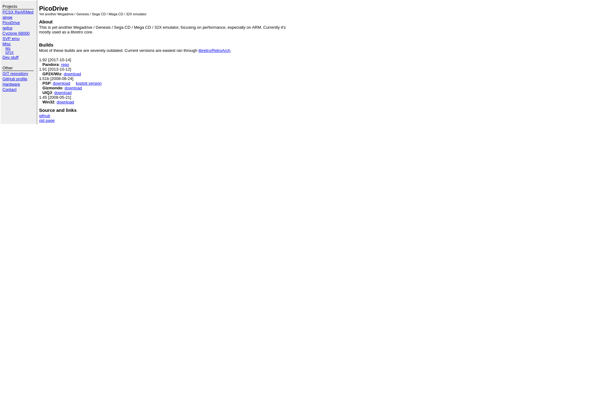
RetroX
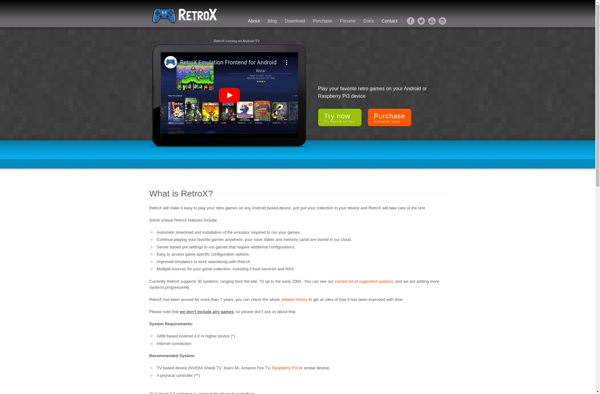
DroidEmu

RetriX
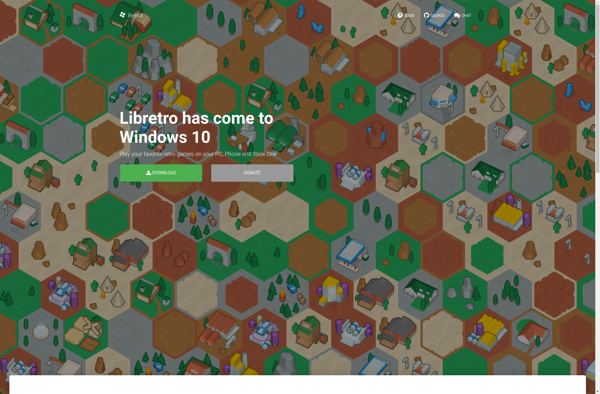
MD.Emu
Nostlan
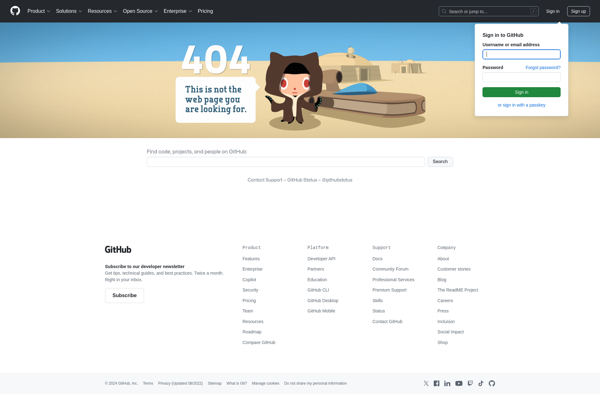
Gens Plus!
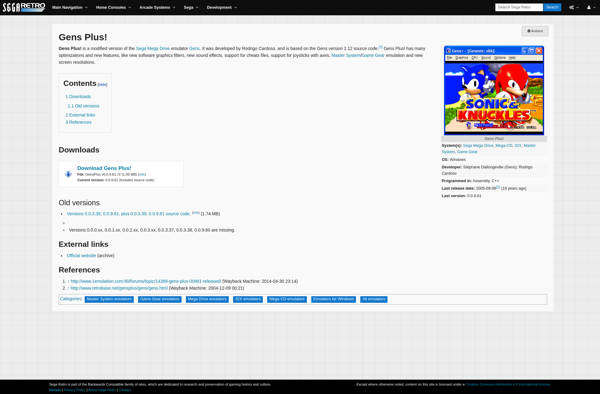
GGens (MD)
