Geomagic Verify Viewer
Geomagic Verify Viewer: Free 3D Inspection Softwares
Inspect 3D scan data with Geomagic Verify Viewer, a free software for analyzing point clouds and mesh data from various 3D scanning processes.
What is Geomagic Verify Viewer?
Geomagic Verify Viewer is free software designed for viewing and inspecting 3D scan data from various scanning hardware and processes. It supports major 3D scanning file formats including point clouds and polygon meshes.
With Geomagic Verify Viewer, users can quickly and easily view color 3D scan data to measure, mark-up, and analyze production parts and assemblies for design intent and print quality. The software provides comprehensive tools for analyzing scan quality including point-to-point distance measurements, mesh deviations, cross sections, and automated reporting.
Key features include:
- Supports major file formats for mesh and point cloud scan data
- Measurements for analyzing production quality
- Cross sections for inspecting internal part structures
- Automated reporting tools
- Designed to work seamlessly with all Geomagic capturing hardware
Overall, Geomagic Verify Viewer enables users across quality inspection teams to view and interrogate 3D scan data at no cost compared to full Geomagic studio packages.
Geomagic Verify Viewer Features
Features
- Point cloud and mesh viewing
- Measurement tools
- Annotation tools
- Cross-sectioning
- Deviation analysis
- Customizable interface
- Supports common 3D file formats
Pricing
- Free
Pros
Cons
Reviews & Ratings
Login to ReviewThe Best Geomagic Verify Viewer Alternatives
Top 3D & Cad and 3D Viewers and other similar apps like Geomagic Verify Viewer
Here are some alternatives to Geomagic Verify Viewer:
Suggest an alternative ❐Autodesk ReCap
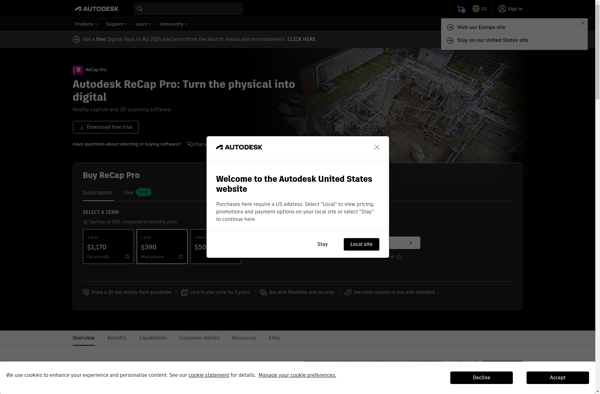
CloudCompare
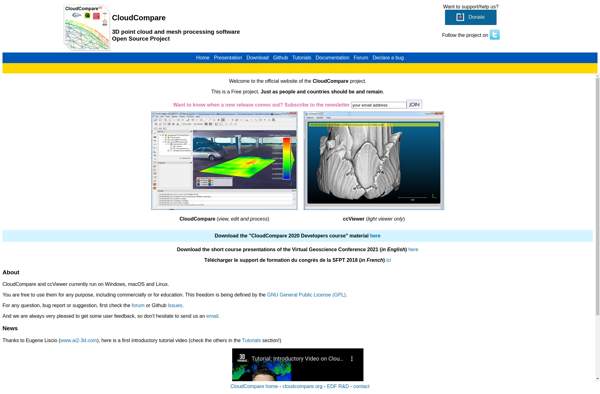
3D Reshaper
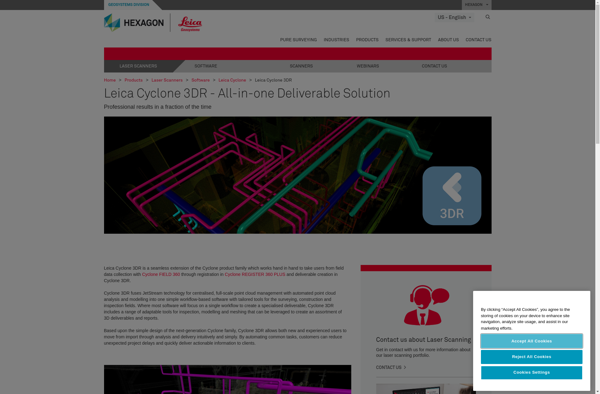
3DViewer
