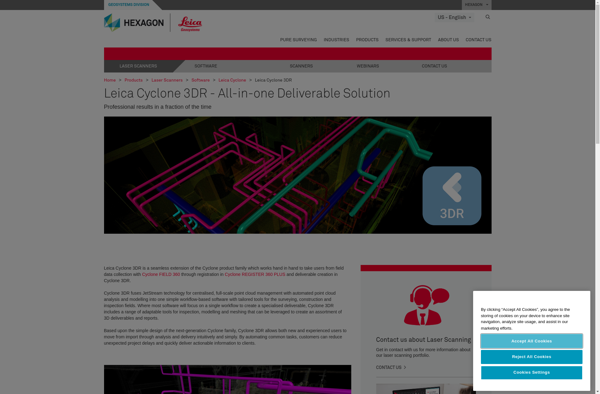CloudCompare
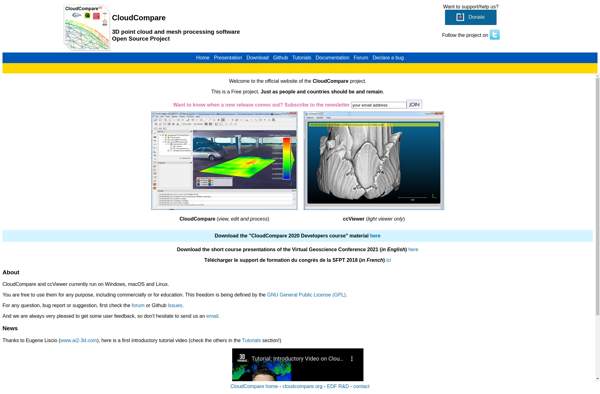
CloudCompare: Open-Source 3D Point Cloud & Mesh Processing Software
An open-source software for viewing, processing, editing, reconstructing, and rendering 3D point cloud and mesh data, used in various applications including point cloud classification, segmentation, and CAD/BIM modeling.
What is CloudCompare?
CloudCompare is a versatile open-source software used to process and analyze 3D point clouds and meshes. It offers a wide range of tools and algorithms to visualize, register, filter, segment, reconstruct, sample, render and more with point cloud and triangular mesh data.
Some of the key features and capabilities of CloudCompare include:
- Importing and handling large point cloud datasets from various sources like LiDAR equipment, photogrammetry software, CAD models, etc.
- Multi-resolution point cloud rendering engine allowing smooth visualization of massive datasets on common computers
- Registration algorithms to precisely align different 3D point clouds and meshes
- Powerful point cloud comparison functionality to detect differences between two or more point clouds
- Sections extraction, distance computations and volume calculations
- Sophisticated point cloud classification and segmentation tools
- Mesh repairing, scaling, subsampling and georeferencing abilities
- Interactive measurement, annotation and tracing options
- Scripting and batch processing via plugins
- Exporting results to various formats
CloudCompare can thus prove invaluable for many applications like architecture, engineering, construction, heritage preservation, forensics, geosciences and more. Its active community ensures continuous improvements and additions making it an essential software for any point cloud and mesh processing task.
CloudCompare Features
Features
- Point cloud and mesh processing
- 3D visualization
- Point cloud registration
- Point cloud classification and segmentation
- Mesh editing
- CAD and BIM modeling
Pricing
- Open Source
- Free
Pros
Cons
Official Links
Reviews & Ratings
Login to ReviewThe Best CloudCompare Alternatives
Top Photos & Graphics and 3D Modeling and other similar apps like CloudCompare
Here are some alternatives to CloudCompare:
Suggest an alternative ❐Autodesk ReCap
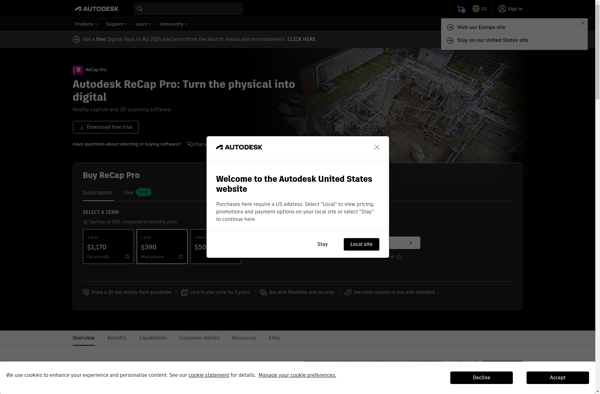
Geomagic Design X
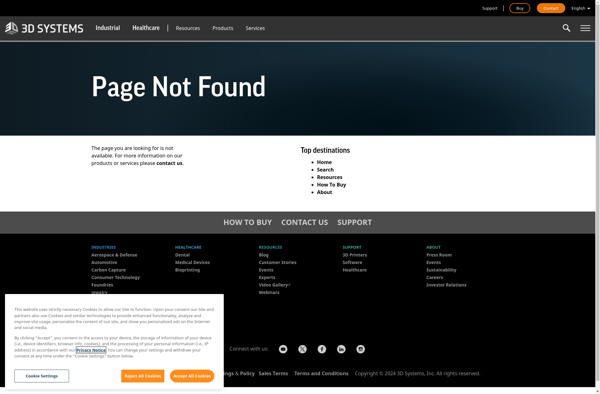
MeshLab
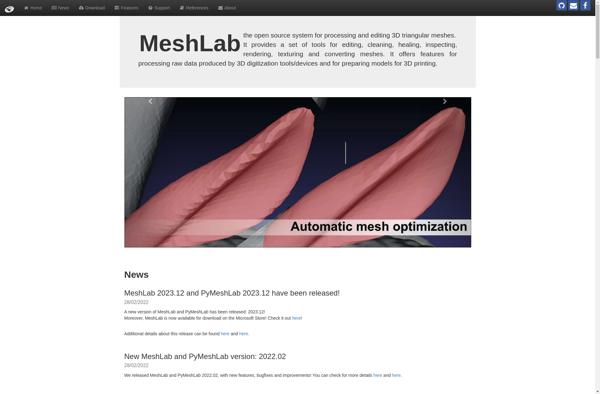
3D Reshaper