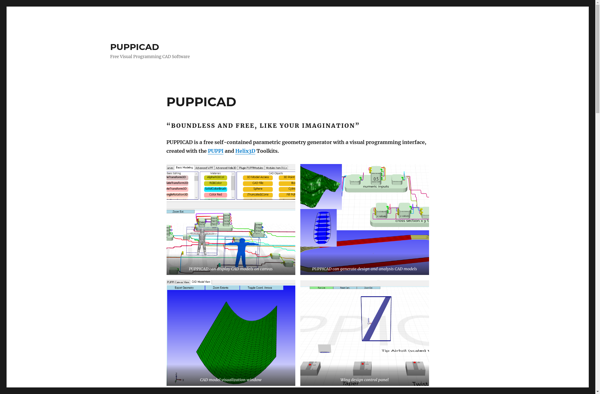MeshLab
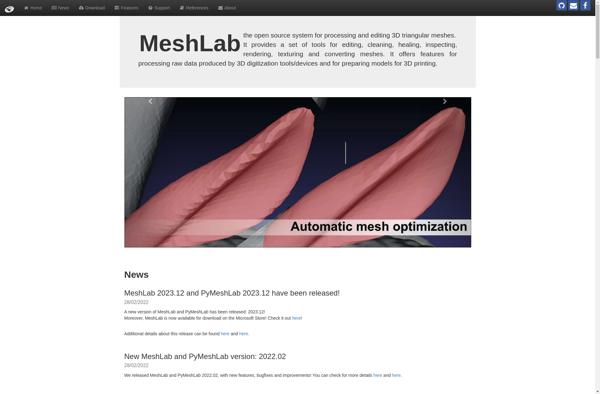
MeshLab: Open Source 3D Mesh Processing and Editing
Free 3D modeling software for processing, editing, cleaning, healing, inspecting, rendering, converting and manipulating unstructured triangular meshes
What is MeshLab?
MeshLab is a free, open source system for processing and editing 3D triangular meshes. It provides a versatile set of tools for editing, cleaning, healing, inspecting, rendering and converting meshes. Some of the key features of MeshLab include:
- Importing and exporting various 3D file formats including PLY, STL, OFF, OBJ, 3DS
- Visualizing and rendering large meshes
- Editing meshes by applying various filters and transformations like smoothing, noise reduction, hole filling etc.
- Remeshing or resampling meshes to modify resolution
- Parameterizing and unwrapping meshes to map them to 2D domains
- Inspecting mesh components and quality metrics
- Comparing multiple meshes to find differences
- Measuring geometric elements like surfaces, volumes etc.
- Repairing and fixing common mesh defects
- Assembling multiple meshes into a single composite mesh
MeshLab is aimed at helping users to process and edit unstructured 3D triangular meshes. It acts as a versatile tool for working with defected meshes, cleaning, filtering, healing and optimizing them for different applications in computer graphics and visualization. It can be useful for both researchers working with 3D scanning/modeling and common users interested in basic 3D editing and processing.
MeshLab Features
Features
- Import/export various 3D mesh formats
- Mesh cleaning and repairing
- Mesh smoothing, remeshing and refinement
- 3D mesh parameterization and texture mapping
- Mesh measurement and quality inspection
- Mesh cutting, slicing and sectioning
- 3D printing utilities
- Volumetric mesh generation
- Mesh rendering
Pricing
- Open Source
Pros
Cons
Official Links
Reviews & Ratings
Login to ReviewThe Best MeshLab Alternatives
Top Photos & Graphics and 3D Modeling and other similar apps like MeshLab
Here are some alternatives to MeshLab:
Suggest an alternative ❐Autodesk Fusion 360
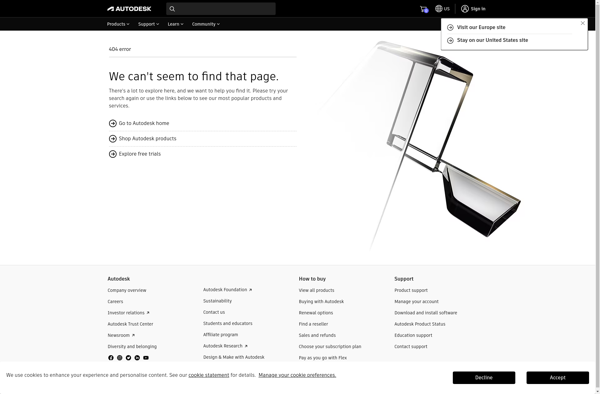
Microsoft 3D Builder
Meshmixer
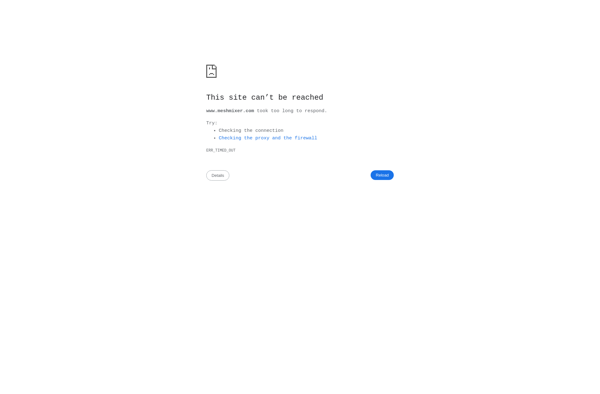
OpenSCAD
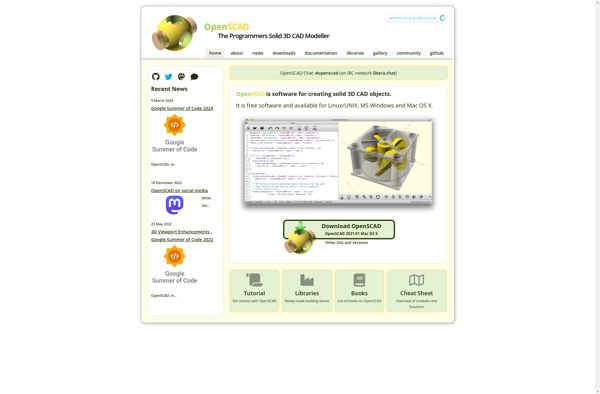
CloudCompare
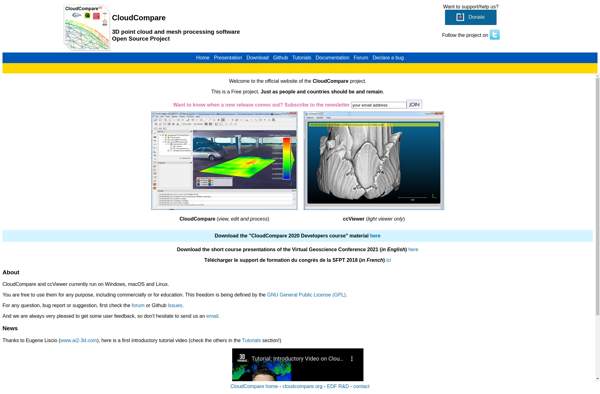
Geomagic Design X
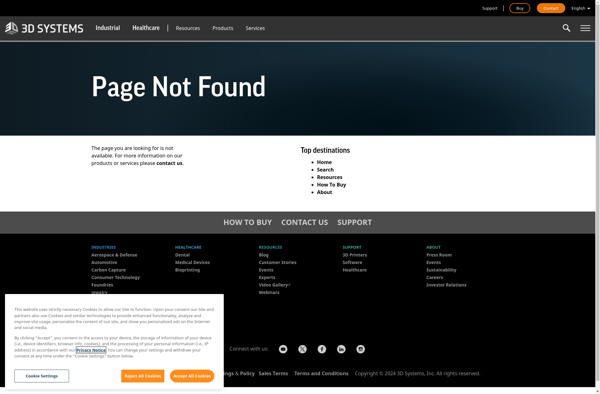
Fablitec
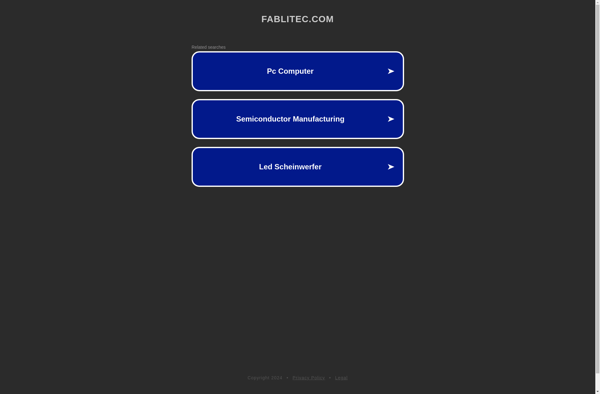
3D Object Converter
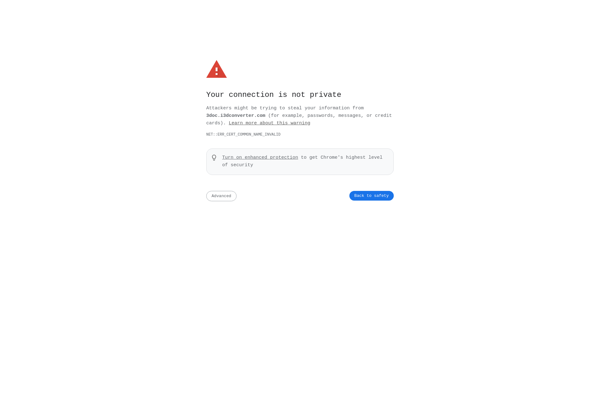
Online 3D Model Converter
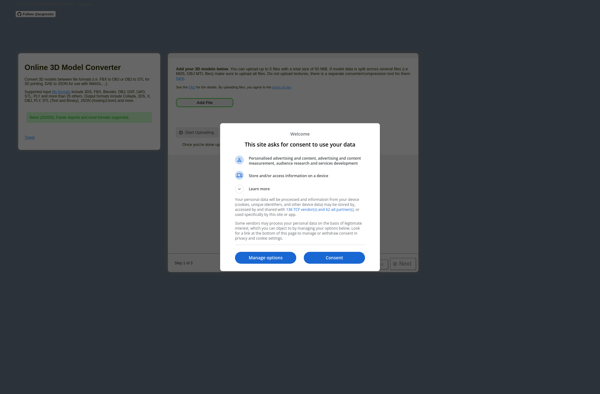
View3dscene
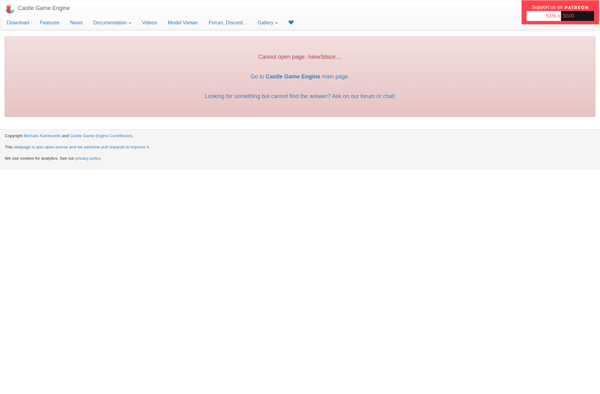
Kscan3d
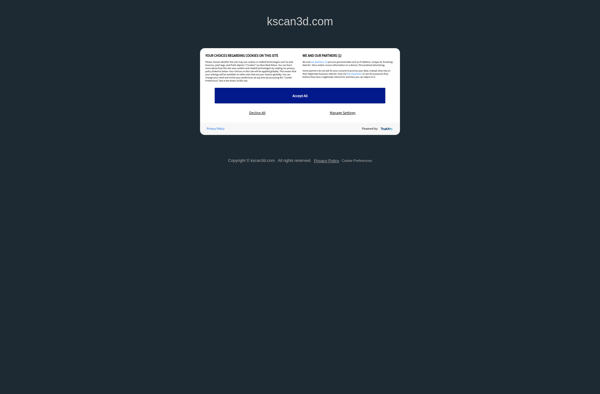
Open3mod

HRConvert2
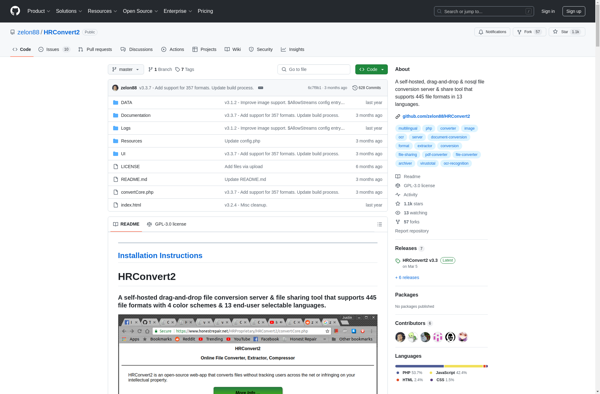
PUPPICAD