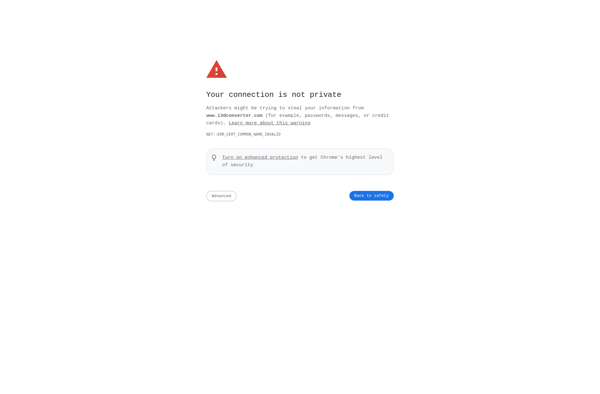Online 3D Model Converter
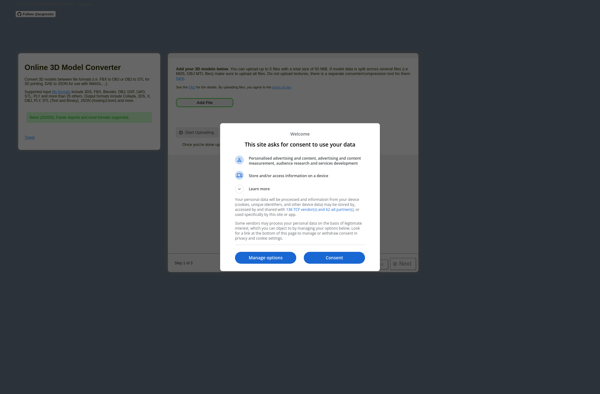
Online 3D Model Converter
An online 3D model converter allows users to upload 3D models from various formats like OBJ, STL, and convert them to other formats. It is useful for converting models for different applications without needing desktop software.
What is Online 3D Model Converter?
An online 3D model converter is a web-based application that allows users to upload 3D model files and convert them to different file formats. It serves as an alternative to installing desktop 3D modeling and conversion software.
Users can upload 3D models in common exchange formats like OBJ, STL, 3DS, FBX, COLLADA, etc. and convert them to other popular formats. For example, an STL file can be converted to OBJ, VRML, STEP, IGES or other CAD-compatible formats.
The key benefit of an online 3D model converter is the ability to convert 3D files without needing to buy or install any software. It provides a quick and convenient way to prepare 3D models for various applications and software that may require specific file types. Users can access it from any device with an internet browser.
Advanced online converters provide additional options like optimizing models for 3D printing, adjusting model units and scale, modifying textures and materials, decimating meshes, and repairing models with errors. Some also allow basic editing before converting.
An online 3D model format converter is useful for designers, engineers, 3D artists and anyone who works with 3D data and needs to convert their models for use with various software for visualization, animation, simulation, 3D printing, augmented reality, games design and other applications.
Online 3D Model Converter Features
Features
- Convert between various 3D model formats like OBJ, STL, 3DS, FBX, etc
- Web-based so no software installation needed
- Batch conversion of multiple files
- Adjust mesh settings like triangulation
- Download converted files directly
- Some basic mesh editing tools
- Supports common 3D printing formats
- Drag and drop file uploads
Pricing
- Freemium
- Subscription-Based
Pros
Cons
Official Links
Reviews & Ratings
Login to ReviewNo reviews yet
Be the first to share your experience with Online 3D Model Converter!
Login to ReviewThe Best Online 3D Model Converter Alternatives
Top Photos & Graphics and 3D Modeling and other similar apps like Online 3D Model Converter
Microsoft 3D Builder
3D Object Converter
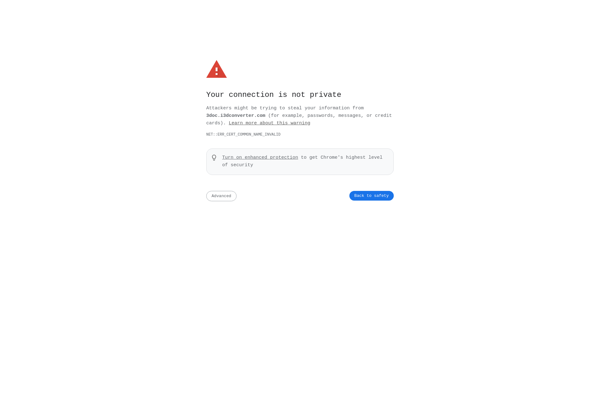
MeshLab
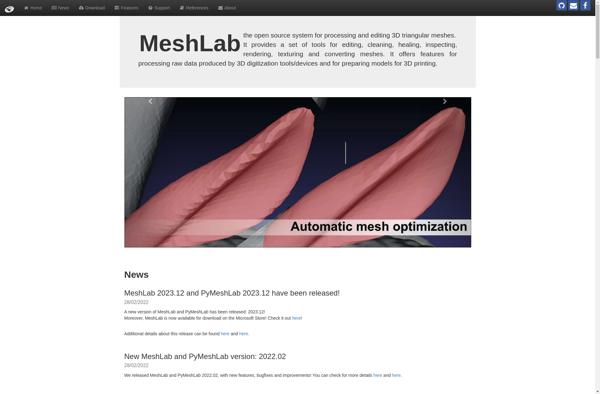
Spin 3D - Mesh Converter Software
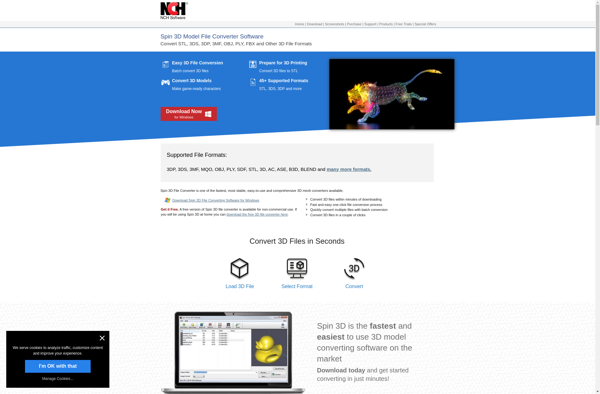
HRConvert2
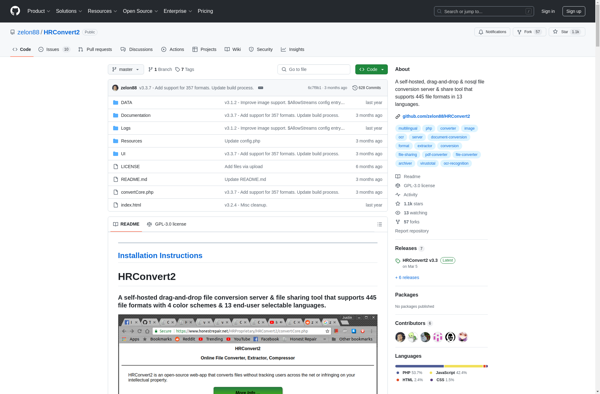
AccuTrans 3d
I3DConverter