I3DConverter
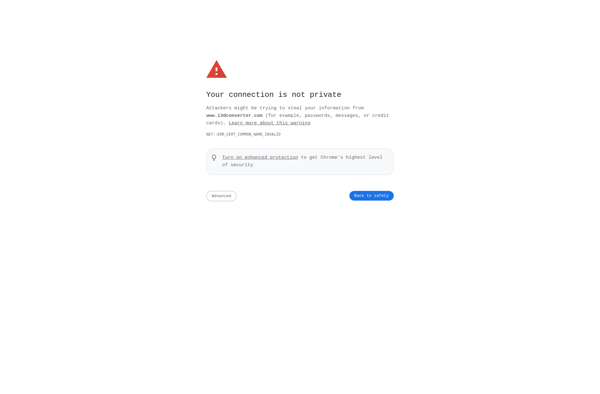
i3DConverter: Free 3D Model Converter
A free, open source software for converting 3D models between various file formats, suitable for game development, 3D printing, and more.
What is I3DConverter?
i3DConverter is a powerful yet easy-to-use 3D model conversion utility that supports over 25 common file formats. It can be used to convert 3D models between formats like OBJ, 3DS, BLEND, DXF, FBX, STL, and many more.
Some key features of i3DConverter include:
- Intuitive drag and drop interface for quick file conversions
- Batch processing to convert multiple 3D models at once
- Retains textures, materials, animations during conversions
- Advanced options to customize and optimize conversions
- Free and open source software with no restrictions
Whether you need to prepare 3D assets for a game engine, 3D printing, AR/VR development, or other applications, i3DConverter makes it easy to get your models into the right format. The batch processing features make it easy to convert entire 3D model libraries with just a few clicks. As a free, open source solution, i3DConverter provides a lot of value at no cost.
I3DConverter Features
Features
- Supports many common 3D model formats like OBJ, 3DS, BLEND, DXF, etc
- Allows batch conversion of multiple 3D models
- Has a simple and intuitive GUI
- Works on Windows, Mac and Linux
- Completely free and open source
Pricing
- Free
- Open Source
Pros
Cons
Official Links
Reviews & Ratings
Login to ReviewThe Best I3DConverter Alternatives
Top 3D Graphics and Model Converters and other similar apps like I3DConverter
3D Object Converter
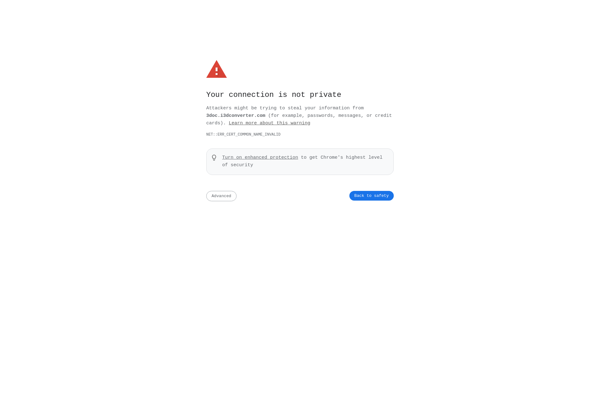
Online 3D Model Converter
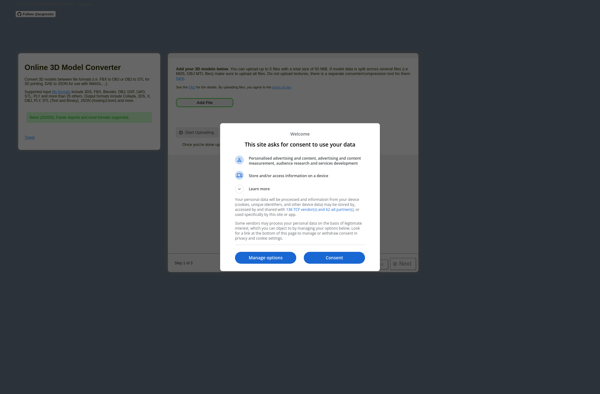
Spin 3D - Mesh Converter Software
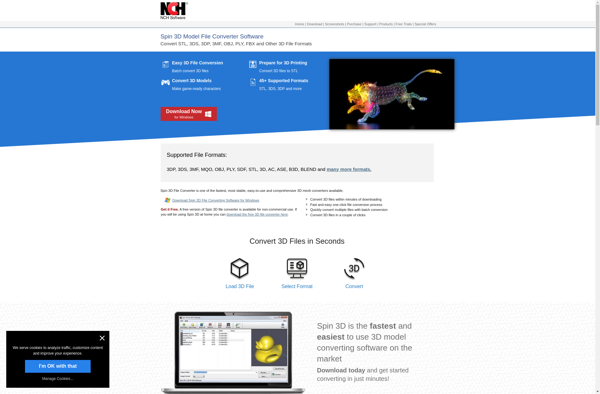
HRConvert2
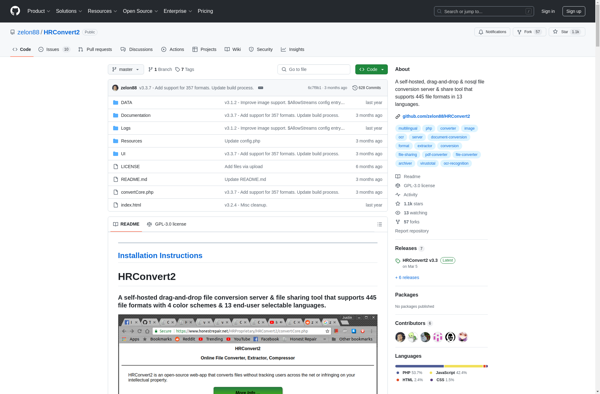
AccuTrans 3d