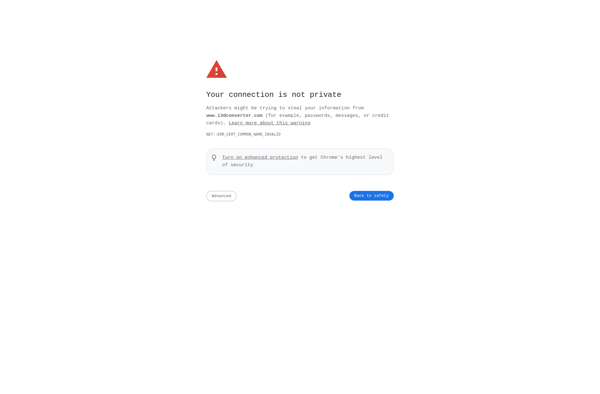3D Object Converter
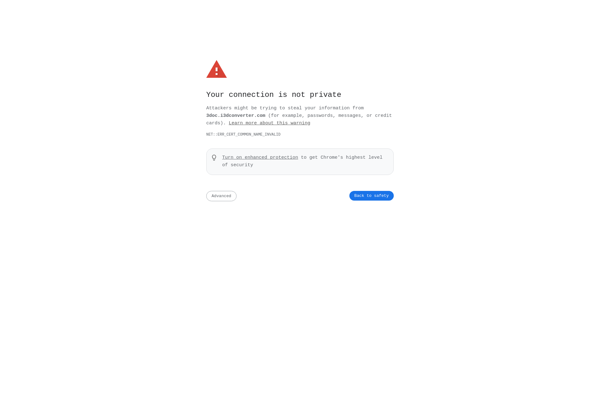
3D Object Converter: Convert 3D Models Between File Formats
Convert 3D models between various file formats with fast conversion, preserving materials and textures with 3D Object Converter software tool, simple drag-and-drop interface for easy use.
What is 3D Object Converter?
3D Object Converter is a powerful yet easy-to-use software application designed to convert 3D models between various popular file formats. It supports bidirectional conversions between formats like OBJ, FBX, 3DS, STL, COLLADA, glTF, and many more.
One of the main benefits of 3D Object Converter is its ability to preserve materials, textures, animations, scene hierarchies, and other crucial data when converting 3D assets. Many free online converters often lose this vital information, resulting in models that look different or fail to animate properly. 3D Object Converter handles conversions intelligently to ensure the output model looks and functions identically to the input.
The software features an intuitive drag-and-drop interface for quick transfers between formats. Users simply need to drag 3D files onto the application window and select the desired output format. Batch conversion of multiple assets is also possible. An embedded 3D viewer allows instantly previewing models before and after conversion.
Advanced users can fine-tune conversion parameters for special cases or optimize assets for specific applications and game engines. For example, you can customize texture sizes, animation frame rates, mesh optimization settings, and more.
With support for over 25 industry-standard 3D formats, robust preservation of source data, and an easy workflow, 3D Object Converter is an indispensable tool for 3D artists, designers, developers, and hobbyists looking to repurpose their 3D assets.
3D Object Converter Features
Features
- Supports many common 3D file formats like OBJ, FBX, 3DS, STL, etc
- Preserves materials, textures, animations during conversion
- Fast conversion process
- Simple drag-and-drop interface
- Batch conversion tool to convert multiple files at once
Pricing
- Free
- Freemium
Pros
Cons
Official Links
Reviews & Ratings
Login to ReviewThe Best 3D Object Converter Alternatives
Top Photos & Graphics and 3D Modeling & Cad and other similar apps like 3D Object Converter
Here are some alternatives to 3D Object Converter:
Suggest an alternative ❐Microsoft 3D Builder
Fablitec
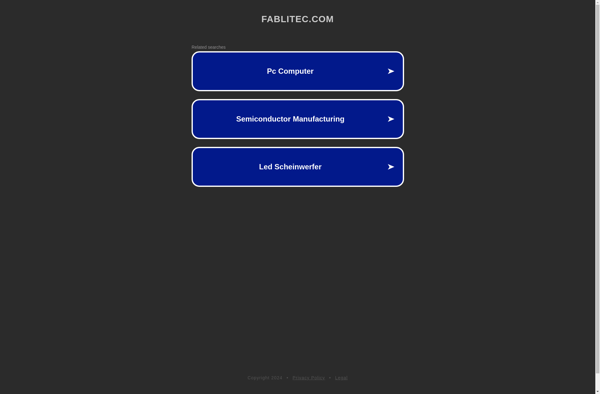
ReconstructMe
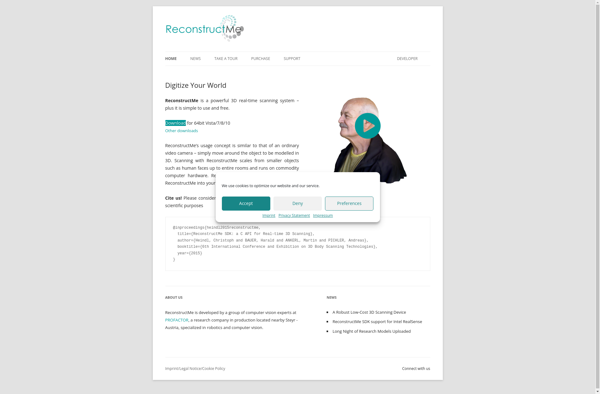
GLC_Player
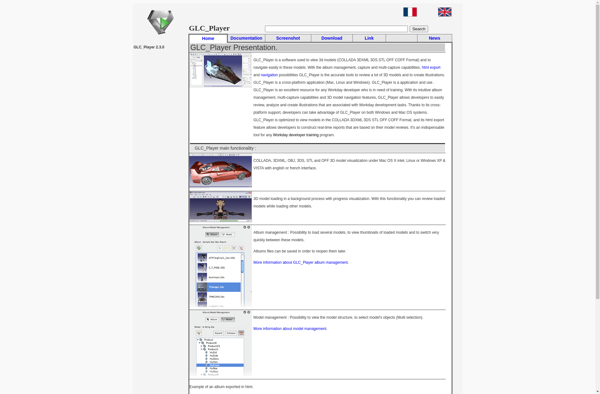
MeshLab
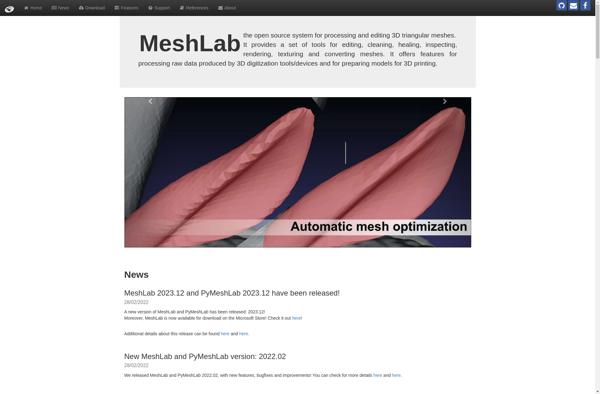
Online 3D Model Converter
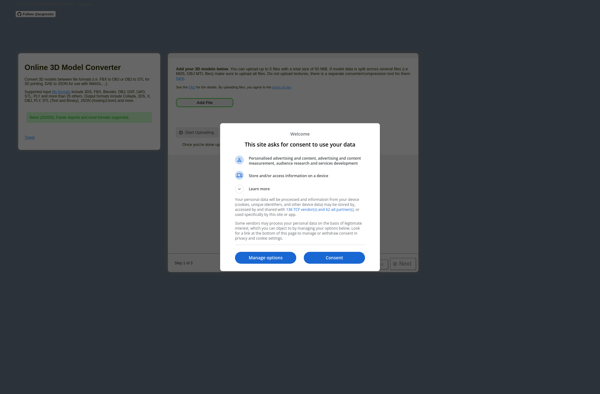
Kscan3d
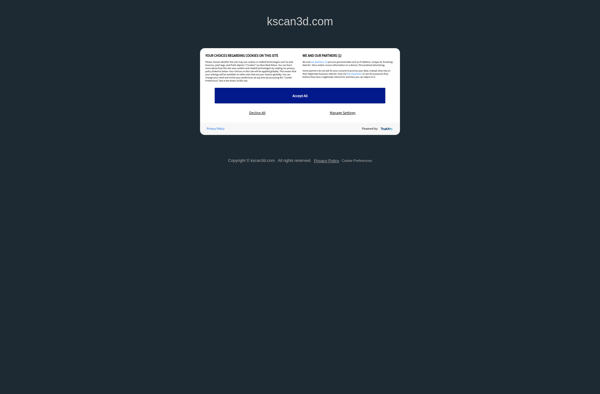
Spin 3D - Mesh Converter Software
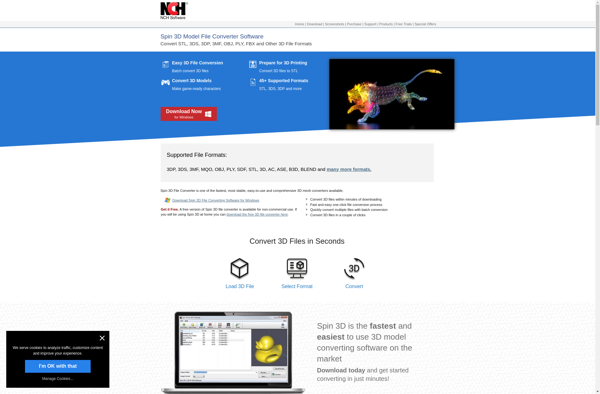
HRConvert2
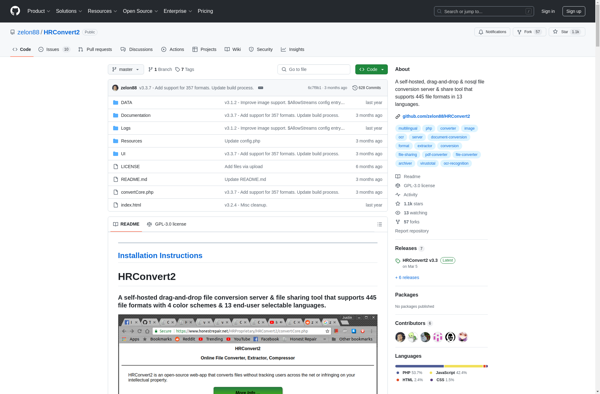
AccuTrans 3d
I3DConverter