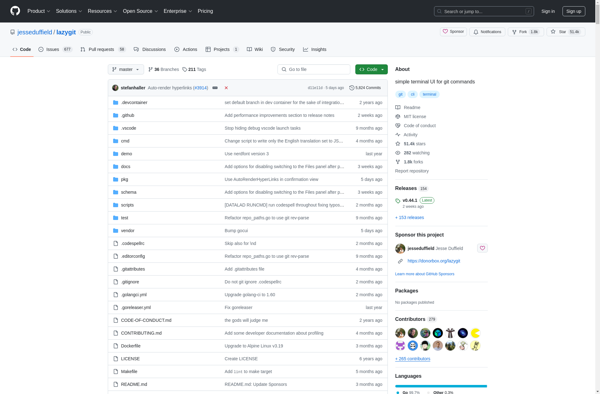Git-gui
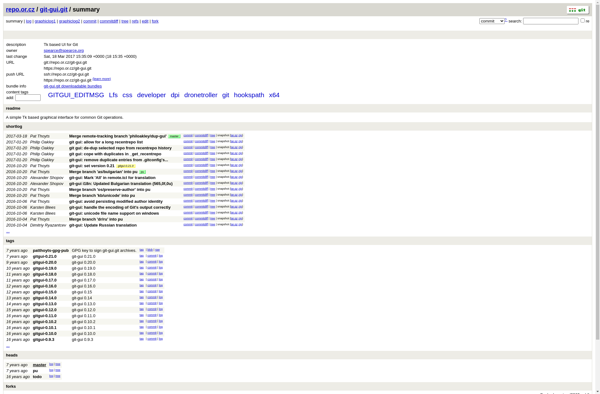
Git-GUI: Visual Git Version Control System Interfaces
Graphical interface for managing project history, staging files, creating commits, and pushing/pulling from repositories with the git version control system
What is Git-gui?
git-gui is a cross-platform graphical user interface for the git version control system. It allows users to interact with their git repositories and perform common version control tasks in a visual way, without needing to use git commands in the terminal.
With git-gui, users can visually browse the project history, see diffs between commits, stage individual files or hunks to the staging area, craft commit messages, push and pull from remote repositories, create and switch between branches, merge branches, and more.
Some key features of git-gui include:
- Commit graph visualizer - See a history of commits in a branch in a graphical format.
- File diff viewer - Visualize changes between commits at a file level.
- Staging area - Selectively add files/hunks to commit.
- Commit message editor - Craft customizable commit messages.
- Access remote repositories - Push to and pull from remotes.
- Branch management - Create, merge, and switch between branches.
git-gui aims to make git more accessible for new users, as well as provide a user-friendly interface for experienced git users. It runs on Linux, Windows, and macOS.
Git-gui Features
Features
- Visualizes project history with a graphical log
- Allows staging files for commit
- Creates graphical commits
- Pushes and pulls from repositories visually
- Bypasses the need for git terminal commands
Pricing
- Open Source
Pros
Cons
Official Links
Reviews & Ratings
Login to ReviewThe Best Git-gui Alternatives
Top Development and Version Control and other similar apps like Git-gui
Here are some alternatives to Git-gui:
Suggest an alternative ❐Sourcetree
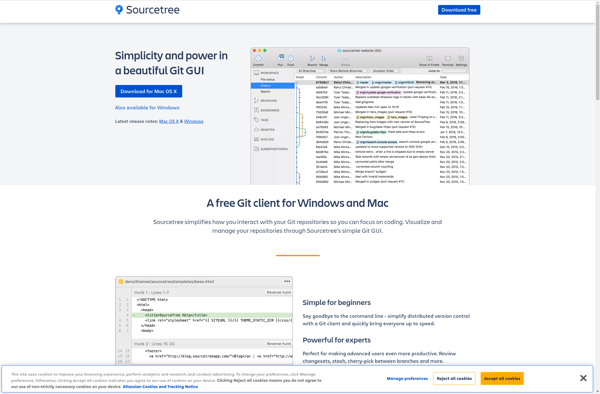
GitKraken Client
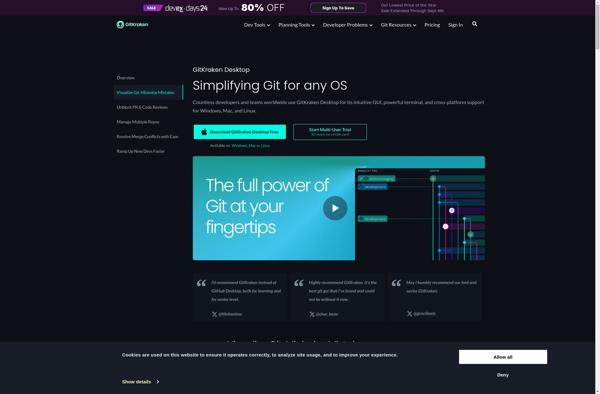
TortoiseGit

GitHub Desktop
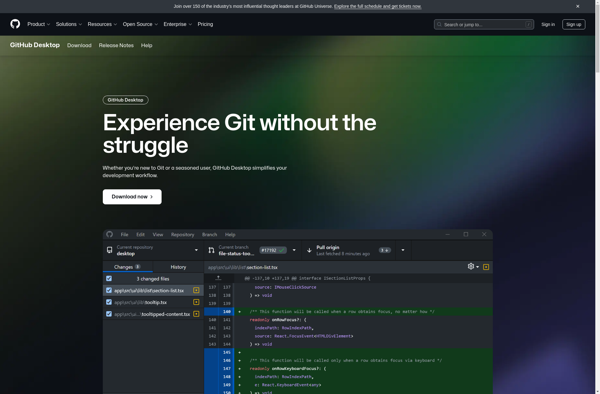
SmartGit
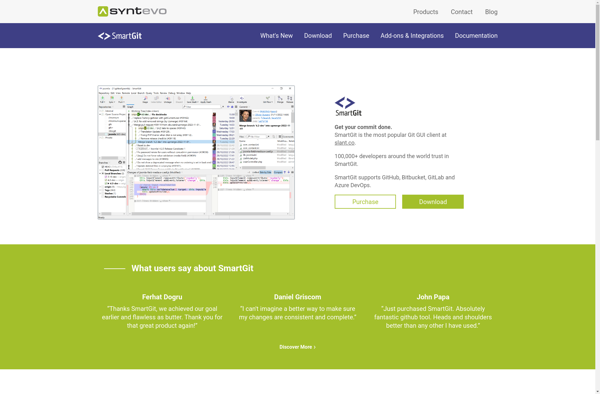
Git Extensions

GitAhead
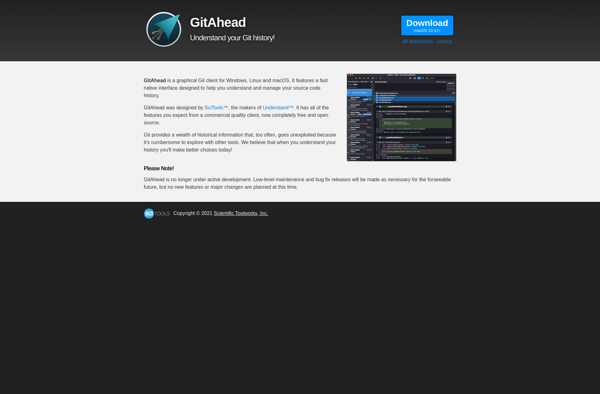
Gitg
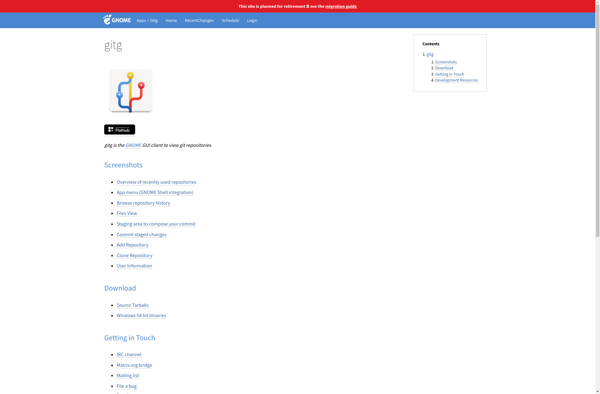
Sublime Merge
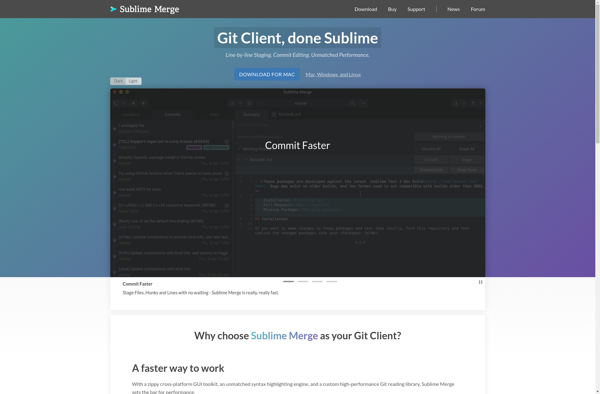
Gittyup
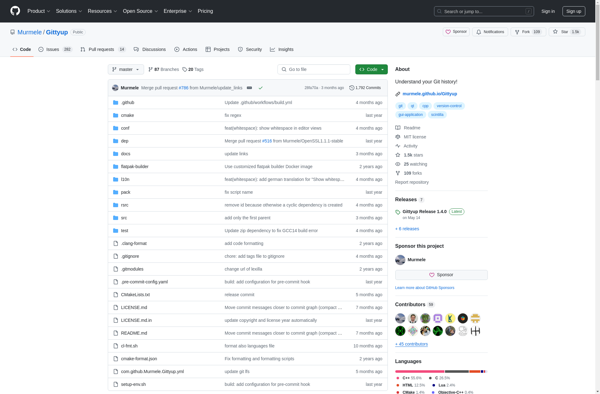
Lazygit