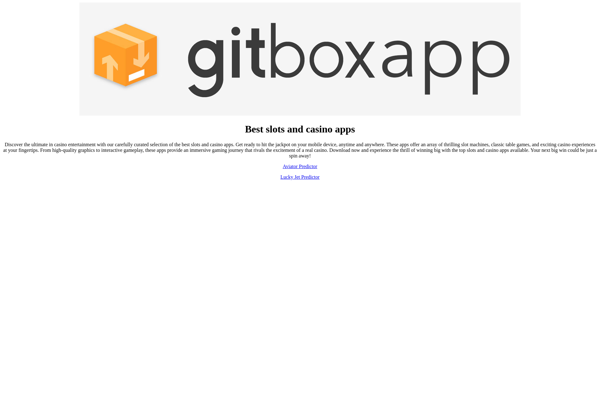Git Extensions

Git Extensions: Manage Your Git Repositories with Ease
Git Extensions is a graphical user interface for managing Git repositories. It helps visualize commits, manage branches, push/pull, resolve merge conflicts, and more through an easy-to-use interface rather than command line.
What is Git Extensions?
Git Extensions is a standalone graphical user interface tool that helps manage Git repositories more easily. It provides a user-friendly way to visualize commits, manage branches, push/pull from remotes, resolve merge conflicts, and perform other common Git tasks without needing to use Git command line commands.
Key features of Git Extensions include:
- Commit history visualization - See a history of commits in a repository through a graphical timeline.
- Branch management - Easily create, switch between, merge, and delete branches.
- Repository management - Perform common tasks like push, pull, fetch across multiple remotes.
- Merge conflict resolution - Visualize and resolve merge conflicts through the GUI instead of editing files manually.
- Stash management - Quickly stash changes and reapply them later.
- Plugin ecosystem - Extend functionality via plugins like GitHub integration, statistics, bookmarks, etc.
Overall, Git Extensions aims to make working with Git easier for new users by providing a user interface for common tasks. It helps avoid the need to memorize Git command line syntax. More advanced Git users may still prefer the flexibility of the native command line, but Git Extensions is useful for visualizing commit history and merges.
Git Extensions Features
Features
- Graphical user interface for Git
- Visualize commits
- Manage branches
- Push/pull repositories
- Resolve merge conflicts
- Staging changes
- Interactive rebase
Pricing
- Free
- Open Source
Pros
Cons
Official Links
Reviews & Ratings
Login to ReviewThe Best Git Extensions Alternatives
Top Development and Version Control and other similar apps like Git Extensions
Here are some alternatives to Git Extensions:
Suggest an alternative ❐Sourcetree
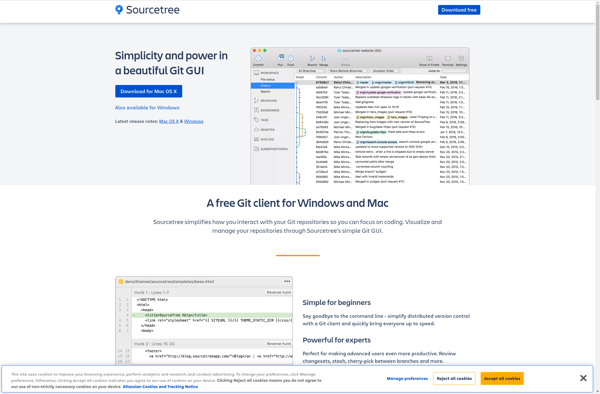
TortoiseGit

GitHub Desktop
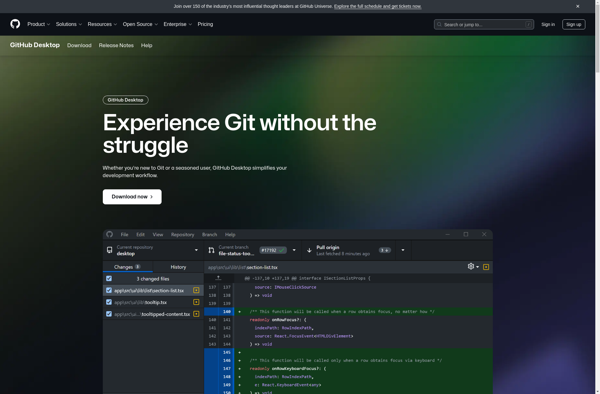
SmartGit
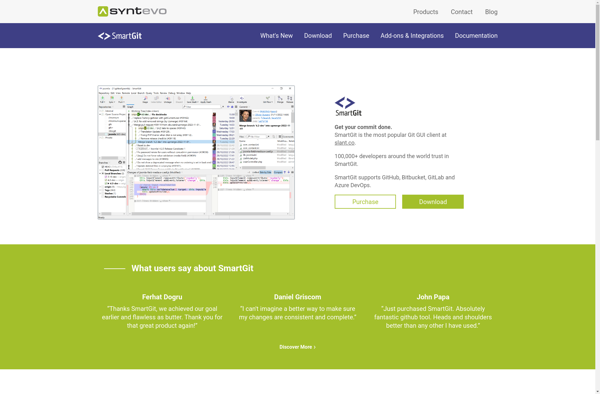
GitUp

Ungit
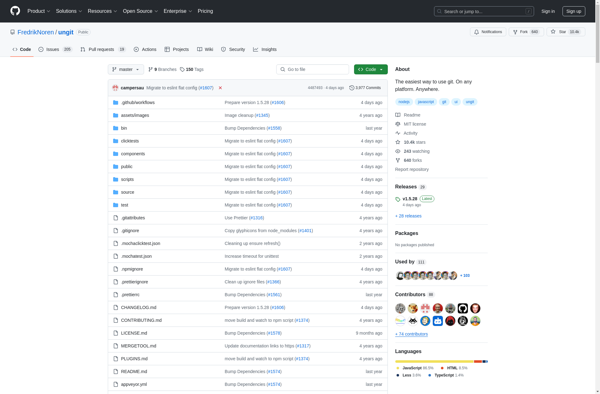
GitAhead
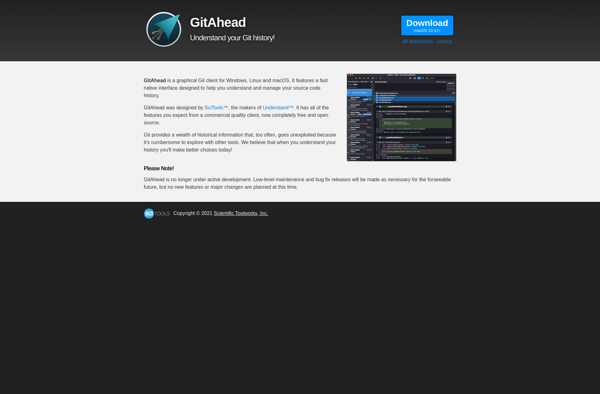
Gitg
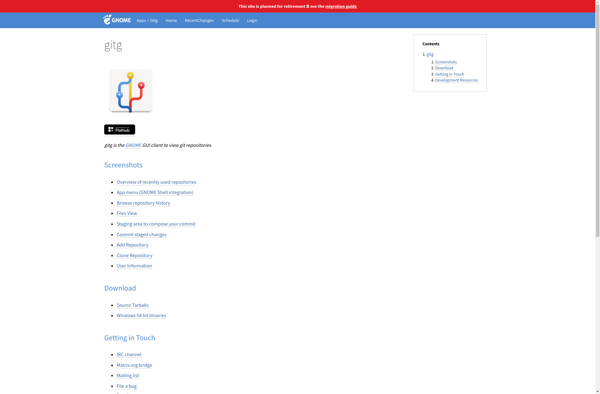
GitX
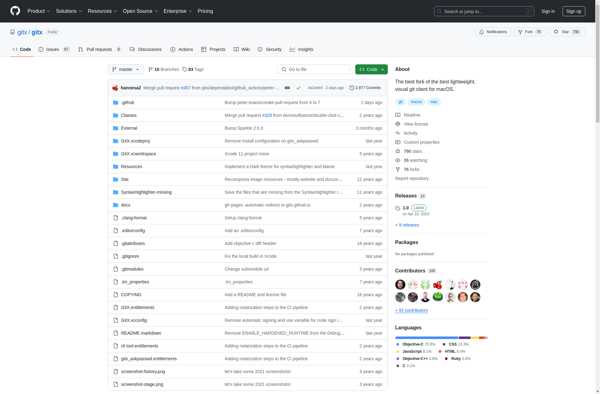
Sublime Merge
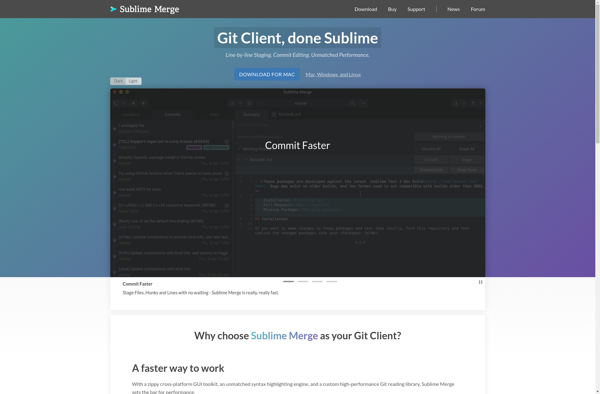
Git-gui
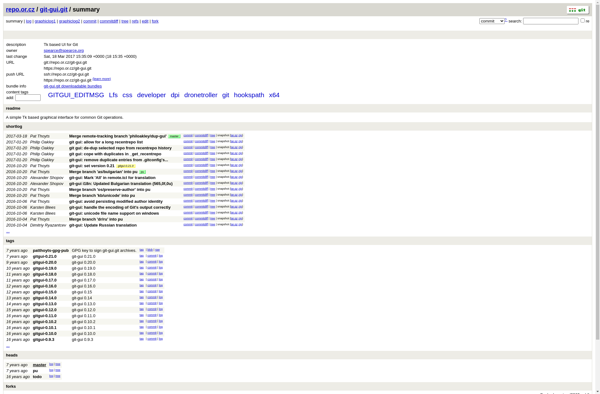
Git-cola
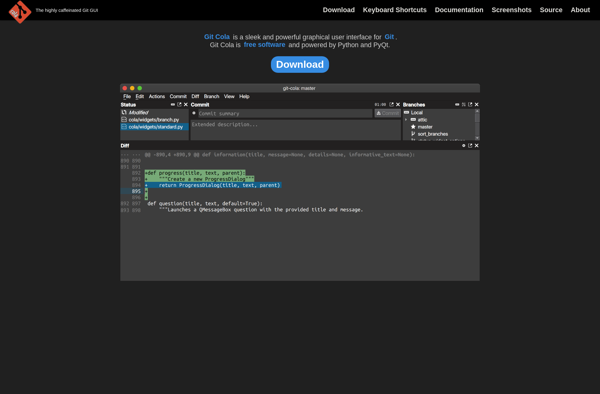
Gittyup
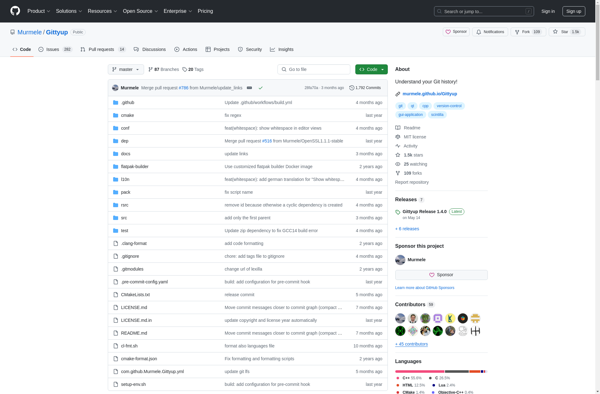
Cycligent Git Tool
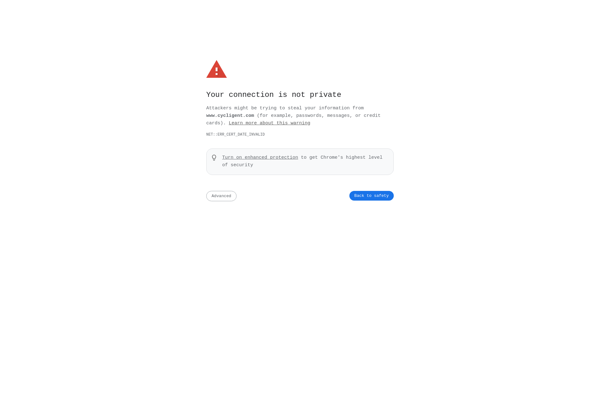
Code-Review
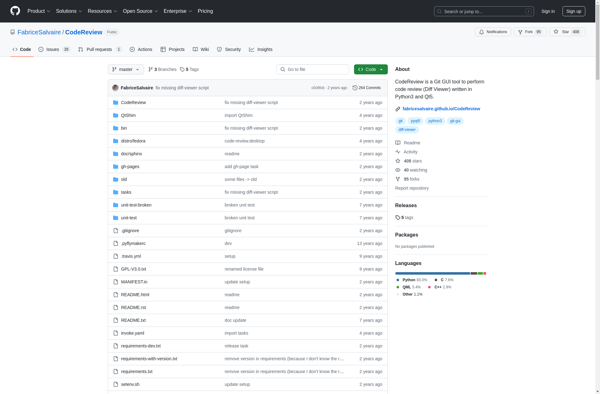
Thermal
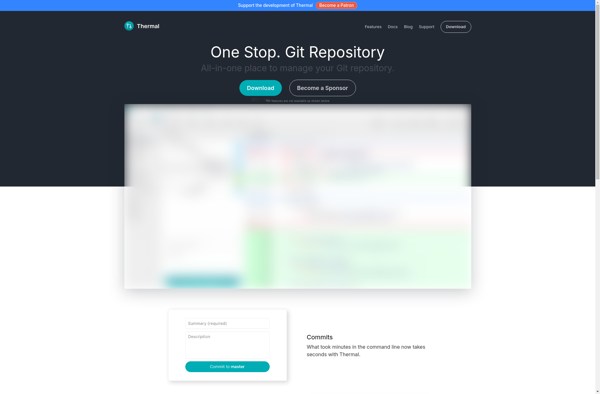
OctoDroid
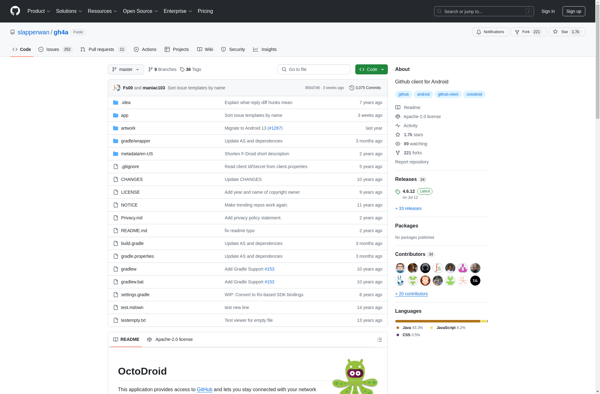
Aurees
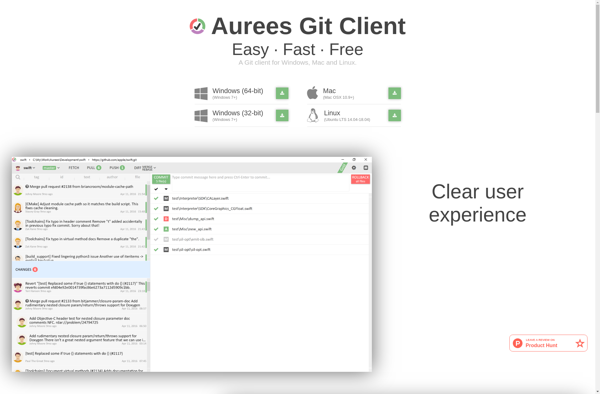
Gitfox
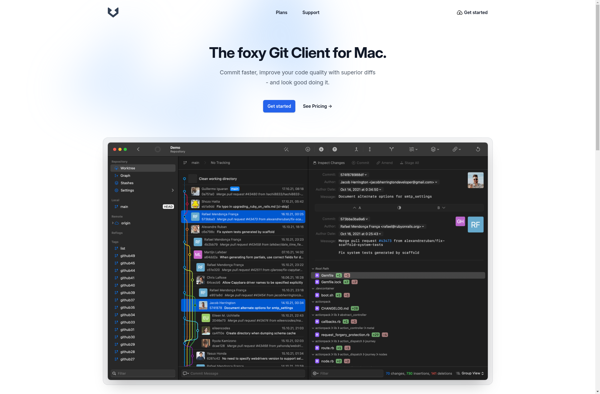
SubGit

GitEye
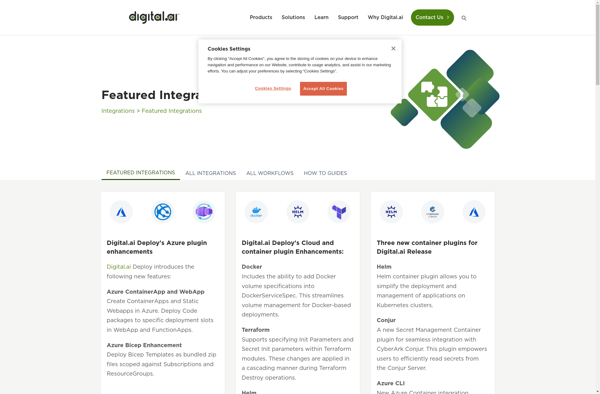
Gitin
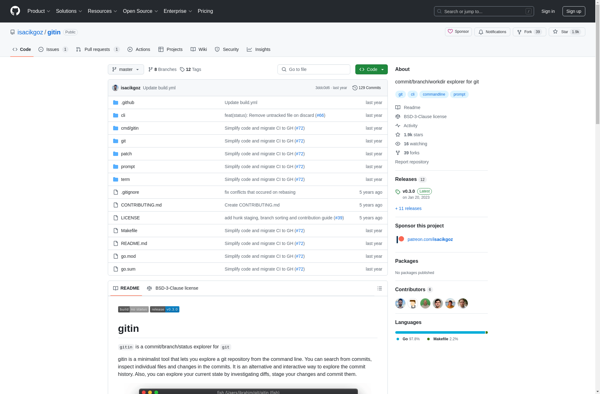
ForkHub
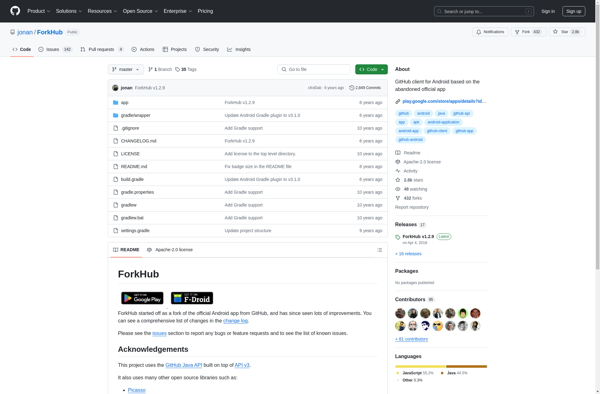
RepoZ
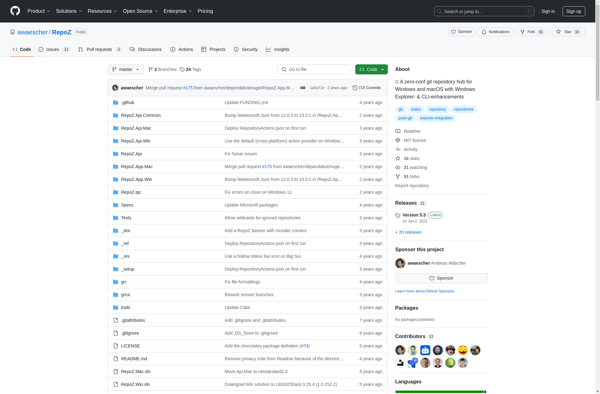
GitFiend
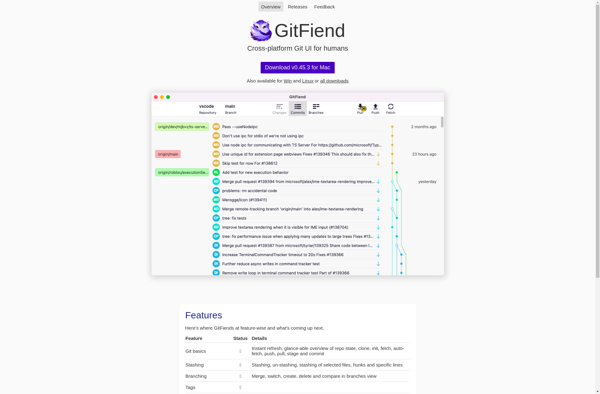
Git-town
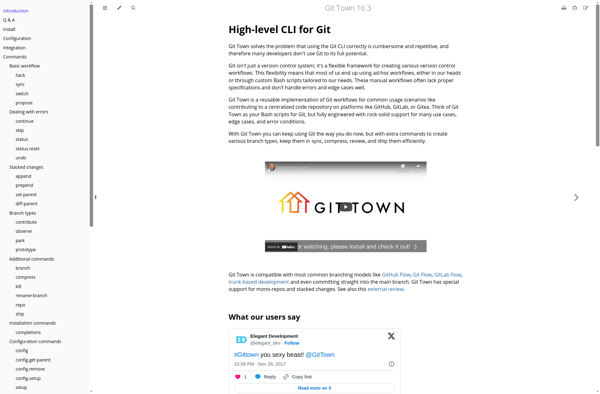
Gitbox