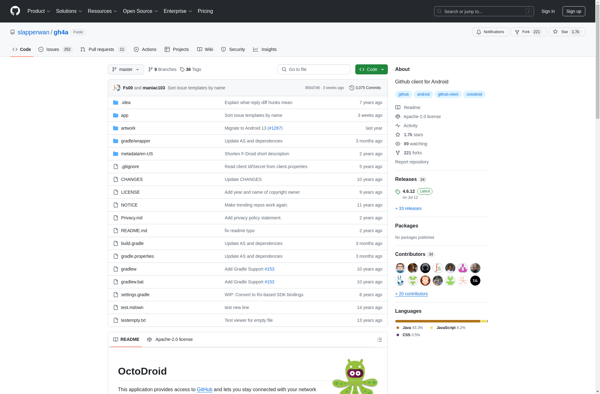RepoZ
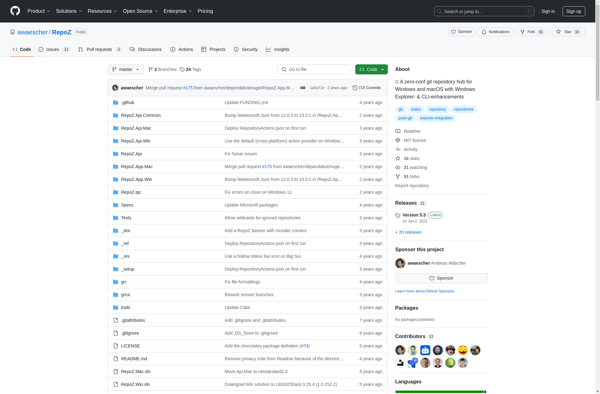
RepoZ: Git Repository Visualization and Analysis Tool
A graphical tool to visualize commits, branches, and contributors over time for public or private git repositories, analyzing project code health and optimizing development workflows.
What is RepoZ?
RepoZ is a popular git repository visualization application used by developers to get insights into code history, direction, and overall health. It connects to hosted git services like GitHub, GitLab, and Bitbucket to generate interactive visualizations of commit logs, branching strategies, coding activity, author contributions over time, and more.
Key features of RepoZ include:
- Interactive commit history graphs showing code changes, commits, branches, merges etc.
- Contributor graphs revealing author commit activity levels and trends
- Code churn metrics quantifying additions, deletions, refactors
- Configurable dashboards for focusing on branches, authors, files etc.
- Importing and visualization of private, public, self-hosted repositories
- Available as a desktop app, web app and developer APIs
- Integrations with development workflow tools like Jira, Trello, Slack etc.
RepoZ helps developer and engineering teams better understand codebase trends and identify areas for improvement. The visualizations provide high-level oversight as well as capability to drill into specifics like commits, pull requests, and builds. This allows optimizing contributor workflows, improving quality through tracking code churn and technical debt, targeting refactors, and analyzing team progress.
RepoZ Features
Features
- Graphical representation of repository commits, branches and contributors over time
- Analysis of project code health and development workflows
- Support for public or private git repositories
- Interactive graphs to visualize repository history
- Filtering and search capabilities
Pricing
- Free
- Freemium
- Open Source
Pros
Cons
Official Links
Reviews & Ratings
Login to ReviewThe Best RepoZ Alternatives
Top Development and Version Control and other similar apps like RepoZ
Here are some alternatives to RepoZ:
Suggest an alternative ❐Sourcetree
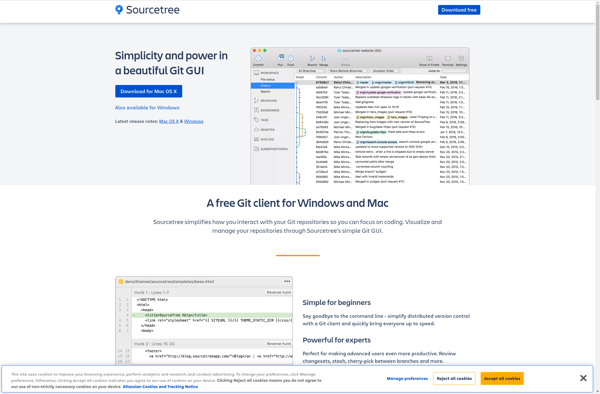
GitKraken Client
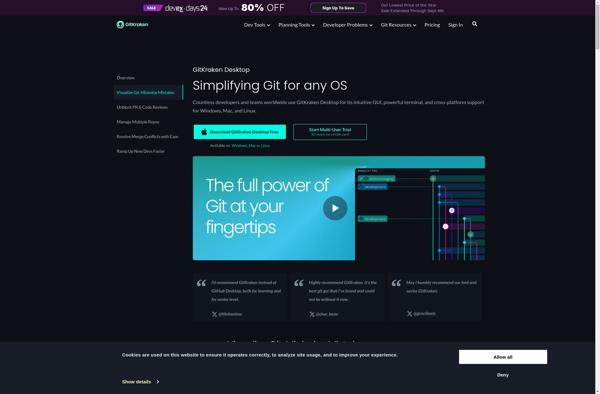
TortoiseGit

GitHub Desktop
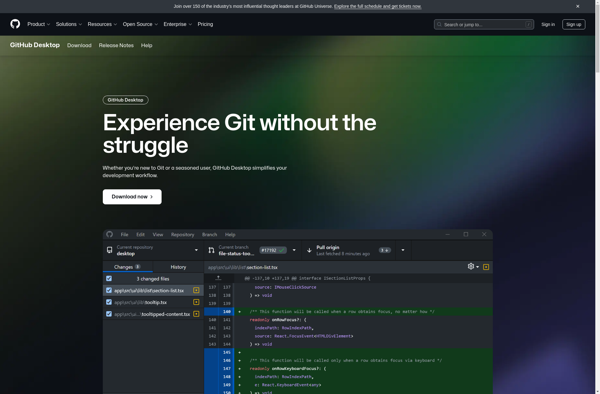
SmartGit
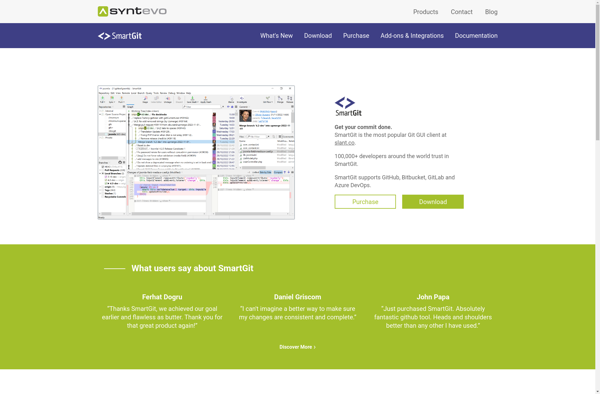
Git Extensions

Sublime Merge
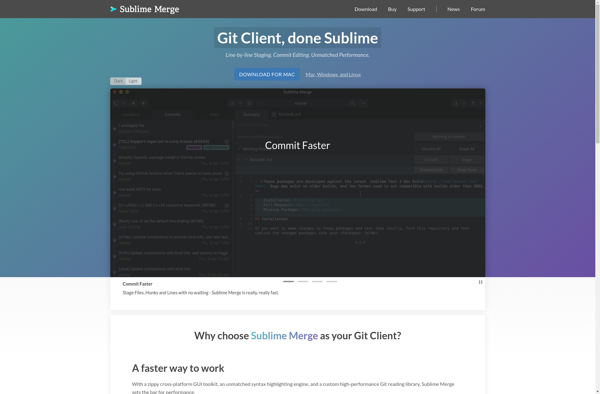
OctoDroid