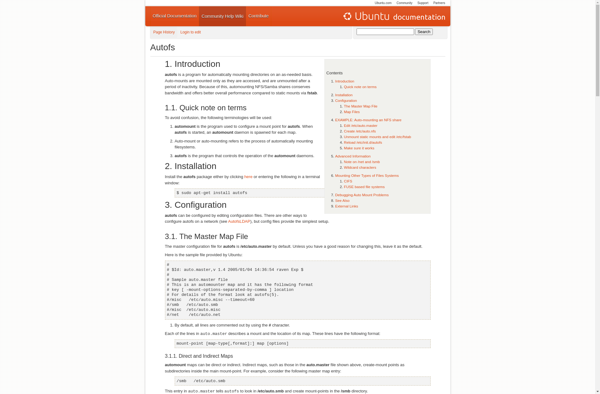Gitfs
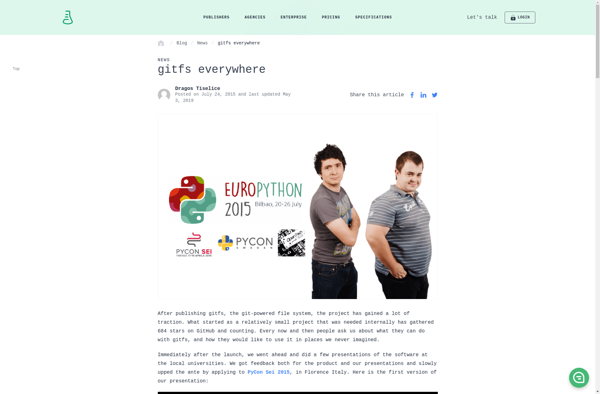
gitfs: Version Control Systems
Gitfs is a version control system that allows you to version, track, and collaborate on files and folders stored on a remote server. It uses Git version control along with a FUSE file system to mount a remote repository locally.
What is Gitfs?
gitfs is an open-source version control system that provides distributed revision control and source code management functionality. It allows users to track changes to their files and folders over time and collaborate with others on shared repositories.
What makes gitfs unique is that it combines the power of Git version control with the convenience of a mounted file system using FUSE (Filesystem in Userspace). This allows you to access a Git repository hosted on a remote server as if it were a local folder on your computer.
Some key features and benefits of gitfs include:
- Full Git version control capabilities - commit, branch, merge, revert, etc.
- Access remote repositories like a local folder for convenient file management
- Fast performance with caching and background syncing of file changes
- Easy setup as a regular user, no need for admin access to mount file systems
- Open source tool with active development community
gitfs makes collaborating with others via Git much more intuitive by avoiding the need to interact directly with Git command line tools. It can simplify workflows for teams working together on code, documents, media assets, and more.
Gitfs Features
Features
- Allows versioning and tracking of files and folders
- Remote repository can be mounted locally using FUSE
- Leverages Git for version control
- Enables collaboration with others on remote files and folders
Pricing
- Open Source
Pros
Cons
Official Links
Reviews & Ratings
Login to ReviewThe Best Gitfs Alternatives
Top Development and Version Control and other similar apps like Gitfs
Here are some alternatives to Gitfs:
Suggest an alternative ❐Dropbox

MEGA

OwnCloud

Ulozto.net
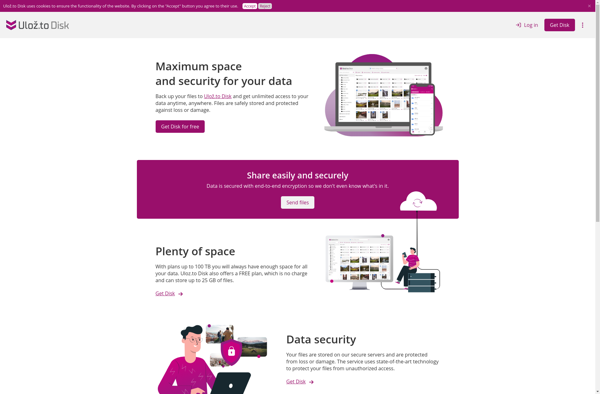
Filestash

Git-annex
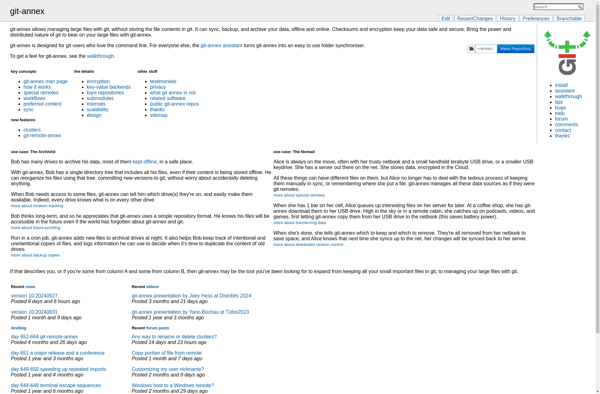
HRCloud2
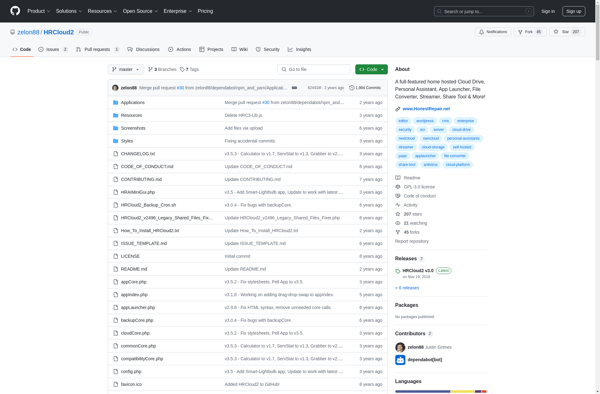
Teamplace
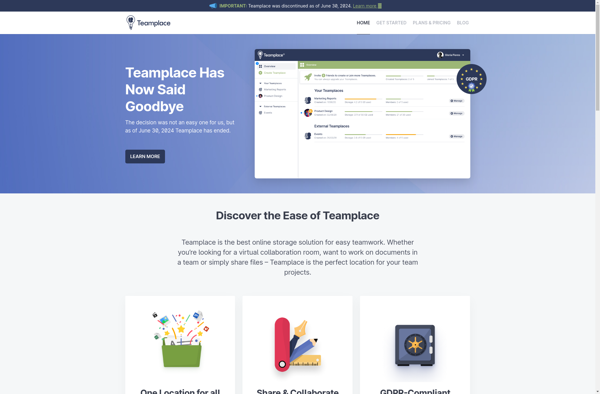
CopyBucket
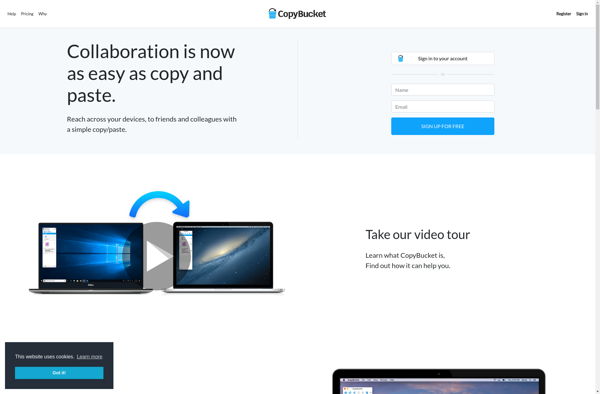
Synology C2
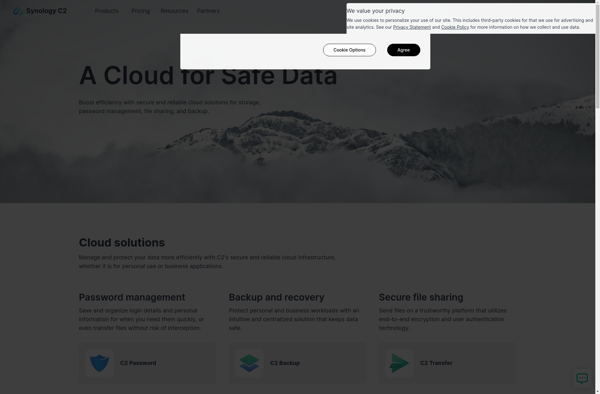
Copyfs
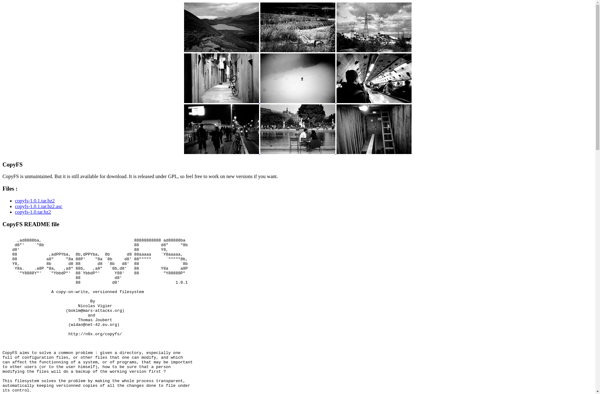
Autofs