Teamplace
Teamplace is a project management and team collaboration software. It helps organize projects, tasks, documents, and communication across teams. Key features include task lists, file sharing, messaging, video calls, calendars, and more.
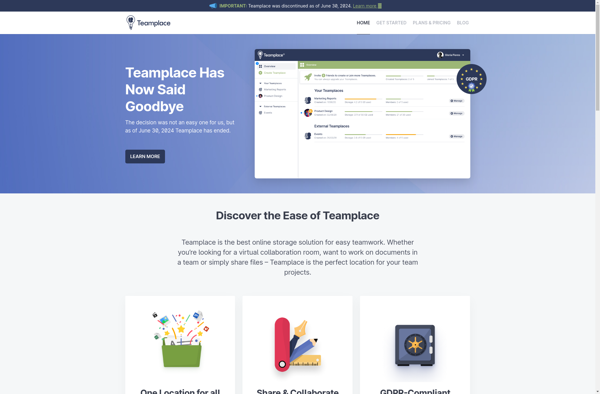
Teamplace: Project Management & Team Collaboration Software
Teamplace helps organize projects, tasks, documents, and communication across teams. Key features include task lists, file sharing, messaging, video calls, calendars, and more.
What is Teamplace?
Teamplace is a cloud-based project management and collaboration platform designed for teams to organize work and communicate effectively. Here are some key features of Teamplace:
- Task Lists and Kanban Boards - Break down projects into tasks and to-do lists. Move tasks through workflow stages on Kanban boards.
- File Sharing - Share project documents, spreadsheets, designs, and any other files in a centralized team workspace with customizable permissions.
- Messaging and Group Chat - Communicate via direct and group messages or in comment threads on tasks and files.
- Video Calls - Launch HD video conferences from right within Teamplace.
- Calendars - View and share team calendars to schedule events, meetings, and deadlines.
- Time Tracking - Log hours on specific tasks and generate reports on time spent across projects.
- Customizable Dashboard - Personalize your homepage to display all relevant tasks, updates, and notifications.
- Third Party Integrations - Connect the apps your team already uses like Google Drive, Slack, Trello and more.
- Access Controls - Manage team members, collaborators, administrators and set permissions on workspaces and projects.
With an intuitive interface and robust set of tools for task and project management, document collaboration, communication, video conferencing, and time tracking, Teamplace provides teams with an all-in-one workspace to collaborate effectively and get work done.
Teamplace Features
Features
- Task management
- File sharing
- Team messaging
- Video conferencing
- Shared calendars
- Time tracking
Pricing
- Freemium
- Subscription-Based
Pros
Intuitive interface
Real-time collaboration
Integrations with other apps
Affordable pricing
Cons
Can be overwhelming for new users
Mobile app lacks some features
No offline access
Official Links
Reviews & Ratings
Login to ReviewThe Best Teamplace Alternatives
Top Office & Productivity and Project Management and other similar apps like Teamplace
Here are some alternatives to Teamplace:
Suggest an alternative ❐Google Drive
Google Drive is a file storage and synchronization service developed by Google. It provides users with 15 GB of free cloud storage to store files and access them from any device. Some key features of Google Drive include:Store files like documents, photos, videos, and more in the cloud.Access files from...

Dropbox
Dropbox is a file hosting service that offers cloud storage, file synchronization, personal cloud, and client software. Dropbox allows users to create a special folder on their computers, which Dropbox then synchronizes so that it appears to be the same folder (with the same contents) across multiple devices.Some key features...

MEGA
MEGA is a cloud storage and file hosting service offered by Mega Limited. It provides end-to-end encrypted cloud storage through browser or apps on various devices. Some key features of MEGA include:End-to-end user-controlled encryption - Files are encrypted on the user's device before being uploaded to MEGA's servers. Users control...

OwnCloud
ownCloud is an open-source, self-hosted file sharing and synchronization platform and software. It allows users to store their files, contacts, calendars and more online in a cloud hosted on their own private servers, giving them control over their data while enabling easy access from anywhere.Some key features of ownCloud include:File...

Microsoft OneDrive
Microsoft OneDrive is a file hosting and synchronization service operated by Microsoft as part of its web version of Office. It allows users to store files in the cloud, share them, and synchronize them across devices. OneDrive integrates with Windows and Office products for convenient access and file management.With OneDrive,...

Syncthing
Syncthing is an open-source file synchronization application that allows users to synchronize files across multiple devices. It works in a decentralized peer-to-peer model without requiring a central server.Some key features of Syncthing include:Device-to-device synchronization - Files are synchronized directly between devices on a local network without the need for a...
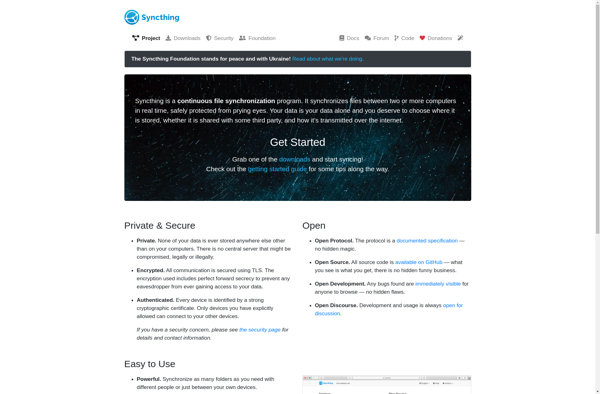
Spideroak One Backup
Spideroak One Backup is a cloud backup and file hosting service focused on privacy and security. It uses client-side encryption to encrypt all data before it leaves the user's device, ensuring only the user has access to their data. Some key features include:End-to-end encryption - Data is encrypted on the...

MediaFire
MediaFire is a file hosting, file synchronization, and cloud storage service launched in 2006. Users can upload documents, photos, videos, music, and other media files to MediaFire servers which can then be accessed privately or shared publicly via links.A key feature of MediaFire is its simplicity and ease of use...

BackBlaze
BackBlaze is an online backup service launched in 2007 that focuses on offering unlimited cloud backup space and file restoration options for Windows and Mac users. It provides continuous, automatic backup of documents, photos, music, and other important files on your computer to secure BackBlaze data centers, allowing you to...

WebDAV File Manager
WebDAV File Manager is an open-source, cross-platform file manager application that allows you to easily access, edit, upload, download, and manage files stored on WebDAV servers. It works by connecting to any standard WebDAV server and presenting the remote files and folders through a simple and intuitive graphical interface.Some key...
IPFS
IPFS (InterPlanetary File System) is a peer-to-peer distributed file system that seeks to connect all computing devices with the same system of files. It is an open-source project developed by Protocol Labs with the goal of creating a resilient and efficient file storage and sharing system.IPFS allows storing and sharing...
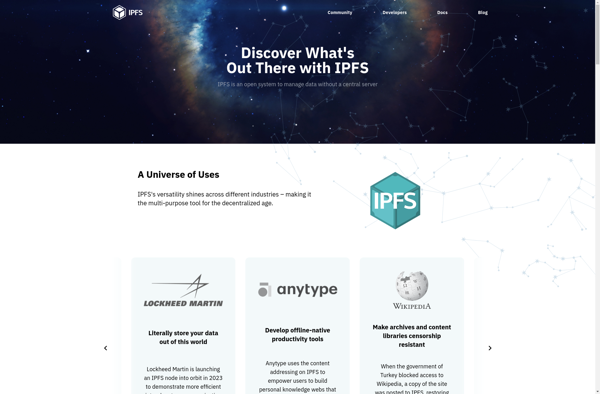
Syncbox Server for Windows
Syncbox Server is a self-hosted file sync and share solution designed specifically for Windows. It allows you to turn any PC or server into a secure private cloud for file access, backup, sharing, and collaboration.Some key features include:File versioning and history - Automatically maintain older versions of files for data...
FTPbox
FTPbox is a powerful, free and open source FTP client available for Windows, Mac and Linux operating systems. It aims to provide an intuitive yet highly customizable interface for efficiently transferring files over FTP.Some key features of FTPbox include:Secure FTP (SFTP) supportAdvanced site bookmarking capabilitiesDrag-and-drop file transfers for simplicitySite synchronization...
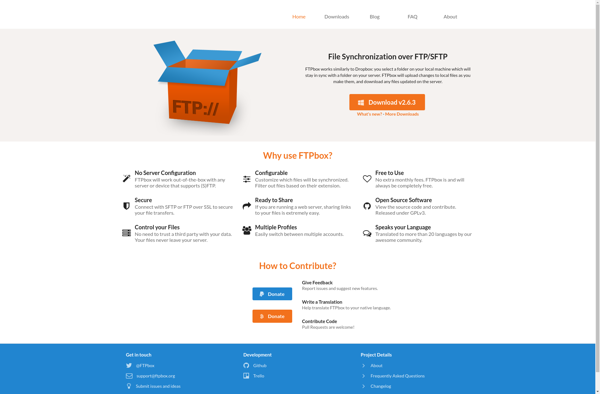
Perkeep
Perkeep is an open-source personal storage and data management system. It provides a unified interface for storing, syncing, sharing, searching, and backing up various types of personal data across devices.Some key features of Perkeep include:Photo management - Store all your photos in one place, browse and search by date, people,...

Strongsync
Strongsync is a cross-platform file synchronization and backup software suitable for both personal and business use. It provides real-time syncing of files across multiple devices like desktops, laptops, external drives, and servers to ensure up-to-date backups and accessibility to the latest file versions from any device.Key features of Strongsync include:Real-time...
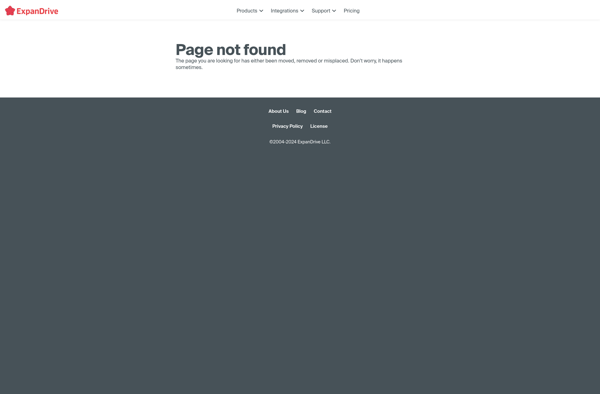
Zovo
Zovo is a free and open-source office suite that provides an alternative to Microsoft Office. It includes applications for word processing, spreadsheets, presentations, and more with support for the most common Microsoft Office file formats.The word processor in Zovo, called Writer, provides similar formatting and editing capabilities to Microsoft Word....
Symform
Symform is an online backup and cloud storage service that offers unlimited capacity using a decentralized peer-to-peer network architecture. Instead of building large, centralized data centers like most cloud storage providers, Symform uses free disk space contributed by users to store encrypted backup data.Users download and install a small client...
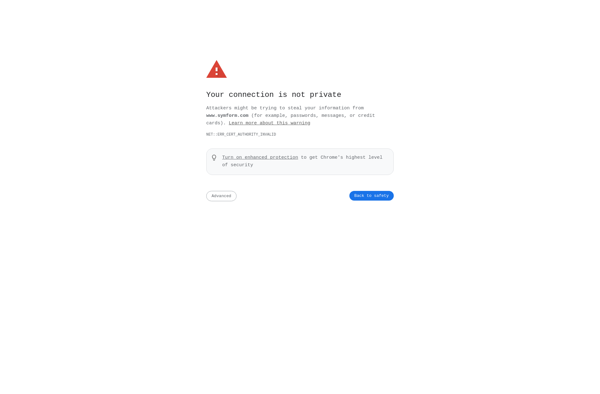
PubPlace
PubPlace is a free online publishing and design platform used to create a wide range of publications including magazines, catalogs, books, and more. With an easy-to-use drag and drop interface, anyone can create professional looking publications without advanced design skills.Some key features of PubPlace include:Hundreds of professionally designed templates for...
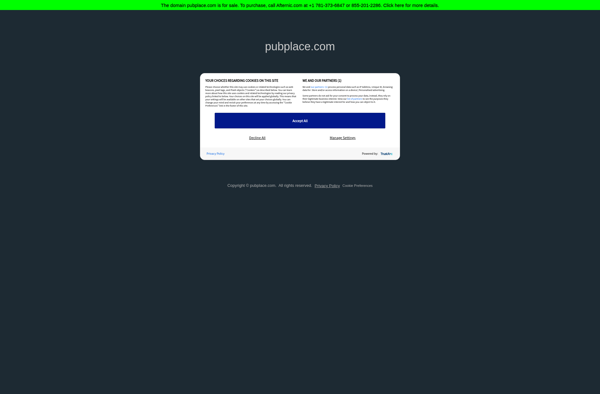
ThinGit
ThinGit is an open source, lightweight and fast Git client for Windows. It provides basic Git functionality and workflow in a tiny standalone executable, while still being highly performant and requiring minimal system resources.Key features of ThinGit include:Small installer size under 2MBMinimal memory usage around 25MB typicallyFast performance for basic...
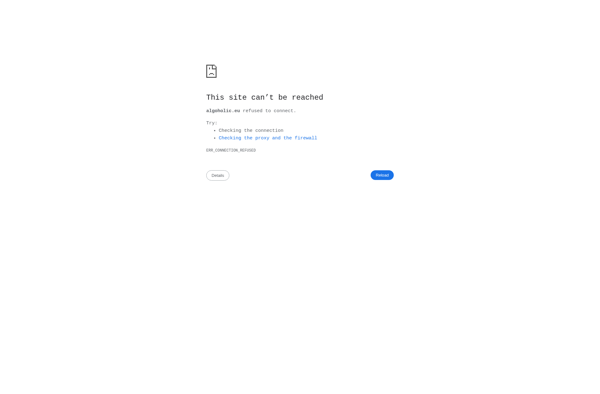
Dbupdate
dbupdate is an open-source database schema migration and version control tool for MySQL, PostgreSQL, SQLite, and Microsoft SQL Server databases. It allows developers and database administrators to easily manage changes to database schemas over time.Some key features of dbupdate include:Abstraction of database changes into reusable migration scriptsTracking of migration history...
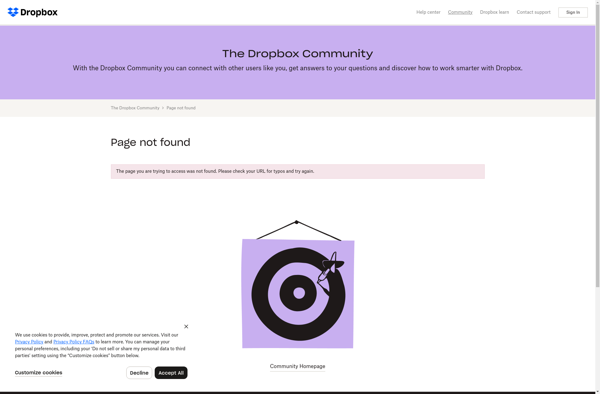
Gitfs
gitfs is an open-source version control system that provides distributed revision control and source code management functionality. It allows users to track changes to their files and folders over time and collaborate with others on shared repositories.What makes gitfs unique is that it combines the power of Git version control...
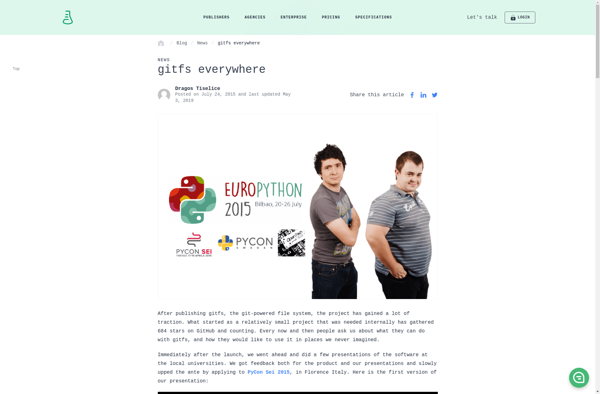
Trunx
Trunx is an open-source URL shortener and link management platform. It provides a suite of tools to shorten, customize, manage, track and analyze URLs.With Trunx, users can:Shorten long URLs into cleaner, more shareable linksSet up custom branded domains for the shortened linksPassword protect links to control accessSet expiration dates for...