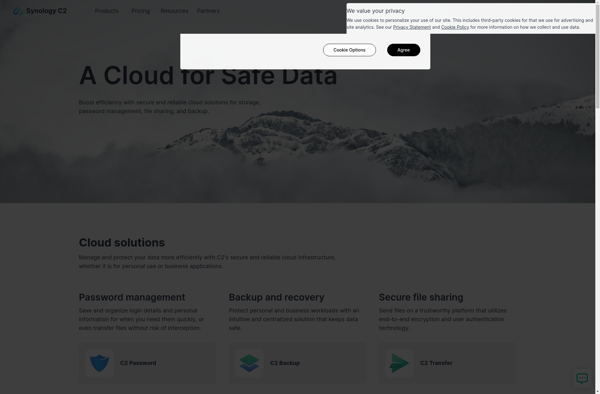Strongsync
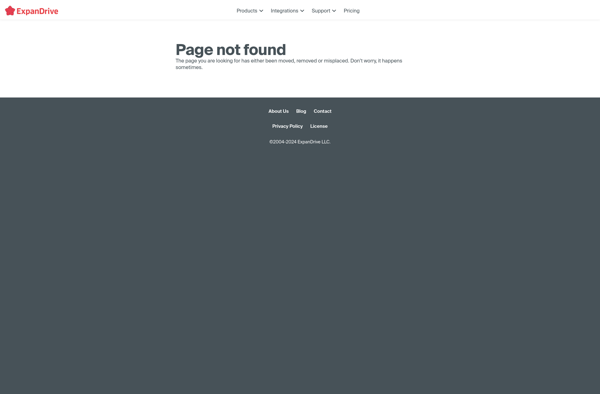
Strongsync: File Synchronization and Backup Software
Strongsync is a file synchronization and backup software designed for individuals and businesses, allowing automatic syncing of files between computers and external drives for real-time backup and version history.
What is Strongsync?
Strongsync is a cross-platform file synchronization and backup software suitable for both personal and business use. It provides real-time syncing of files across multiple devices like desktops, laptops, external drives, and servers to ensure up-to-date backups and accessibility to the latest file versions from any device.
Key features of Strongsync include:
- Real-time two-way syncing ensures all connected devices have the newest file versions automatically
- File versioning tracks all changes and lets you restore previous versions
- End-to-end encryption protects data during transfers and storage
- Link sharing allows others to upload files to your synced folders for easy collaboration
- Bandwidth limiting provides options to restrict syncing speed
- Web access enables managing synced data through a web portal
Strongsync offers customizable backup plans for both individual users and teams. Individual pricing starts with a limited free account, and business plans include features like unlimited users and version history, priority support, and customized permissions. Strongsync is available on Windows, Mac, Linux, iOS, and Android with native apps for each platform.
With reliable syncing and backup capabilities plus strong security, Strongsync is an excellent option for both individuals seeking to automatically back up their personal files across multiple devices as well as businesses looking to enable team collaboration through synced folders and shared access.
Strongsync Features
Features
- Real-time file syncing
- Versioning and backup history
- Encryption and access controls
- Mobile app for syncing on the go
- File sharing and collaboration
- Cloud storage integration
- Automatic conflict resolution
Pricing
- Subscription-Based
- Freemium
Pros
Cons
Official Links
Reviews & Ratings
Login to ReviewThe Best Strongsync Alternatives
Top Backup & Sync and File Synchronization and other similar apps like Strongsync
Here are some alternatives to Strongsync:
Suggest an alternative ❐Dropbox

Microsoft OneDrive

TeamDrive
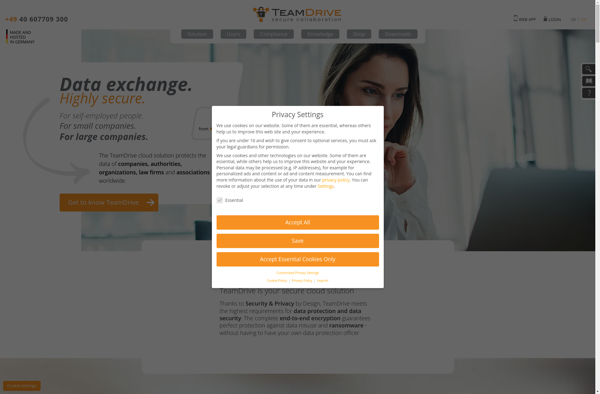
Koofr

Filestash

CmisSync
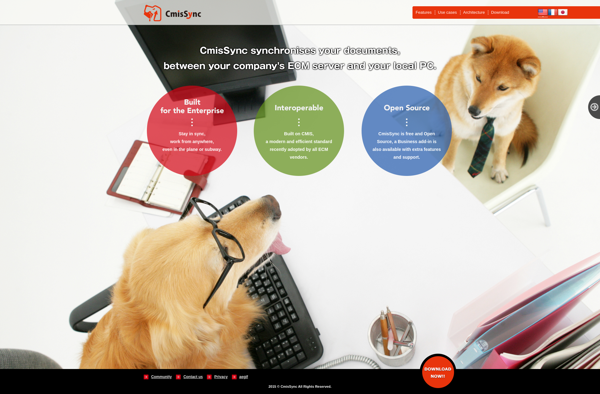
Zaclys ownCloud provider
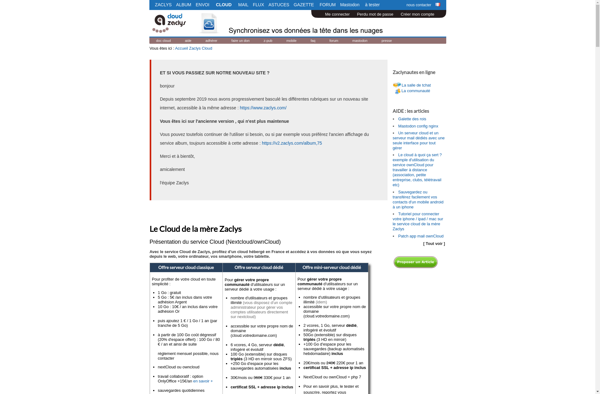
SugarSync

Teamplace
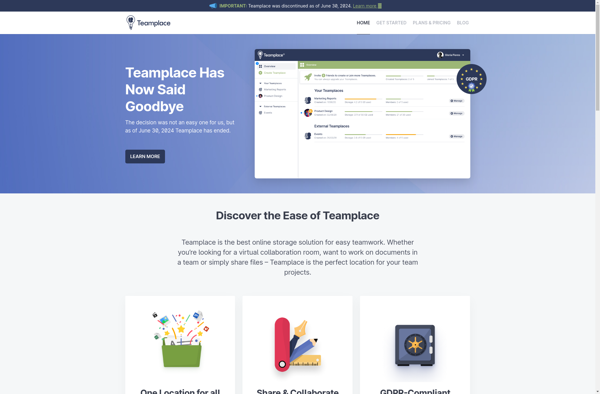
CopyBucket
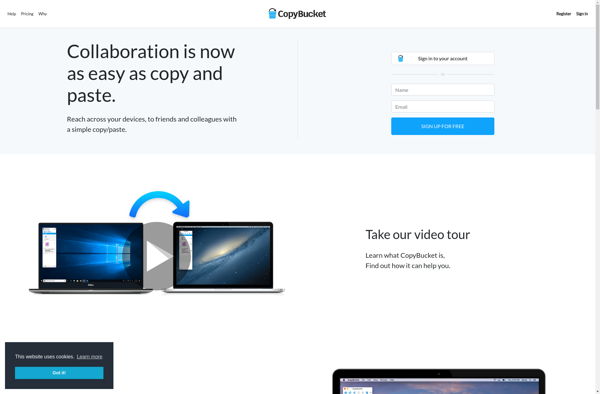
Synology C2