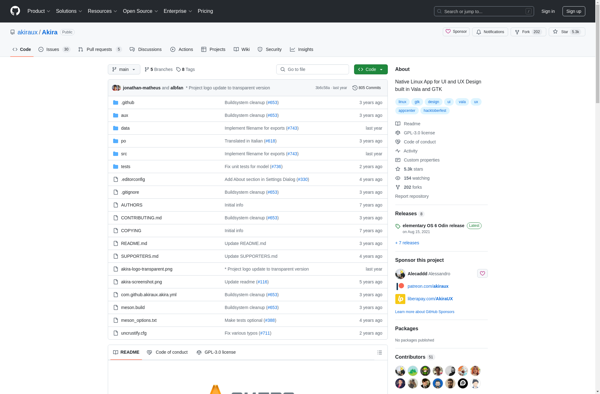GLIPS Graffiti Editor
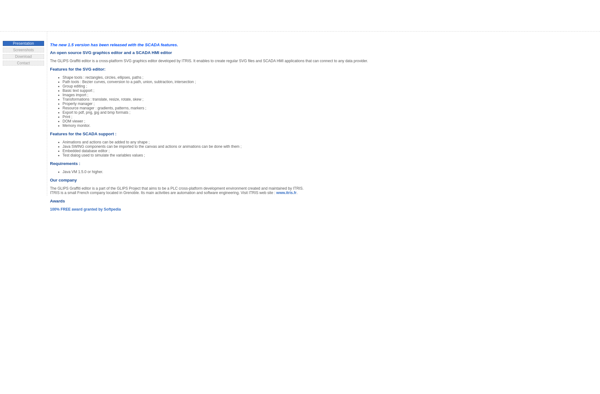
GLIPS Graffiti Editor: Free Digital Art Creation Software
Create stunning graffiti art with GLIPS Graffiti Editor, a free Windows software offering various brushes, textures, layers and effects for digital art creation.
What is GLIPS Graffiti Editor?
GLIPS Graffiti Editor is a feature-packed yet easy-to-use graffiti and street art design software for Windows. It is completely free to download and use.
With GLIPS, you can create stunning and realistic-looking graffiti art and typography on your computer. It provides you with a blank digital canvas and various graffiti tools to unleash your creativity.
Some key features include:
- Hundreds of customizable brushes with different sizes, opacities, blending modes and dynamics
- Realistic drips, speckles and scratches effects
- Layers and layer styles for advanced editing
- A variety of fill, gradient and pattern tools
- Support for extremely large canvases
- Onion skinning to aid animation
- Undo/redo to easily fix mistakes
- Export your graffiti art to PNG, JPG or GIF
GLIPS is great for graffiti writers, street artists, designers and hobbyists looking for professional tools to create stunning digital graffiti without any cost. The easy-to-grasp interface makes it perfect for beginners too.
GLIPS Graffiti Editor Features
Features
- Vector-based graffiti editor
- Variety of brushes and tools
- Layers and layer effects
- Import images and textures
- Export as PNG, JPG, SVG
- Undo/redo
- Customizable canvas size
- Supports pressure-sensitive tablets
- Community-created brushes and textures
Pricing
- Free
- Open Source
Pros
Cons
Official Links
Reviews & Ratings
Login to ReviewThe Best GLIPS Graffiti Editor Alternatives
Top Photos & Graphics and Drawing & Painting and other similar apps like GLIPS Graffiti Editor
Here are some alternatives to GLIPS Graffiti Editor:
Suggest an alternative ❐Inkscape

QueekyPaint
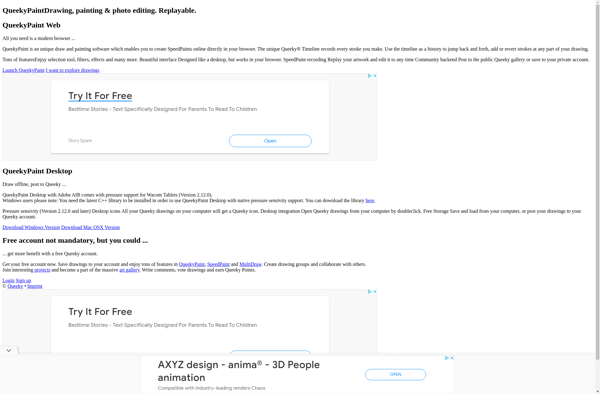
InsightPoint

SK1
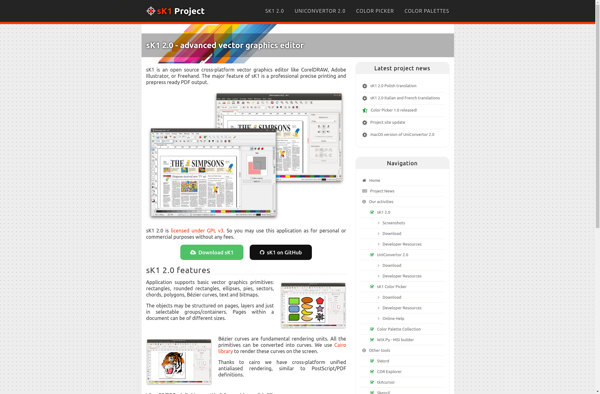
EvolveUI
Aphalina Designer
Karbon
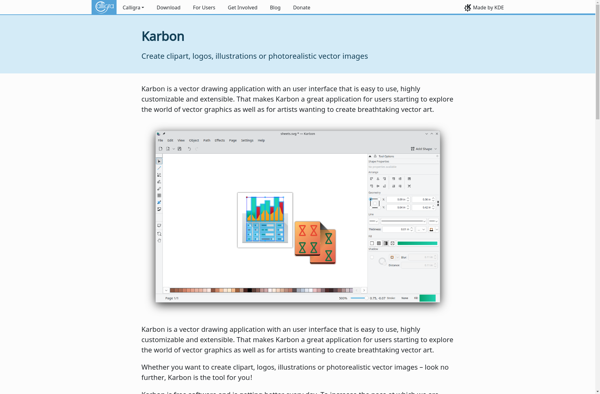
Dotgrid

Akira