Gmail Offline
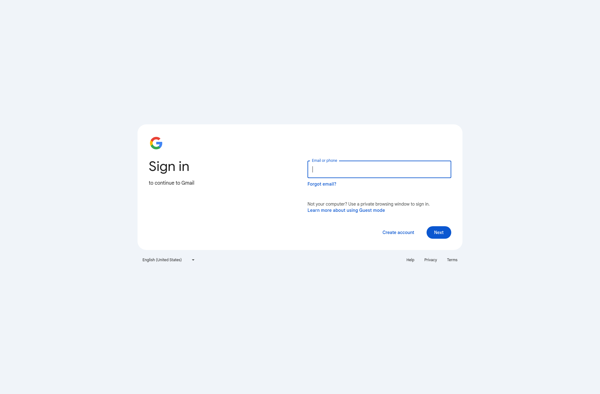
Gmail Offline: Use Gmail Offline
A browser extension that stores emails locally, allowing you to read, write, and organize emails without an internet connection, useful for situations with unreliable connections.
What is Gmail Offline?
Gmail Offline is a free browser extension available for Chrome, Firefox, and Edge that enables offline access to Gmail. It syncs a configurable amount of your inbox and archives to your browser so you can continue reading, writing, deleting, and archiving emails even without an internet connection.
Some key features of Gmail Offline include:
- Access to emails from the last 30 days by default, configurable up to 365 days
- Write new emails and replies, which get sent when internet connection is restored
- Organize your inbox with labels and archiving
- Search through synced emails using the normal Gmail search
- Works entirely offline once initial sync finishes
Gmail Offline is useful for situations where internet connectivity is limited, unreliable, or restricted. Examples include traveling in remote areas, flights or other modes of transport without WiFi, or even just working from basement offices with poor reception. It ensures you can be productive with email no matter the connectivity.
The extension is available for Chrome, Firefox, and Microsoft Edge. It syncs seamlessly with regular Gmail so emails are up to date across devices. Data is encrypted locally for security. Overall, Gmail Offline provides excellent offline capabilities to one of the world's most popular email platforms.
Gmail Offline Features
Features
- Offline access to Gmail
- Sync emails for up to 90 days
- Compose, read and organize emails offline
- Search through offline emails
- Supports multiple accounts
Pricing
- Free
Pros
Cons
Official Links
Reviews & Ratings
Login to ReviewThe Best Gmail Offline Alternatives
Top Social & Communications and Email and other similar apps like Gmail Offline
Here are some alternatives to Gmail Offline:
Suggest an alternative ❐Wavebox
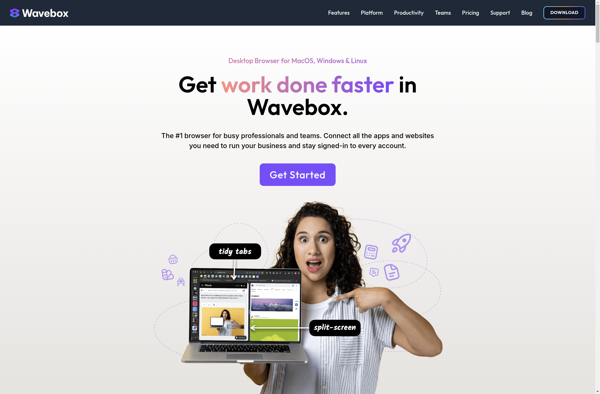
Mailspring
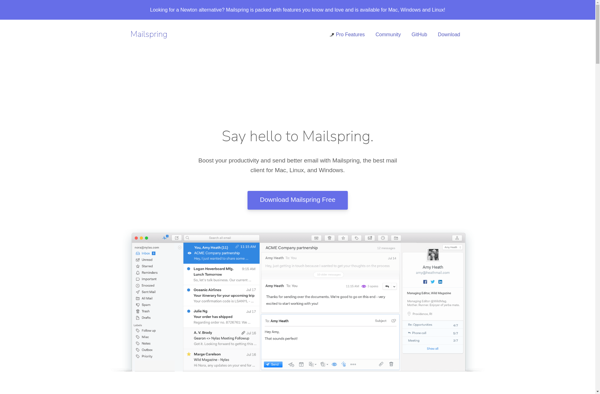
Kiwi for Gmail
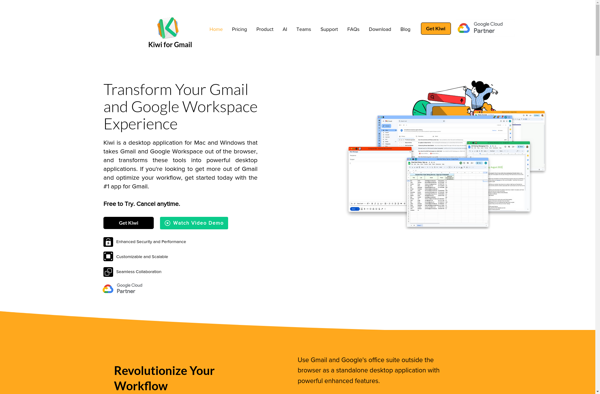
Nylas Mail Lives
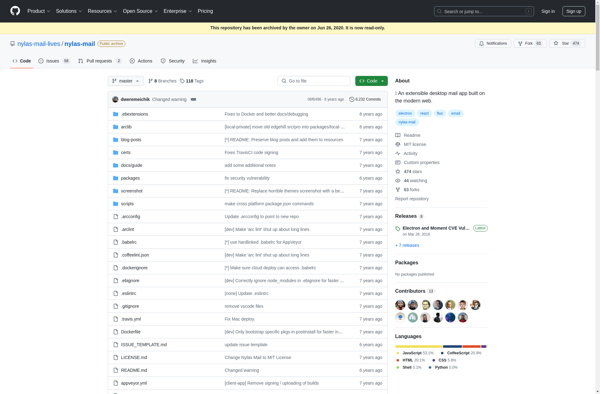
Mia for Gmail
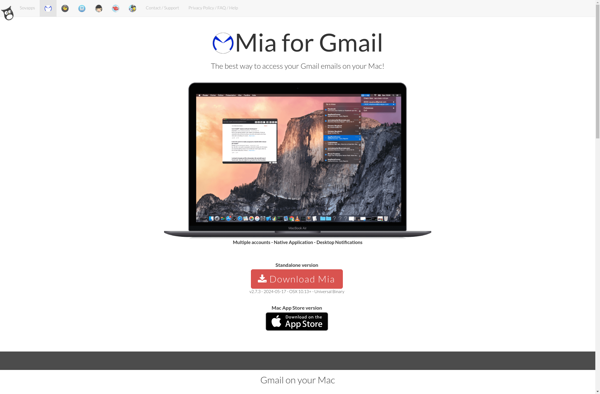
GMDesk
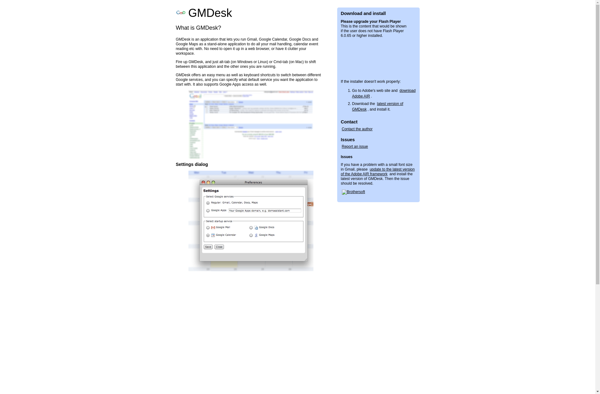
MailPop for Gmail
