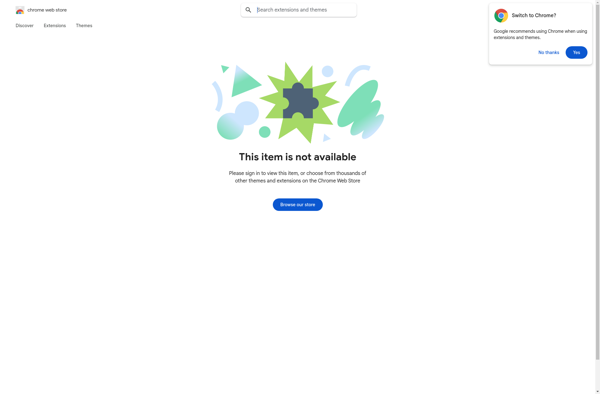MailPop for Gmail

MailPop: Offline Access for Gmail
MailPop is an email client for Gmail that allows you to access your Gmail account offline. It syncs your emails, contacts, and calendar from Gmail to your computer so you can read, write, and organize emails without an internet connection.
What is MailPop for Gmail?
MailPop is an email client application designed specifically for Gmail users who want to access their Gmail account offline. It works by syncing all your Gmail content including emails, contacts, and calendar events to your local computer so you can view and manage your Gmail without an internet connection.
Some key features of MailPop include:
- Bi-directional syncing that keeps both the Gmail servers and local data in sync
- Offline access to emails, allowing reading, writing, deleting, searching even without an internet connection
- Sync contacts and calendar events for offline access as well
- Simple interface that will be familiar for Gmail users
- Encrypted data storage for security
MailPop creates a local duplicate of your Gmail account on your computer, updated automatically by scheduled syncs. This allows you the flexibility and convenience of accessing your important Gmail data offline while traveling, in areas with poor connectivity, or whenever you just don't have internet access. The regular syncing ensures any changes made locally or on the Gmail servers do not result in out-of-date data.
Overall, MailPop is an easy way for Gmail users to gain offline access and improve productivity by no longer needing an internet connection to manage their email.
MailPop for Gmail Features
Features
- Offline access to Gmail emails, contacts and calendar
- Syncs emails, contacts and calendar from Gmail to your computer
- Allows reading, writing and organizing emails without an internet connection
- Supports multiple Gmail accounts
- Customizable interface and themes
- Email search and advanced filters
- Email scheduling and snoozing
- Email templates and signatures
- Desktop notifications
Pricing
- One-time Purchase
Pros
Cons
Reviews & Ratings
Login to ReviewThe Best MailPop for Gmail Alternatives
Top Office & Productivity and Email Clients and other similar apps like MailPop for Gmail
Here are some alternatives to MailPop for Gmail:
Suggest an alternative ❐Wavebox
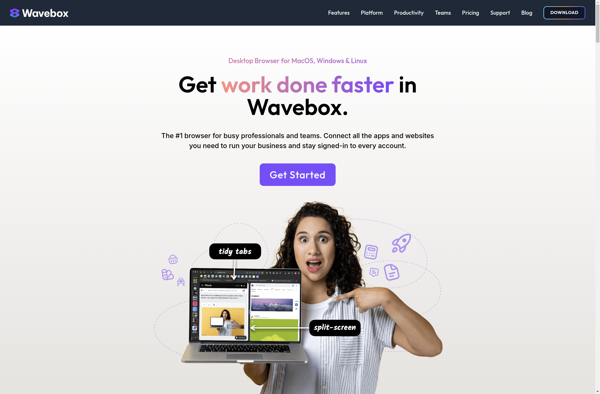
Mimestream
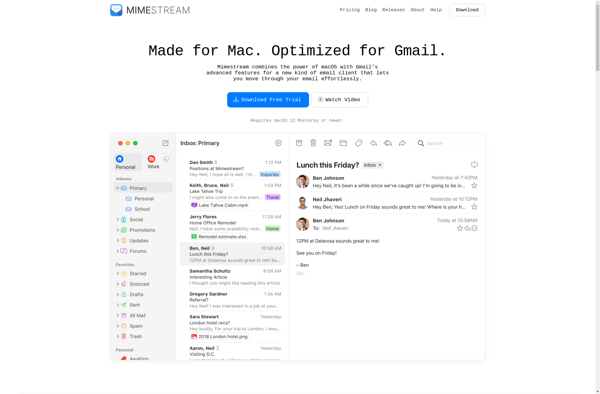
Kiwi for Gmail
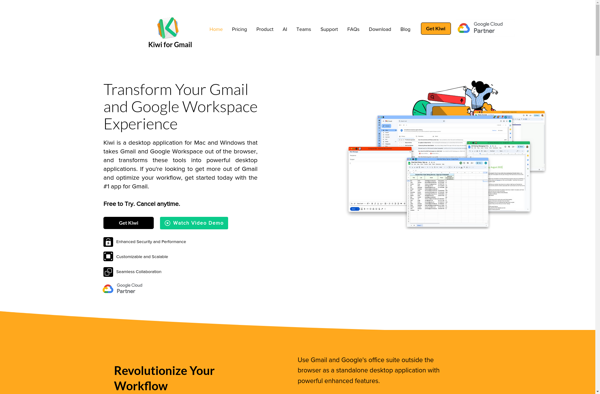
Unibox

Checker Plus for Gmail

POP Peeper
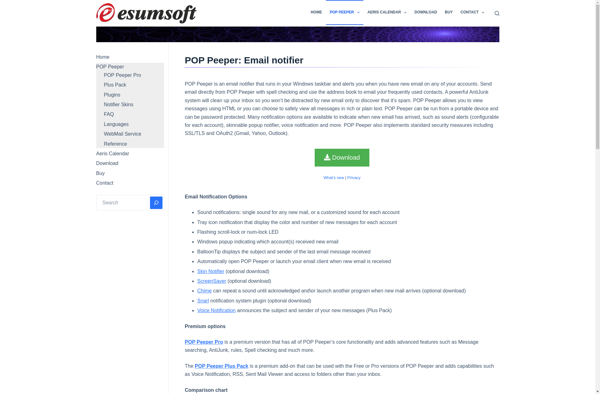
Mia for Gmail
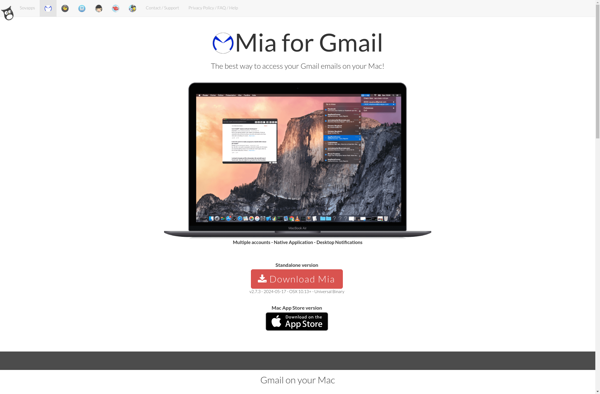
Mail Notification
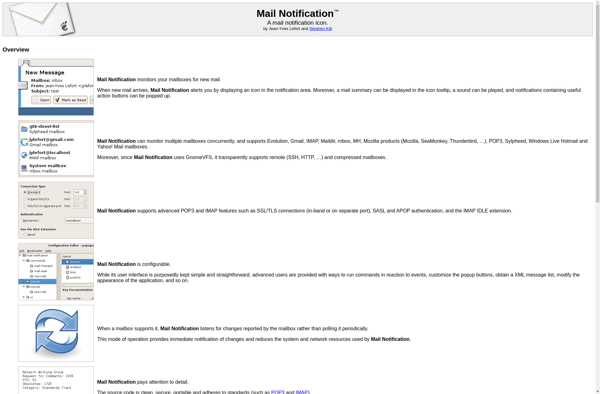
Gmail Offline
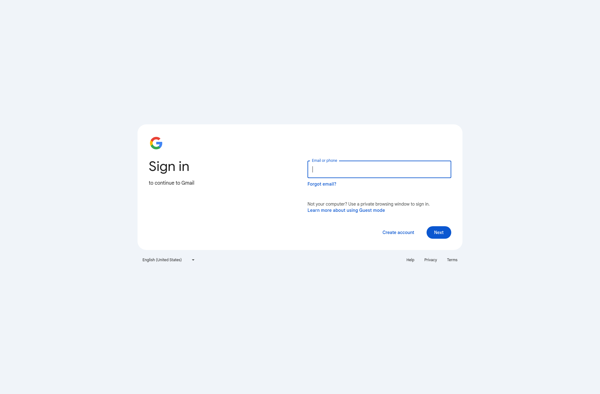
Gmail Notifr
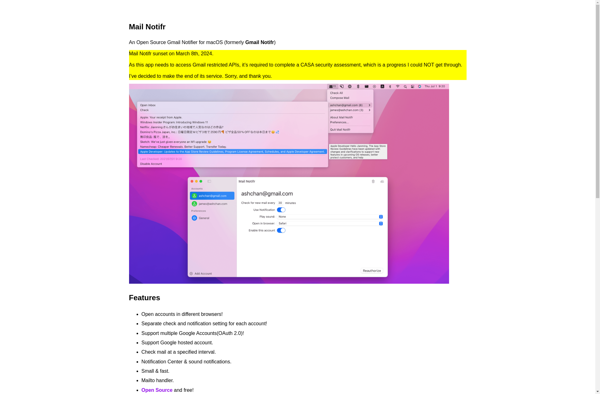
Google Mail Checker