Mail Notification
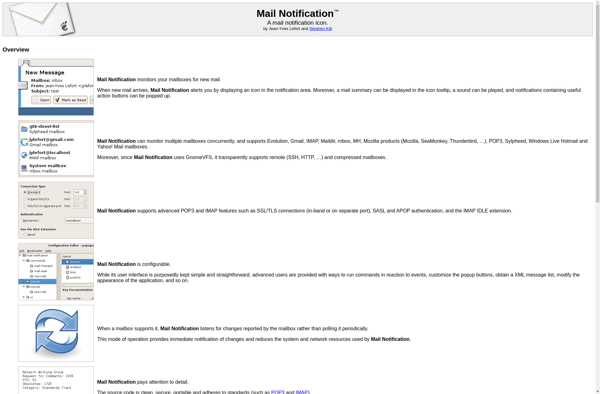
Mail Notification: System Tray Email Notifier
Monitor your inbox with Mail Notification, a lightweight software that sends notifications when new emails arrive, allowing you to quickly respond without opening your inbox.
What is Mail Notification?
Mail Notification is a lightweight email notification software designed to alert users when new emails arrive in their inbox. It runs minimized in the system tray and pops up a small preview window each time a new email comes in, allowing users to quickly glance at sender details and subject lines without having to actively open or switch to their email inbox.
Key features of Mail Notification include:
- System tray operation - Uses minimal system resources
- Customizable alert sounds and popup notifications
- Preview message details like sender, subject, and first few lines of email content
- Support for multiple email accounts from various providers
- Rules to filter notifications by sender or subject keywords
- Open email directly from notification popup
- Available for Windows and Mac OS
By providing an unobtrusive yet visible alert each time a new email arrives, Mail Notification allows users to avoid constantly checking and switching windows to see if they have received anything new. It helps users respond faster to priority emails without being distracted by having to actively monitor inboxes across multiple accounts and services.
Mail Notification Features
Features
- Email notification in system tray
- Email preview with sender and subject
- Customizable notification settings
- Supports multiple email accounts
- Integrates with popular email providers
Pricing
- Free
- Freemium
- One-time Purchase
Pros
Cons
Official Links
Reviews & Ratings
Login to ReviewThe Best Mail Notification Alternatives
Top Office & Productivity and Email Tools and other similar apps like Mail Notification
Here are some alternatives to Mail Notification:
Suggest an alternative ❐NPOPuk
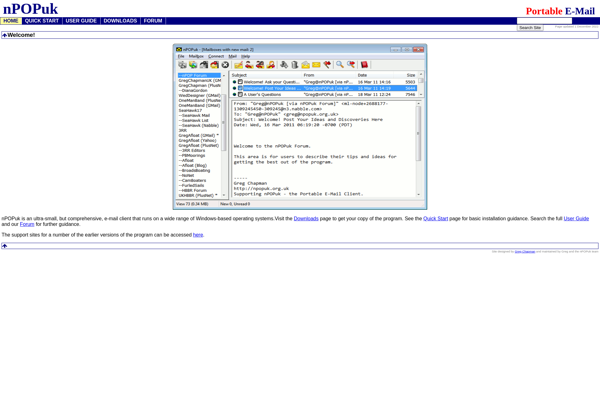
Magic Mail Monitor (MMM)

Mia for Gmail
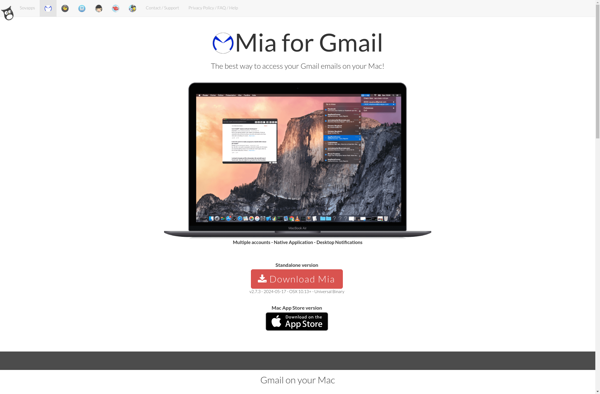
GNOME Gmail

Gmail Notifier (gmailnotifier.com)
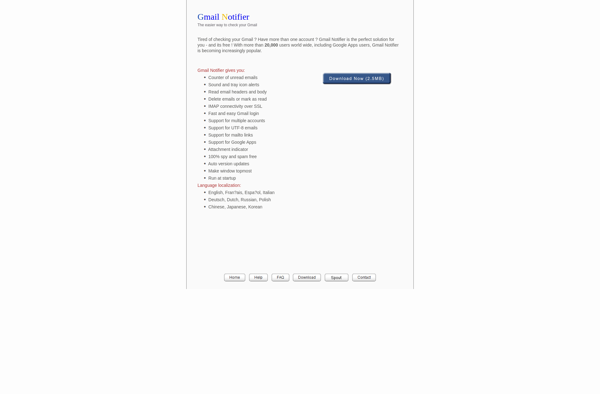
GMDesk
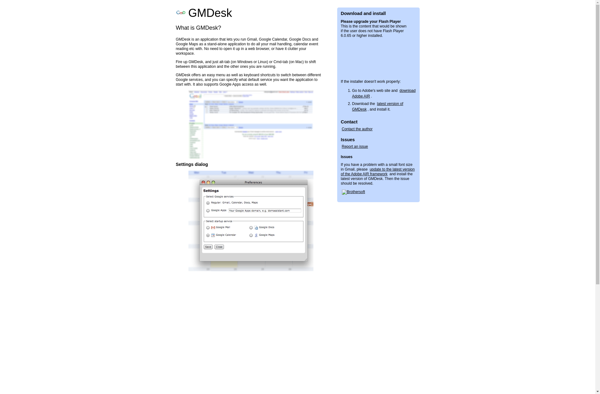
Gmail Watcher
Gmail Manager
MailPop for Gmail

MailTab for Gmail
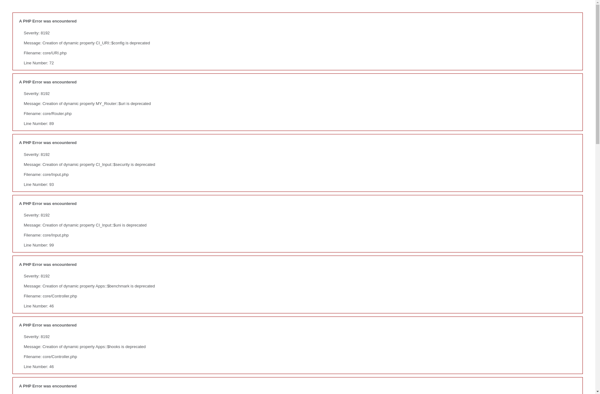
Gmail™ Notifier +
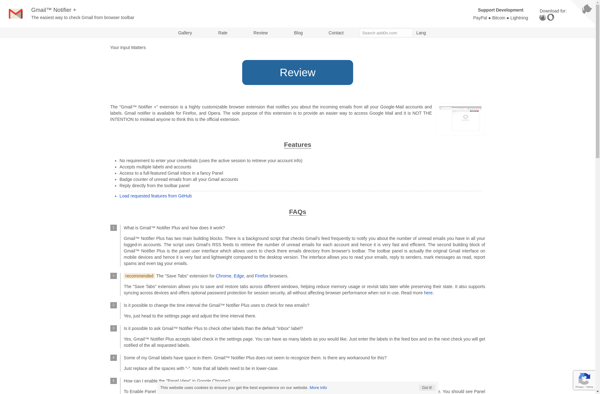
Gmail Notifr
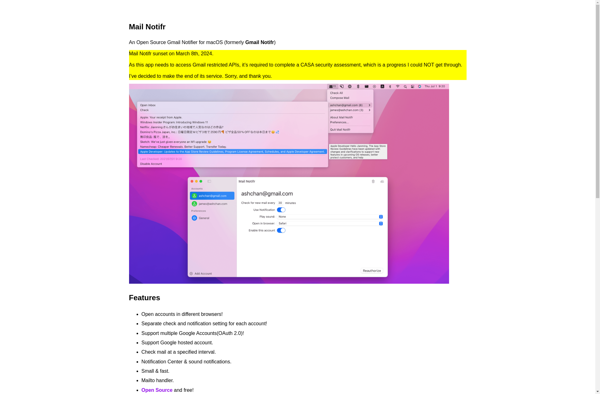
MailBar
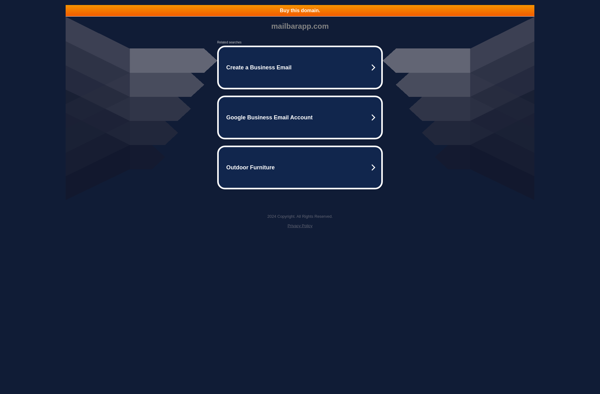
Gm-notify
