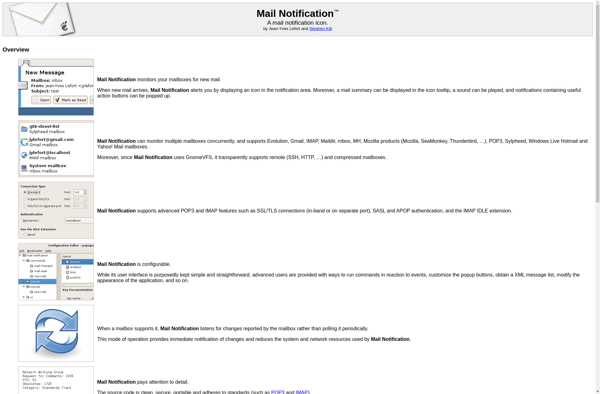Gmail Manager
Gmail Manager is an email management tool that helps users organize, search, and manage Gmail more efficiently. It provides features like multiple account support, advanced search and filters, email scheduling, and integrations with other apps.
Gmail Manager: Manage Your Emails
Gmail Manager is an email management tool that helps users organize, search, and manage Gmail more efficiently. It provides features like multiple account support, advanced search and filters, email scheduling, and integrations with other apps.
What is Gmail Manager?
Gmail Manager is an email management application designed specifically for Gmail users to help them be more productive and organized.
It provides a range of features including:
- Support for multiple Gmail accounts - add all your accounts and manage everything in one place.
- Powerful search and filtering - find any email quickly with advanced search operators, automatic tagging and custom filters.
- Email scheduling - schedule emails to be sent at the perfect date and time when recipients are most likely to read them.
- Email templates - create templates for frequently used emails like newsletters, invitations etc.
- Reminders and follow ups - set reminders on important emails so you never miss a thing.
- Integrations - integrate with popular apps like Google Calendar, Drive, Contacts etc. for a seamless workflow.
- Team collaboration - securely share email folders and allow team members to access important emails.
With its clean and intuitive interface, Gmail Manager helps individuals and teams bring order to their inboxes and become more productive and organized.
Gmail Manager Features
Features
- Multiple account support
- Advanced search and filters
- Email scheduling
- Snoozing emails
- Email templates
- Follow-up reminders
- Integration with other apps
Pricing
- Subscription-Based
Pros
Helps organize Gmail inbox
Powerful search and filtering
Automates email sending
Integrates with other productivity apps
Available as browser extension
Cons
Requires monthly subscription fee
Lacks some features of full Gmail interface
Potential privacy/security concerns with third-party access to Gmail
No offline access
Official Links
Reviews & Ratings
Login to ReviewThe Best Gmail Manager Alternatives
Top Office & Productivity and Email and other similar apps like Gmail Manager
Here are some alternatives to Gmail Manager:
Suggest an alternative ❐Wavebox
Wavebox is an open-source desktop email and web app client for Windows, Mac, and Linux operating systems. It consolidates popular web applications like Gmail, Outlook, Slack, Trello, Twitter, Facebook Messenger, WhatsApp, and more into one unified interface so users can access all services from one place without having to toggle...
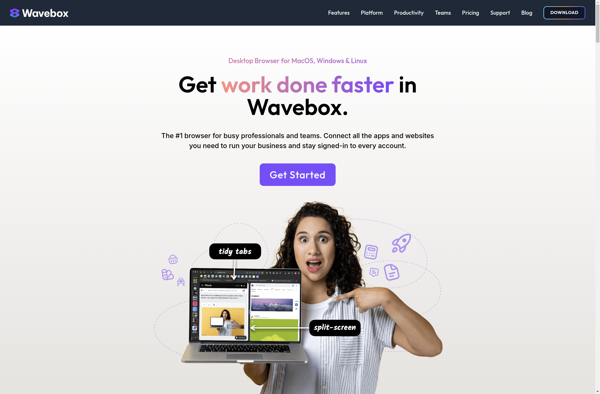
Mimestream
Mimestream is a multi-platform email management application that allows users to connect all their email accounts into one easy-to-use interface. It works across Windows, Mac, iOS, Android and web.Some key features of Mimestream include:Unified inbox - See messages from all your accounts in one place and easily switch between them.Customizable...
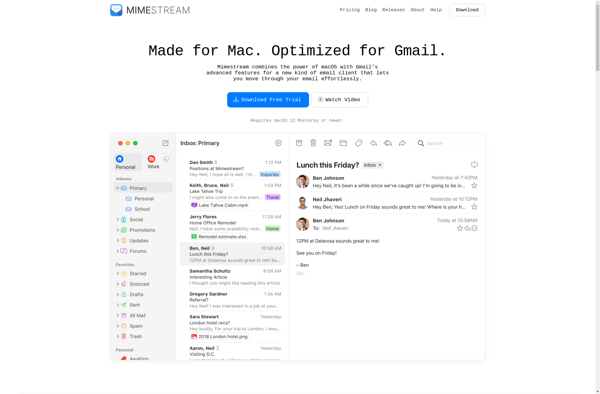
Kiwi for Gmail
Kiwi for Gmail is a feature-rich Chrome extension that augments the standard Gmail experience with productivity-focused features. It allows users to easily schedule emails to be sent at a specific date and time in the future, snooze emails so they reappear in the inbox later, send follow-up reminders for emails...
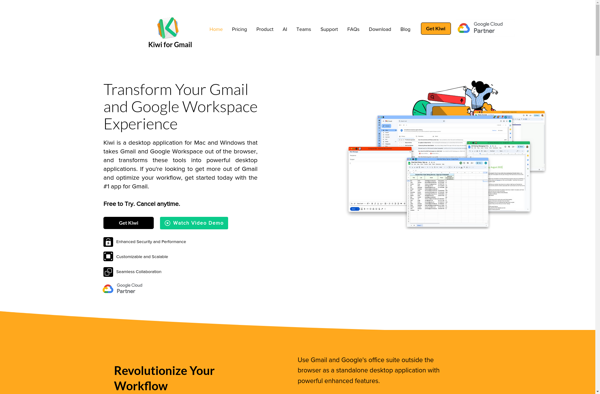
NPOPuk
nPOPuk is an open-source desktop email client for Windows that emphasizes privacy, security, and control. It supports connecting to POP3 and IMAP email accounts from various providers.As an email client, nPOPuk has all the basic features you would expect - reading, writing, and organizing emails; contact management; calendar and tasks....
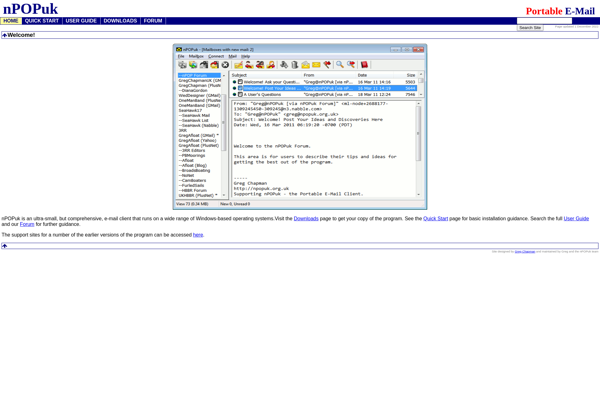
Magic Mail Monitor (MMM)
Magic Mail Monitor (MMM) is an email management and monitoring platform designed to help teams and individuals organize, track, and manage incoming email more efficiently.Key features of MMM include:Customizable rules and filters to automatically sort incoming mail into categories, assign labels, prioritize important messages, and route emails to the right...

PopTrayU
PopTrayU is a lightweight pop-up and notification application for Windows designed to serve as an overlay for displaying notifications, alerts, reminders and more on the desktop screen.Key features of PopTrayU include:Lightweight and customizable overlay for notifications and pop-upsSupports custom styles, colors and themesIncludes libraries and APIs for third-party app integrationExtensible...
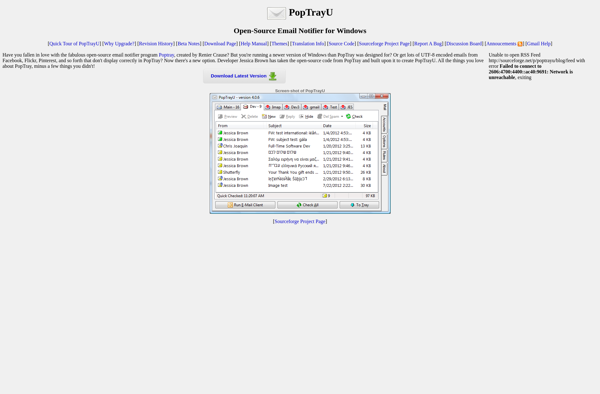
PopMan
PopMan is a free, open-source email client for Linux operating systems. Developed by Baris Cicek, PopMan is designed to be a fast, lightweight, and easy-to-use alternative to more complex email clients like Thunderbird or Evolution.Some key features of PopMan include:Support for common email protocols like IMAP, POP3, and SMTPPGP/GnuPG support...
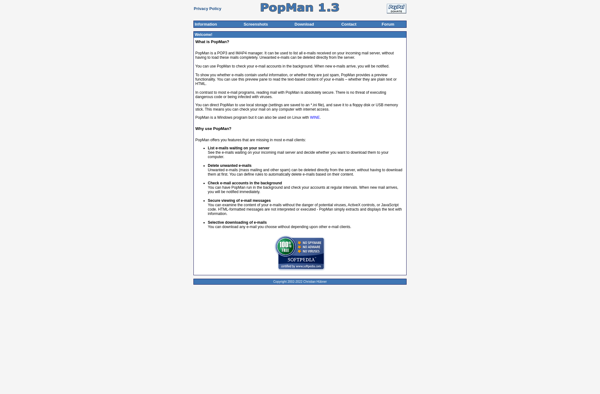
POP Peeper
POP Peeper is an email management software that consolidates multiple email accounts into a single, unified inbox. It supports connecting POP3 and IMAP email accounts from providers like Gmail, Outlook, Yahoo, AOL, iCloud, and more.Key features of POP Peeper include:Unified inbox to view and manage emails from multiple accountsCustomizable interface...
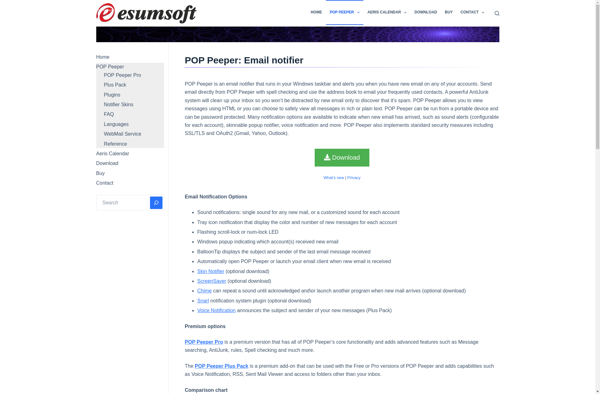
Mia for Gmail
Mia for Gmail is an email management assistant that integrates directly with Gmail to help users keep their inbox under control. It utilizes artificial intelligence to automatically sort incoming emails into categories like Finance, Travel, Social, and more based on their content. This makes it easier to find important emails...
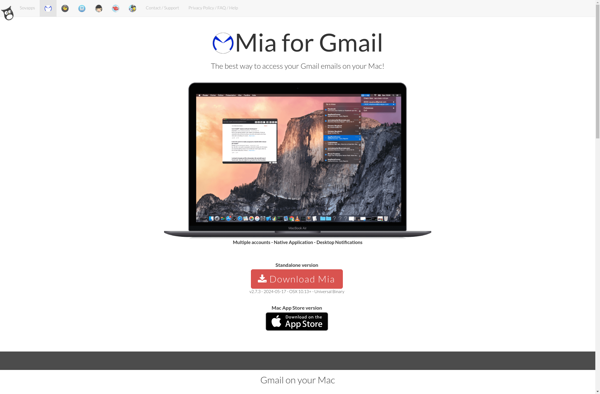
Mail Notification
Mail Notification is a lightweight email notification software designed to alert users when new emails arrive in their inbox. It runs minimized in the system tray and pops up a small preview window each time a new email comes in, allowing users to quickly glance at sender details and subject...