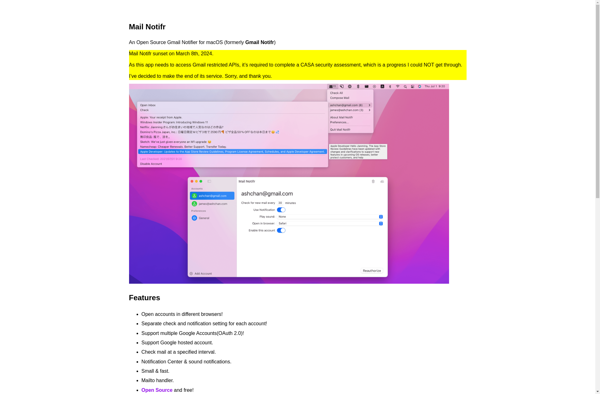MailTab for Gmail
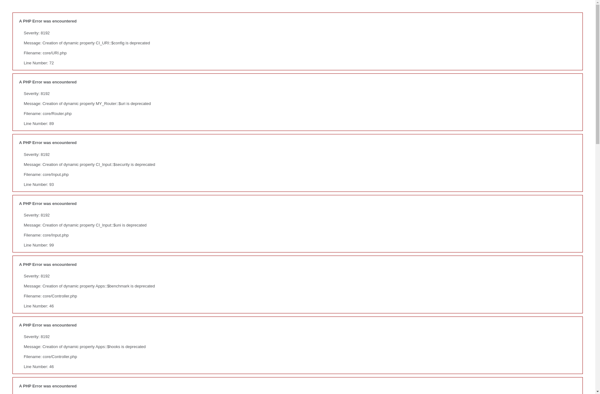
MailTab for Gmail: Productivity Boosting Browser Extension
MailTab for Gmail is a free browser extension that enhances the Gmail interface by adding tabs for increased productivity. It allows users to open emails in separate tabs to easily switch between messages and conversations.
What is MailTab for Gmail?
MailTab for Gmail is a free and useful browser extension that aims to improve the email experience for Gmail users. It works by adding tabs to Gmail, allowing you to open each email or conversation in its own tab. This makes it easier to multitask and quickly switch between different messages and conversations.
Some key features of MailTab include:
- Open any email or conversation in its own tab
- Easily jump between messages - no need to open and close emails
- Keep inbox open in one tab while reading emails in others
- Search and start new messages without losing your place
- Set messages to unread when you close the tab
- Customizable keyboard shortcuts
- Available as a Chrome and Firefox extension
By using tabs, MailTab removes the need to open and close emails repeatedly. You can keep your inbox, sent folder or any label open in one tab for reference while simultaneously having several emails open in additional tabs. This creates a workflow much more suited to keeping multiple conversations and tasks active.
The extension is customizable, letting you tweak behaviors and keyboard shortcuts to suit your specific needs. And it's easy to install and set up.
Overall, if you frequently feel overwhelmed when managing lots of email conversations, MailTab is a handy tool for keeping your inbox under control. The tabbed email interface lets you context switch easily and stay on top of incoming messages.
MailTab for Gmail Features
Features
- Tabbed inbox to easily switch between emails
- Keyboard shortcuts for quick navigation
- Snooze emails to reappear later
- Send later option to schedule emails
- Quick filters to find emails easily
- Desktop notifications for new emails
- Dark mode support
- Support for multiple accounts
Pricing
- Free
Pros
Cons
Official Links
Reviews & Ratings
Login to ReviewThe Best MailTab for Gmail Alternatives
Top Social & Communications and Email and other similar apps like MailTab for Gmail
Here are some alternatives to MailTab for Gmail:
Suggest an alternative ❐Postbox

Mimestream
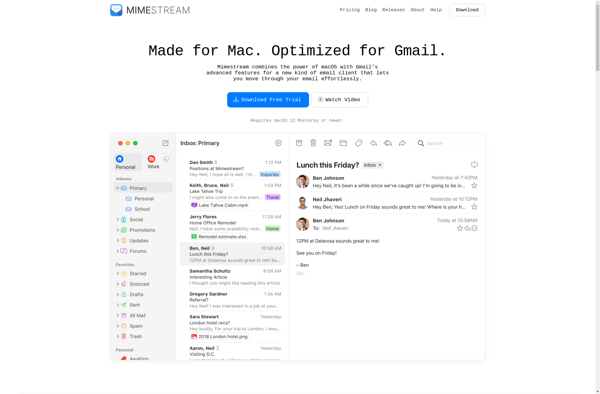
Kiwi for Gmail
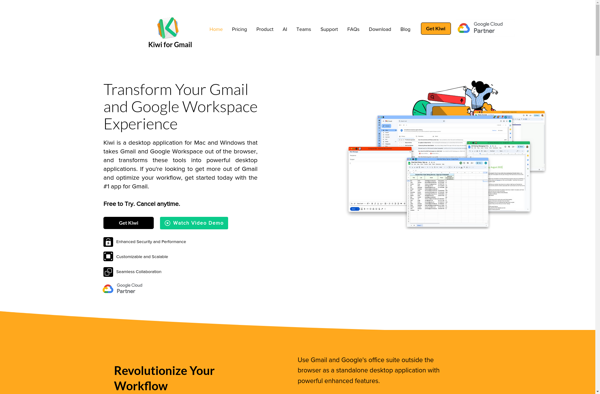
Unibox

POP Peeper
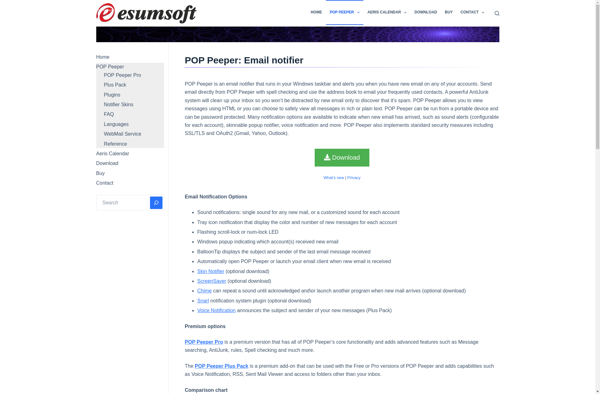
Mia for Gmail
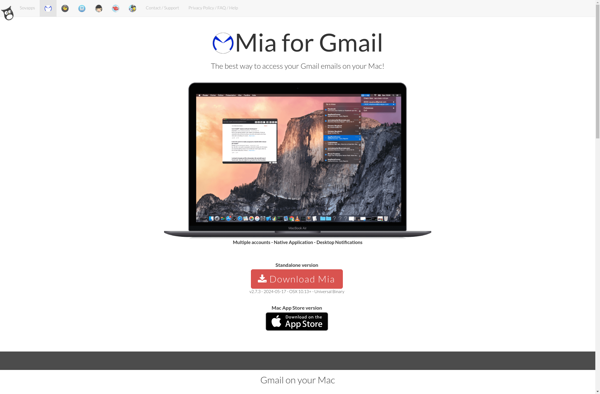
Mailnag
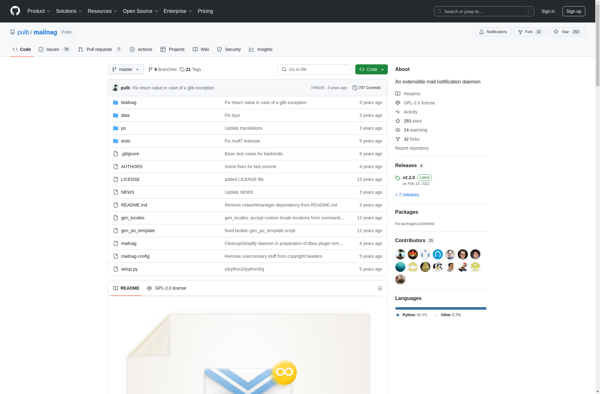
Mailplane
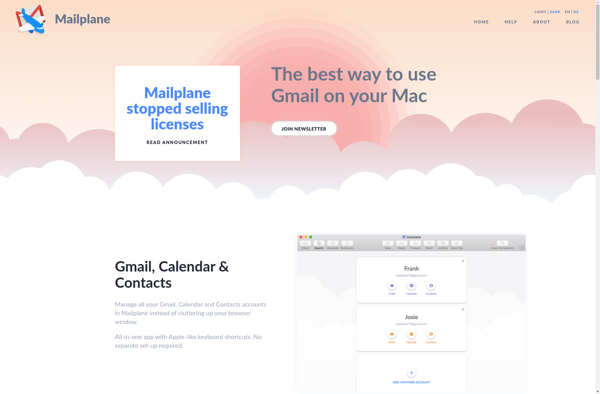
Mail Notification
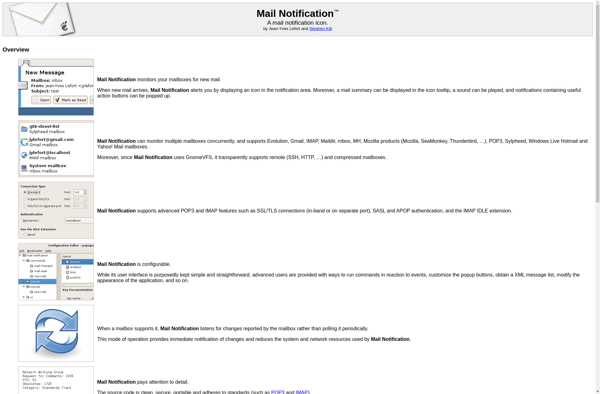
Gmail Notifier (gmailnotifier.com)
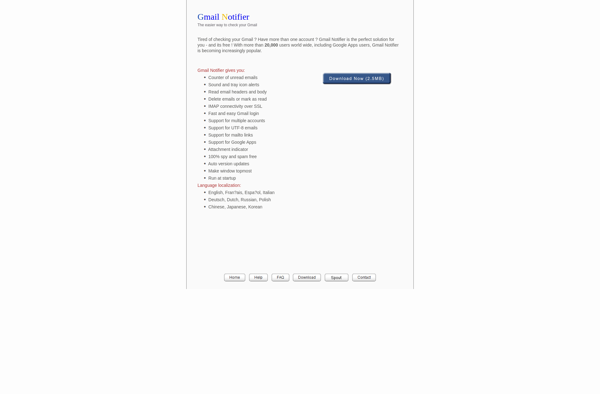
GMDesk
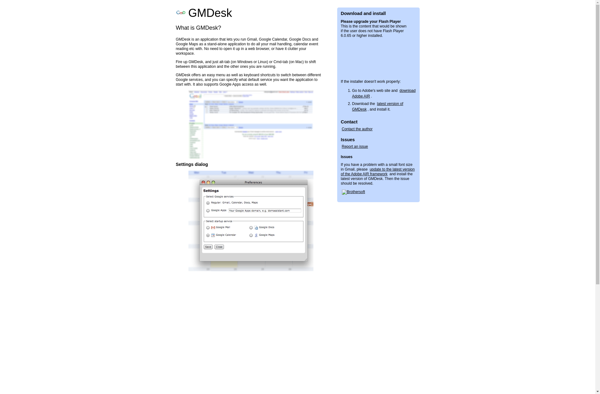
Gmail Watcher
Gmail Peeper
GmailAssistant
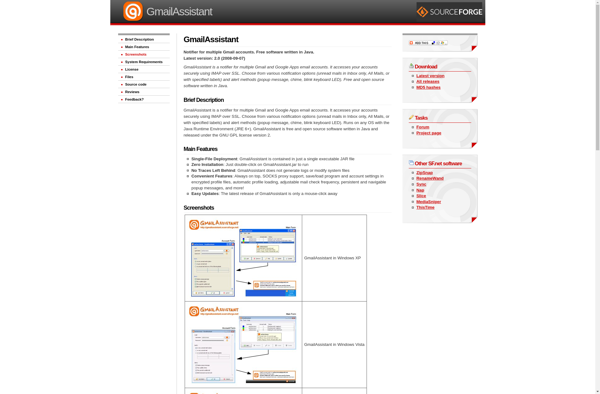
Gmail Notifr