GmailAssistant
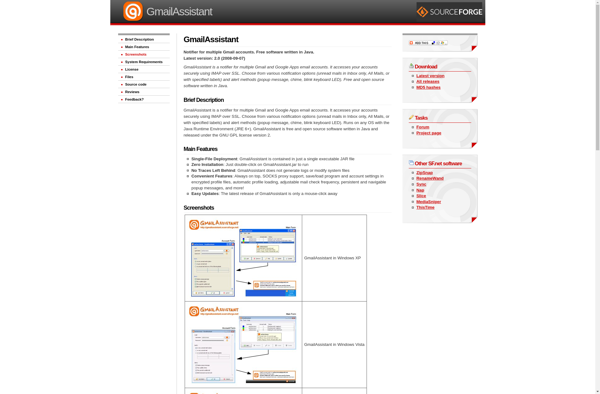
GmailAssistant: AI-Powered Productivity Assistant for Gmail
GmailAssistant is an AI-powered productivity assistant for Gmail that helps users manage their inbox more efficiently. It can automatically sort emails, surface important messages, schedule emails to be sent later, and suggest quick response templates.
What is GmailAssistant?
GmailAssistant is an artificial intelligence-powered email productivity assistant designed specifically for Gmail. It integrates seamlessly with Gmail to help users manage their demanding inboxes more efficiently.
With GmailAssistant, users can automatically sort incoming emails into categories like Finance, Travel, Social, and more with just one click. It uses advanced machine learning algorithms to study each user's email habits and preferences to provide personalized smart sorting over time.
The assistant also proactively surfaces the most important unread emails from senders like managers and close coworkers so users never miss critical messages. Users can easily schedule emails to be sent at specific dates and times that work for their recipients in different time zones.
Additionally, GmailAssistant suggests relevant one-click quick response templates customized for each recipient to help users reply faster. It also provides other handy productivity features like focused inboxes, follow-up reminders, inbox pause, and more.
By combining AI smarts with email, GmailAssistant saves users time and mental energy so they can focus on meaningful work. It works directly within Gmail so there's no new software to learn.
GmailAssistant Features
Features
- AI-powered inbox management
- Automatic email sorting and prioritization
- Email scheduling
- Canned response suggestions
- Email reminders and notifications
Pricing
- Freemium
Pros
Cons
Official Links
Reviews & Ratings
Login to ReviewThe Best GmailAssistant Alternatives
Top Ai Tools & Services and Email and other similar apps like GmailAssistant
NPOPuk
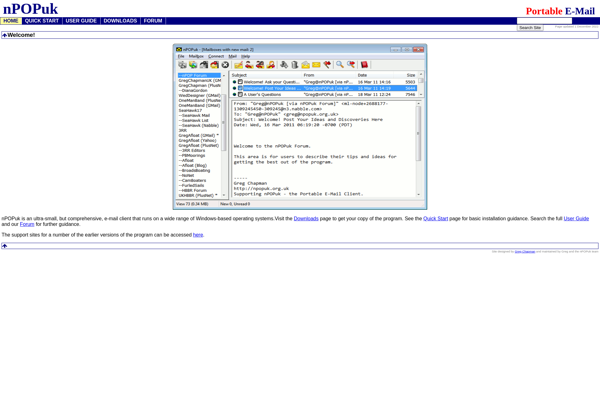
Magic Mail Monitor (MMM)

Gmail Unread Counter (Widget)
Checker Plus for Gmail

POP Peeper
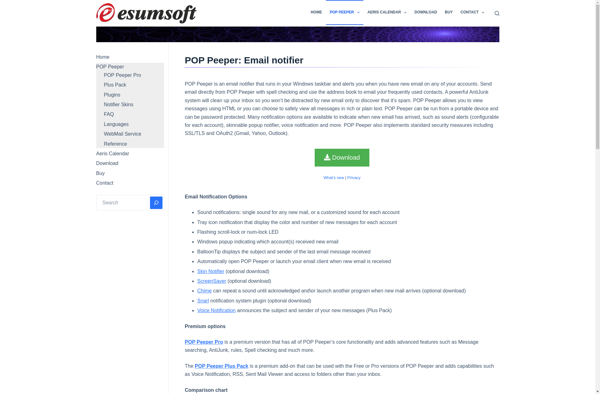
Mia for Gmail
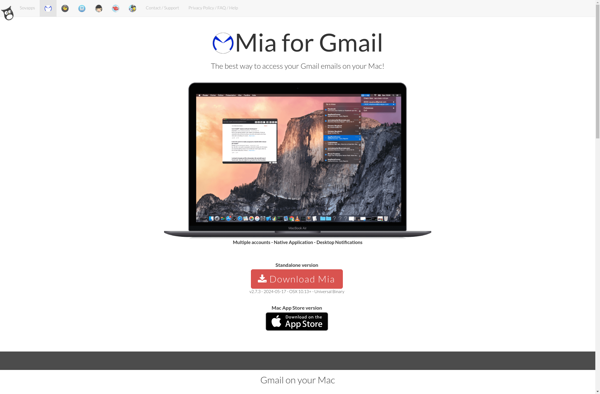
GMDesk
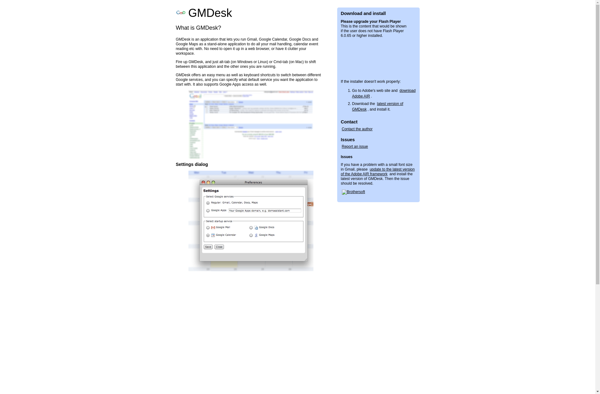
MailTab for Gmail
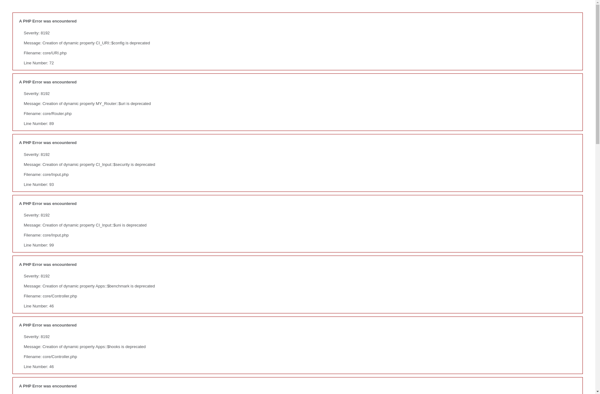
Gmail Notifr
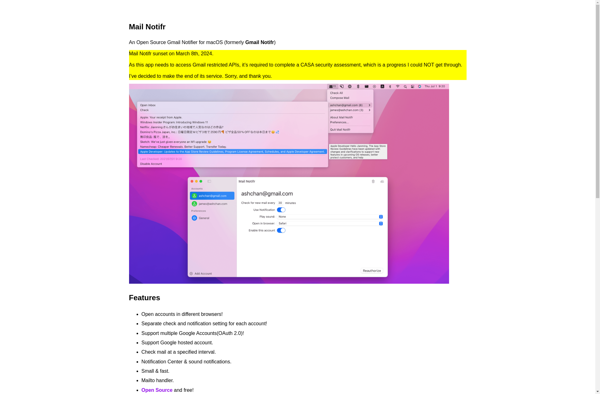
Google Mail Checker
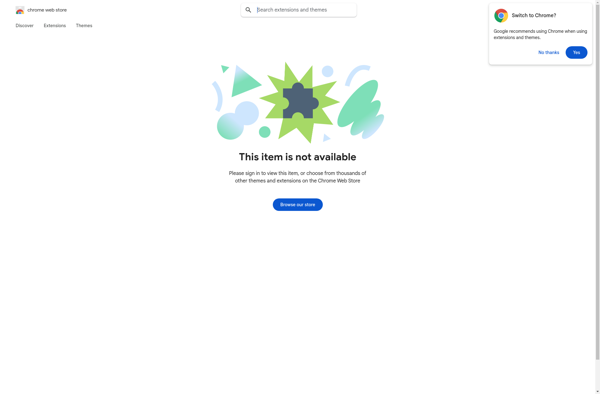
CheckGmail
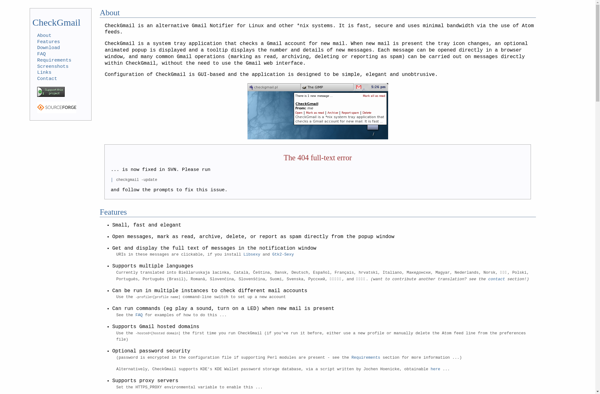
Mail-gate
