GNCutter
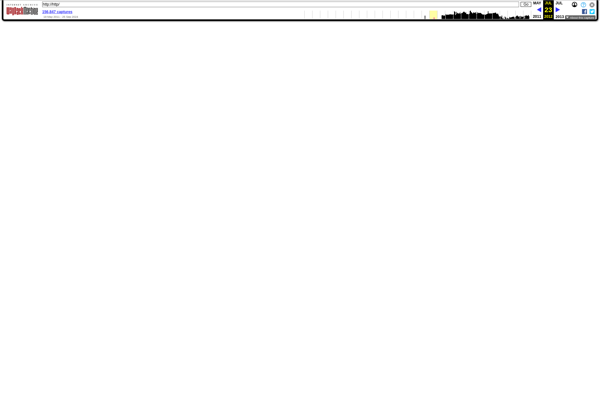
GNCutter: Open-Source 2D CAD and 3D Modeling
Free software alternative for AutoCAD, DraftSight, and SketchUp, offering technical drawing, floor plans, photorealistic renderings, and basic 3D modeling capabilities.
What is GNCutter?
GNCutter is an open-source, cross-platform 2D CAD and basic 3D modeling application. It can be used as an alternative to commercial software like AutoCAD, DraftSight, SketchUp, and other technical drawing programs.
GNCutter provides a complete set of 2D drafting and detailing tools allowing you to create professional technical drawings, floor plans, elevations, sections, and more. It supports industry-standard CAD file formats so you can open, edit, and share files with others.
For 3D modeling, GNCutter has basic solid, surface, and mesh modeling tools. You can create simple 3D models and generate photorealistic renderings and walkthrough animations. The user interface is intuitive and customizable for drafting and design workflows.
As an open-source program, GNCutter is completely free to download and use. It runs on Windows, Mac, and Linux operating systems. Since it is open-source, there is an active community contributing features, fixes, addons, and support through forums.
Overall, if you need a budget-friendly, easy-to-use CAD and 3D modeling solution for architectural drawings, engineering diagrams, product designs, GNCutter is an excellent alternative to paid software.
GNCutter Features
Features
- 2D CAD drafting and technical drawing
- Basic 3D modeling
- Photorealistic rendering
- Cross-platform - runs on Windows, Mac, and Linux
- Open architecture and open file formats
- Dimensioning and annotation tools
- Scripting and automation
- Import/export DWG, DXF, SVG, PDF, PNG, JPEG, and other formats
Pricing
- Open Source
- Free
Pros
Cons
Reviews & Ratings
Login to ReviewThe Best GNCutter Alternatives
Top Development and Cad and other similar apps like GNCutter
Here are some alternatives to GNCutter:
Suggest an alternative ❐MaxCut
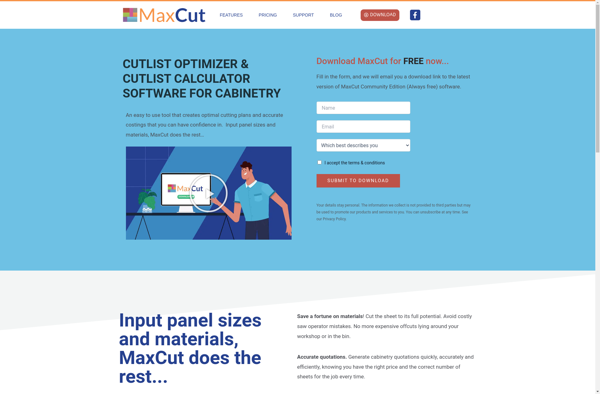
Cut Optimiser (Nowy Rozkroj)
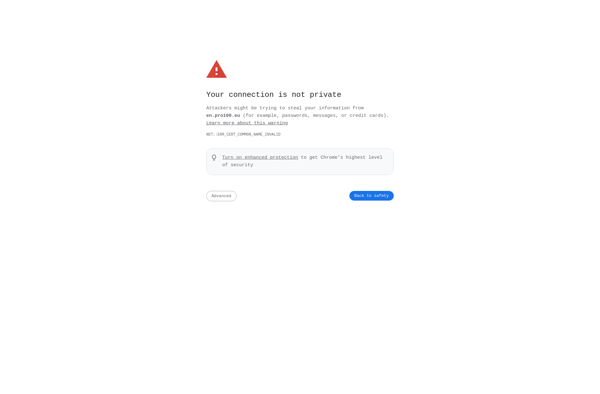
Easy Cut Studio

Cutting
