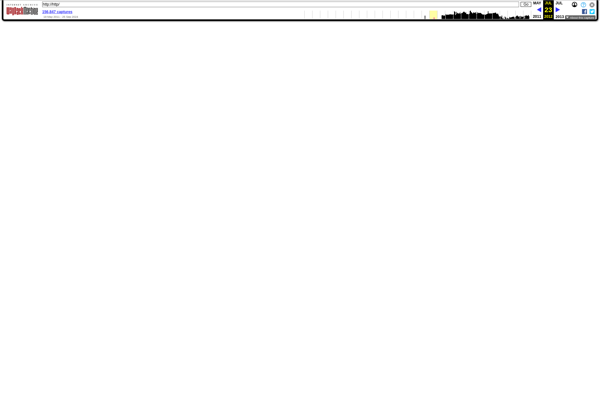Easy Cut Studio

Easy Cut Studio: Simple Video Editing for Beginners
A beginner-friendly video editing software with trimming, splitting, merging, cropping, effects, transitions, titles, and subtitles, all in an intuitive drag-and-drop interface.
What is Easy Cut Studio?
Easy Cut Studio is a basic video editing software designed specifically for beginners who want to start editing videos without learning complex software interfaces. Despite being simple and easy-to-use, it still packs some powerful core features like trimming, splitting, merging, cropping video clips, adding effects/transitions/titles/subtitles, and exporting the final video into common formats.
The user interface has been kept deliberately minimalistic and intuitive. It features a simple timeline where you can directly drag-and-drop the video clips to start editing. The various editing tools are easy to understand and apply. Within minutes you can start cutting unwanted portions, re-arranging clips, merging multiple clips, applying cool special effects, transitions and titling effects, and add background music.
The software is not bloated with complex features which tend to overwhelm new users. Rather the focus has been on the basic bread-and-butter tools that casual users will need. So if you just want a quick and fast video editor without complexity, Easy Cut Studio has you covered.
Easy Cut Studio Features
Features
- Drag-and-drop video editing interface
- Basic editing tools like trim, split, merge, crop
- Transitions, effects, titles, subtitles
- Support for common video formats
- Export to MP4, AVI, MOV, etc
- Chroma key for green screen videos
- Audio editing tools
- Screen recording
- Basic color correction
- Keyframe animation
Pricing
- Free
- One-time Purchase
Pros
Cons
Official Links
Reviews & Ratings
Login to ReviewThe Best Easy Cut Studio Alternatives
Top Video & Movies and Video Editing and other similar apps like Easy Cut Studio
Here are some alternatives to Easy Cut Studio:
Suggest an alternative ❐MaxCut
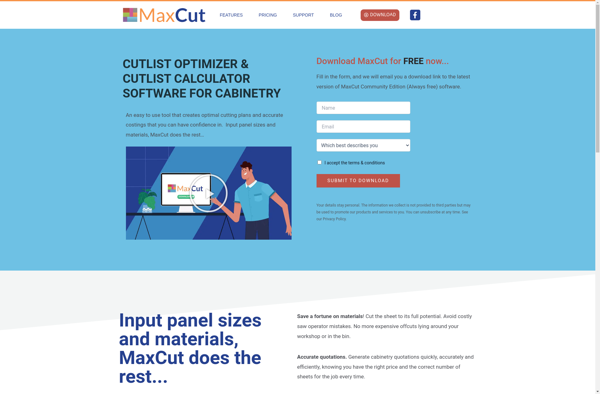
Cut Optimiser (Nowy Rozkroj)
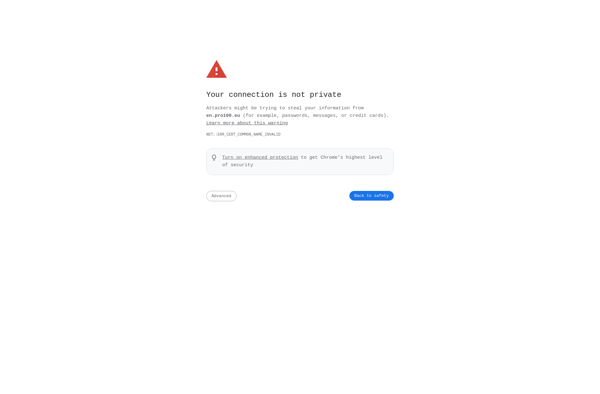
Champcut

GoNest 2D
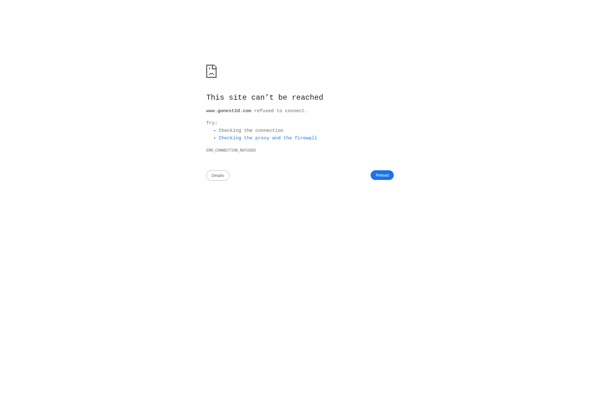
Cutting

GNCutter