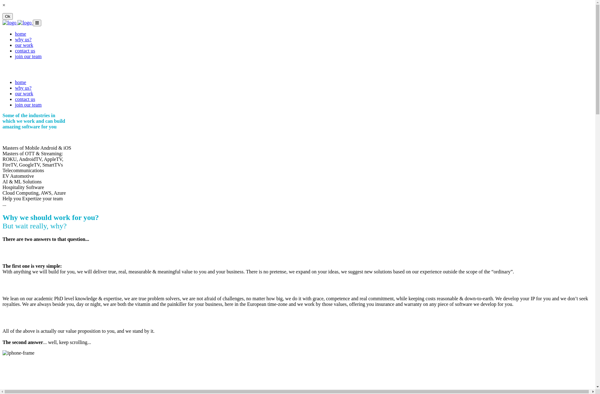GoNest 2D
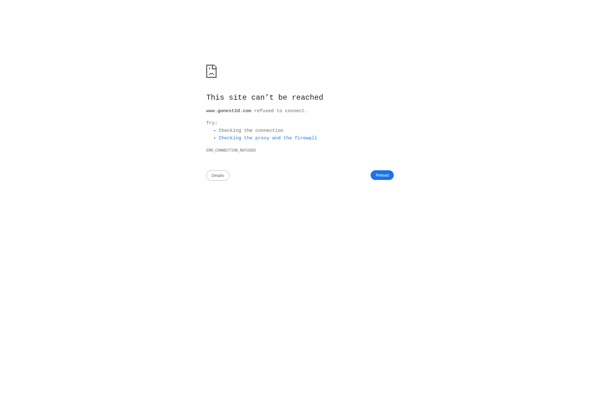
GoNest 2D: 2D Nesting Software for Optimizing Material Usage
A user-friendly 2D nesting software for manufacturing, GoNest 2D efficiently nests irregular parts onto stock sheets, reducing waste and optimizing material usage.
What is GoNest 2D?
GoNest 2D is a professional 2D nesting software designed to optimize material usage and reduce waste in manufacturing operations. It uses advanced nesting algorithms to efficiently nest irregular 2D parts onto stock sheets, helping manufacturers cut costs and boost productivity.
With its user-friendly drag and drop interface, GoNest 2D makes the nesting process quick and easy. Users can simply import CAD files or draw parts within the software, then drag and arrange parts for optimal material usage. The software automatically applies nesting rules and restrictions to generate highly efficient nests.
Key features include:
- Advanced single sheet and multi-sheet nesting algorithms
- Support for irregular, non-convex shapes
- Sheet utilization and reporting tools
- Automated quote generator
- CNC machine integration and cut path optimization
GoNest 2D delivers excellent nesting efficiency with fast processing times. It works with sheet materials like wood, plastic, metal and composites. The software can help manufacturers substantially reduce scrap rates and raw material costs while boosting shop productivity and profitability.
GoNest 2D Features
Features
- Drag-and-drop interface for easy nesting
- Automatic and manual nesting modes
- Nesting optimization algorithms to reduce material waste
- Parts library for frequently used parts
- Reporting on material usage and savings
- Import/export DXF, DWG, and PDF files
- Scale, rotate, and mirror parts
- Sheet utilization analysis
Pricing
- Subscription-Based
- Pay-As-You-Go
Pros
Cons
Official Links
Reviews & Ratings
Login to ReviewThe Best GoNest 2D Alternatives
Top Manufacturing and Nesting Software and other similar apps like GoNest 2D
Here are some alternatives to GoNest 2D:
Suggest an alternative ❐MaxCut
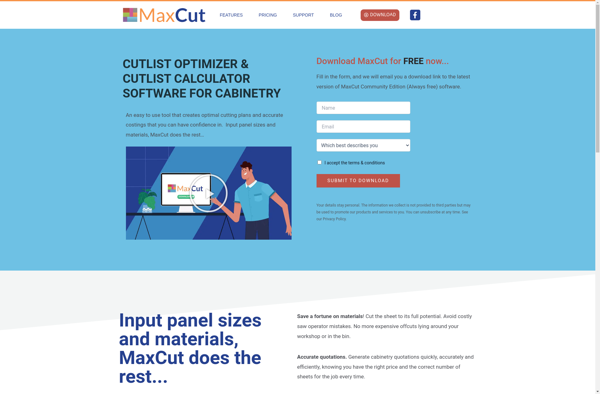
Cut Optimiser (Nowy Rozkroj)
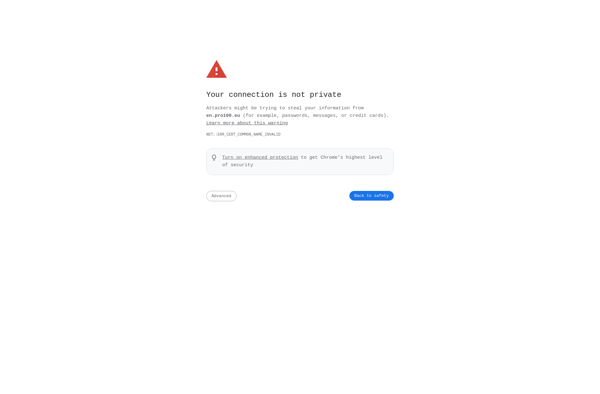
SketchCut
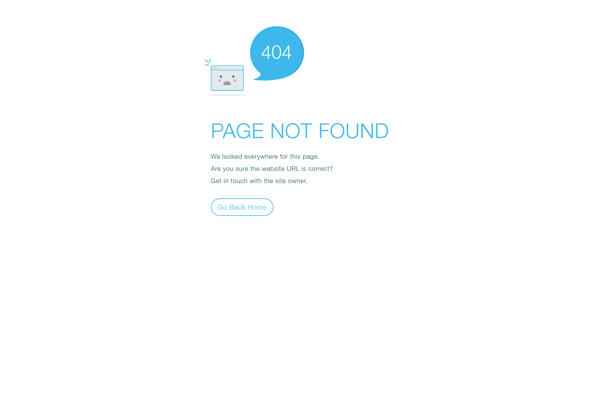
Easy Cut Studio

Champcut

Cut Micro
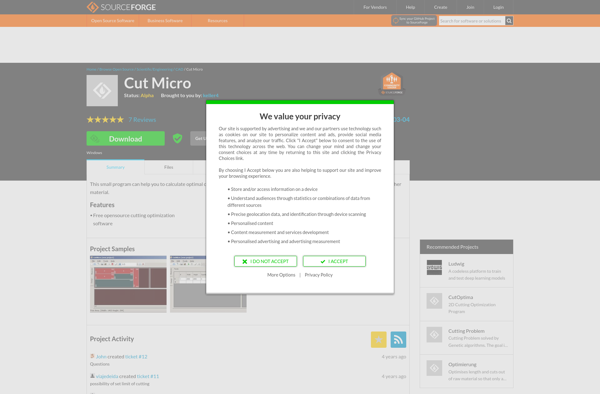
Cutting

CutterList
IOptiCut