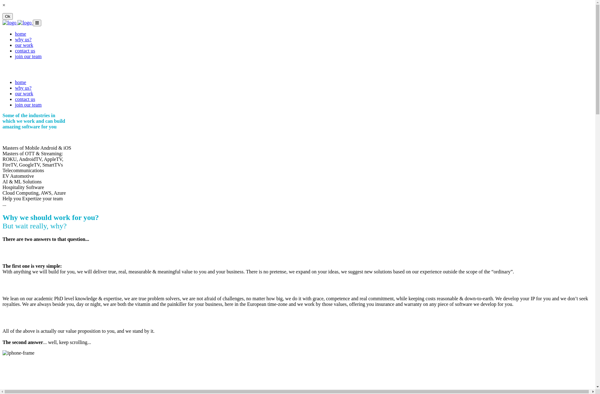SketchCut
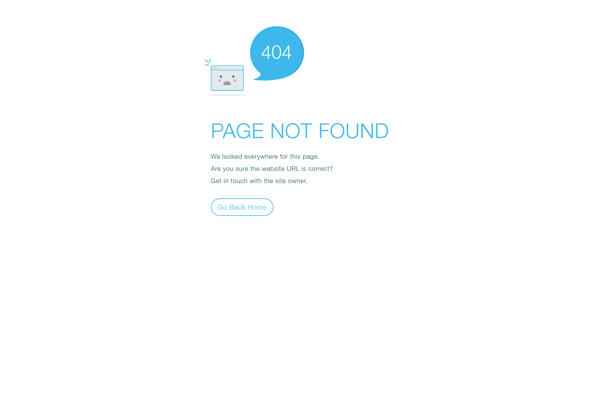
SketchCut: Program for Quick Video Creation
SketchCut is a program that allows users to quickly create videos and simple animated movies by sketching on the screen. It has user-friendly drawing and animation tools for making explainer videos, presentations, screencasts, and more.
What is SketchCut?
SketchCut is a software program designed to enable anyone to easily create videos and simple animated movies just by sketching on the screen. It provides user-friendly drawing tools and basic animation features to assist users in crafting visually engaging short films, explainer and tutorial videos, presentations, screencasts, and more.
Some key features of SketchCut include:
- An intuitive sketching interface with supports for drawing freehand as well as predefined shapes and lines
- Animation tools like the ability to transition between scenes, add basic motions to elements, and build short scene sequences
- A customizable canvas and timeline for organizing sketches into a video storyline
- Options to add voice narrations, background music, sound effects to enhance the video
- Support for exporting the finished videos in common formats like MP4, GIF, etc.
- Built-in library of royalty-free media assets including backgrounds, characters, props and more
- Screen recording capability to capture workflows, product demos, and other processes
With its easy sketch-based workflow optimized specifically for rapid video content creation without deep animation expertise, SketchCut can be a useful tool for educators, students, entrepreneurs, marketers, trainers, and anyone else looking to make engaging, informative videos to communicate ideas and tell visual stories.
SketchCut Features
Features
- Drawing tools like pens, brushes, eraser, shapes
- Animation tools like keyframes, transitions
- Import images, add text, record audio
- Export video in MP4, GIF, APNG formats
- Onion skinning for frame-by-frame animation
- Intuitive timeline for sequencing sketches
- Undo/redo for easy corrections
- Customizable canvas size and frame rate
Pricing
- Free
- Subscription-Based
Pros
Cons
Reviews & Ratings
Login to ReviewThe Best SketchCut Alternatives
Top Video & Movies and Animation and other similar apps like SketchCut
Here are some alternatives to SketchCut:
Suggest an alternative ❐MaxCut
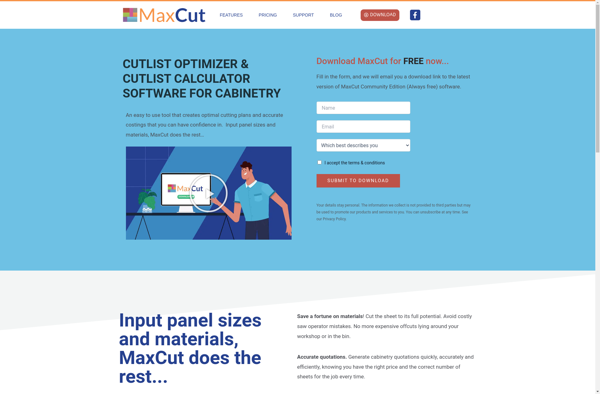
Cut Optimiser (Nowy Rozkroj)
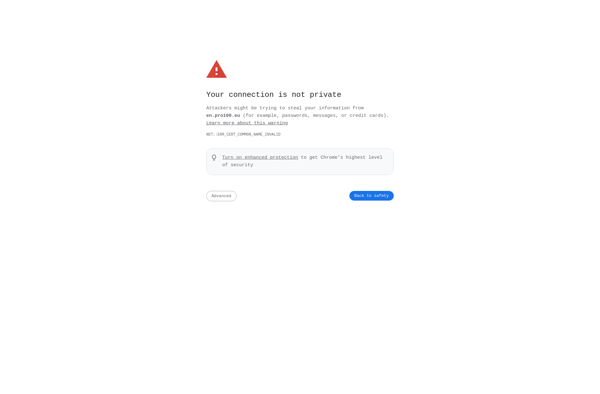
Champcut

Cut Micro
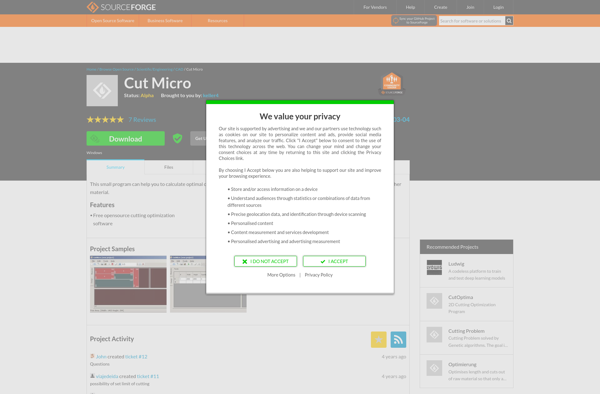
GoNest 2D
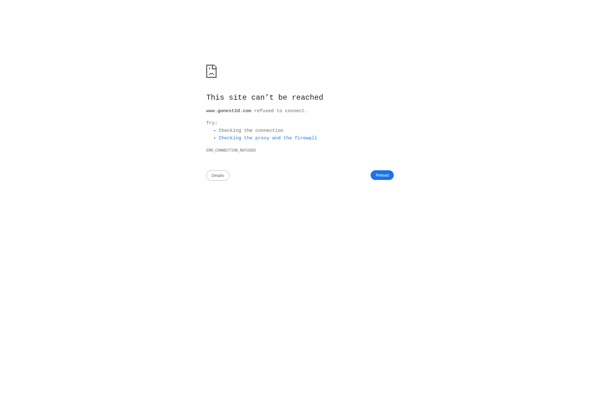
Cutting

CutterList
IOptiCut