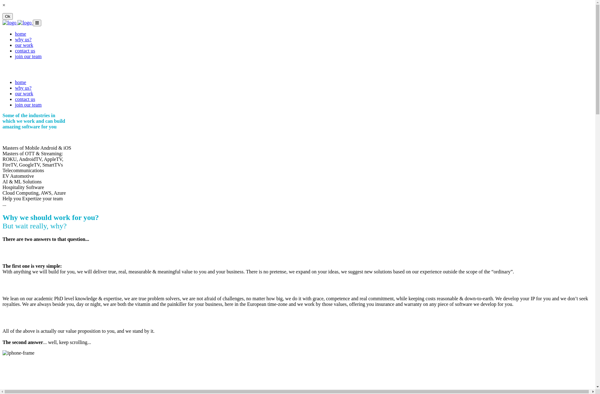Champcut

Champcut: Easy Video Editing Software for Beginners
Champcut is a simple, easy-to-use video editing software for beginners. With an intuitive drag-and-drop interface and basic editing features like trimming, splitting, transitions, effects, and text, Champcut allows anyone to quickly edit videos for YouTube, social media, and more in just a few clicks.
What is Champcut?
Champcut is a user-friendly video editing application designed specifically for content creators who want an easy way to edit videos for social media. With its simple yet powerful editing tools, straightforward interface, and flexible export options, Champcut makes it easy for anyone to become a great video editor.
At its core, Champcut focuses on speed and simplicity. Its drag-and-drop timeline allows you to quickly arrange clips, images, effects, transitions, text, and more. Built-in editing tools like trimming, splitting, and combining clips ensure you have all the basics covered to create great-looking videos. You can also spice things up with a library of stylish effects, dynamic transitions, stickers, filters, and text options.
Once your video project looks just right, Champcut makes sharing a breeze. You can directly export your videos optimized for popular platforms like YouTube, Instagram, Facebook, Twitter, and more. It also allows saving videos to your camera roll or gallery. The app supports multiple aspect ratios like square, vertical, and widescreen so your videos will always look great no matter where you publish them.
Overall, if you're looking for video editing software that skips the complex tools and puts the focus on speed, efficiency, and spreading your message, Champcut has everything you need. Within minutes, you can turn raw clips into polished, professional-looking videos ready to captivate audiences across all your social channels.
Champcut Features
Features
- Drag-and-drop interface
- Trimming
- Splitting
- Transitions
- Effects
- Text overlays
- Social media optimization
Pricing
- Freemium
- Subscription-Based
Pros
Cons
Official Links
Reviews & Ratings
Login to ReviewThe Best Champcut Alternatives
Top Video & Movies and Video Editing and other similar apps like Champcut
Here are some alternatives to Champcut:
Suggest an alternative ❐MaxCut
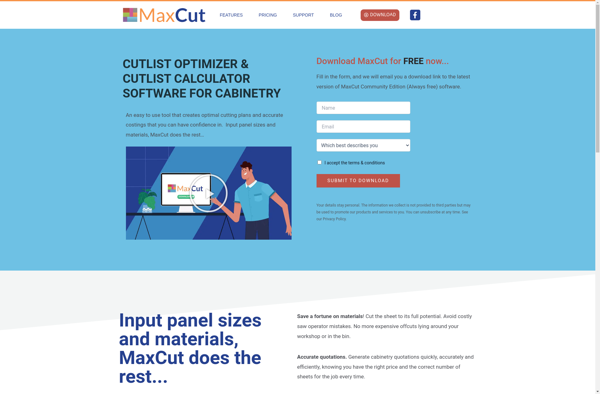
SketchCut
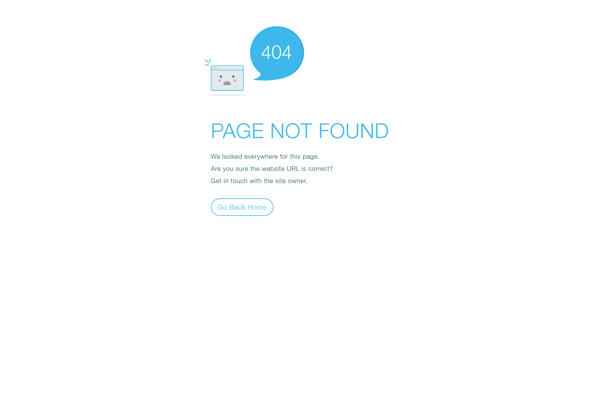
CutList Optimizer
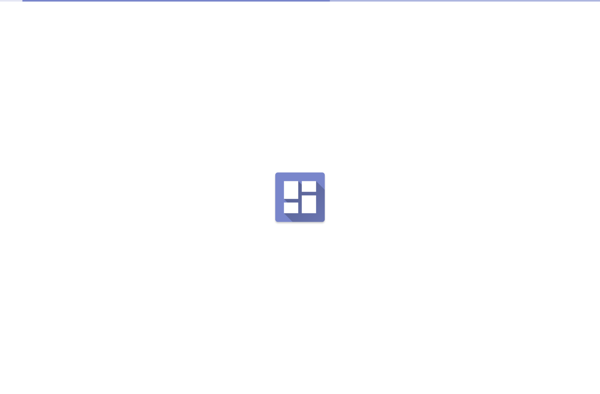
Easy Cut Studio

1D Stock Cutter

Cut Micro
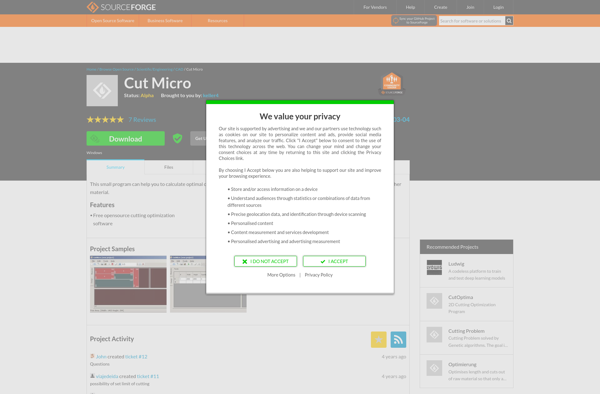
GoNest 2D
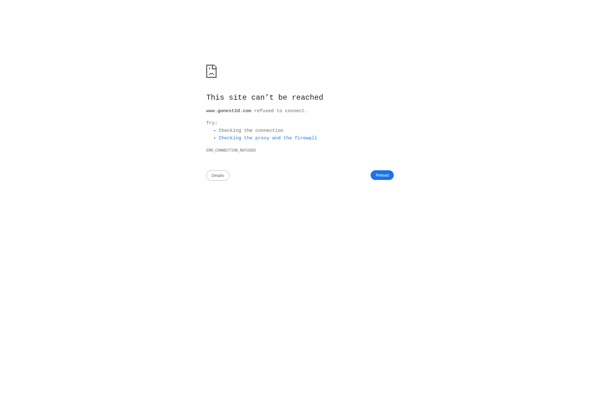
Cutting

Optimumcut
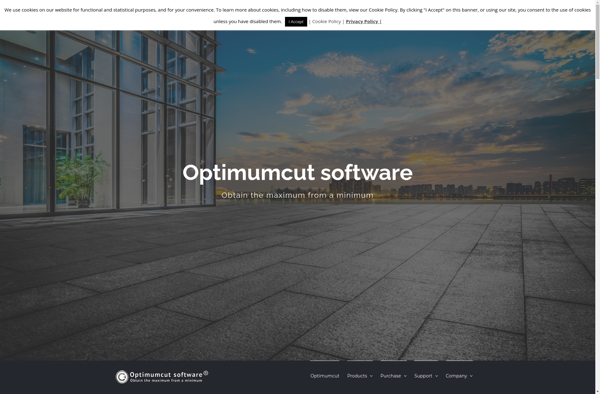
X-Trim
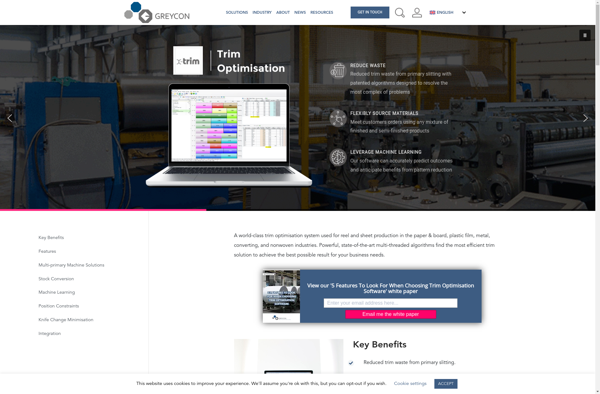
IOptiCut