Google Calendar Tags
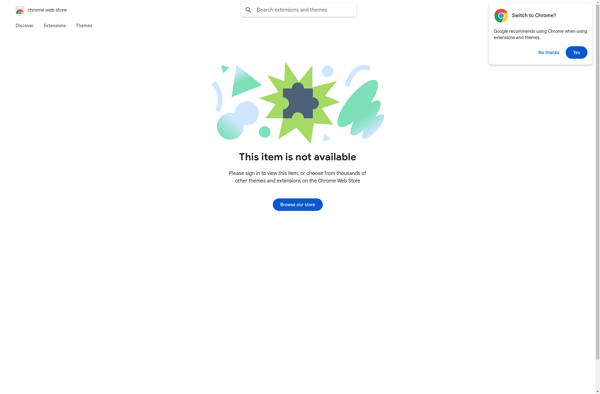
Google Calendar Tags: Organize Your Google Calendar with Color-Coded Tags
Google Calendar Tags is a Chrome extension that allows you to create color-coded tags in Google Calendar to categorize and filter events, helping you organize your calendar.
What is Google Calendar Tags?
Google Calendar Tags is a useful Chrome extension that enhances the functionality of Google Calendar. It allows you to create custom color-coded tags that can be assigned to calendar events for improved organization and filtering.
With Google Calendar Tags, you can tag events by project, category, location, people involved, or any other criteria you want. For example, you may tag certain events as "Work", "Personal", "Family", etc. using different colors. Or tag events based on which team they relate to.
Once events are tagged, you can filter your calendar view to only show events with certain tags. This makes it easy to focus on relevant events or get a high-level view of what you have going on. The tags are visible in calendar views for quick identification.
Overall, if you use Google Calendar extensively, Google Calendar Tags can help you categorize all your events and commitments efficiently. It reduces clutter and makes your calendar much easier to parse visually thanks to the color-coding system. Well worth trying for improved time management!
Google Calendar Tags Features
Features
- Create color-coded tags
- Assign tags to events
- Filter calendar views by tags
- Tag-specific calendars
- Keyboard shortcuts for tagging
- Chrome extension so works across devices
Pricing
- Freemium
Pros
Cons
Reviews & Ratings
Login to ReviewThe Best Google Calendar Tags Alternatives
Top Office & Productivity and Calendar and other similar apps like Google Calendar Tags
Here are some alternatives to Google Calendar Tags:
Suggest an alternative ❐Google Calendar

Calendar Buddy